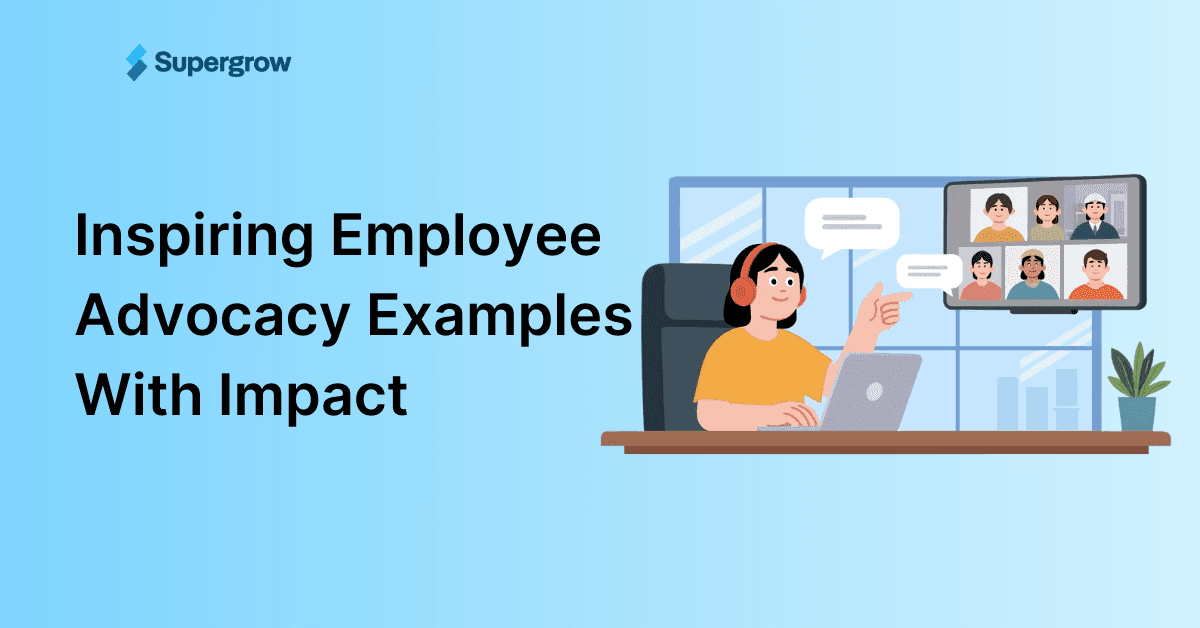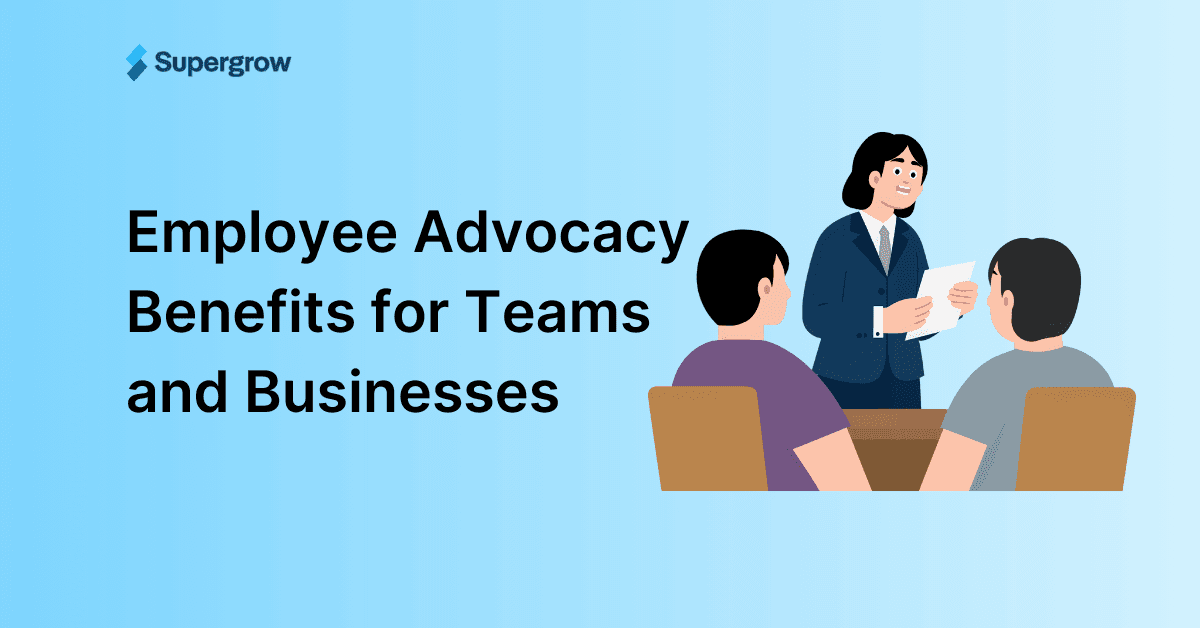LinkedIn post length matters more than you think.
Yet most professionals almost always get this wrong.
They're either writing posts that are too short to provide value or too long for LinkedIn's algorithm to favor them. That’s why knowing to write a LinkedIn post the right way makes all the difference
The result? Lower visibility, fewer connections, and missed opportunities.
This isn't about following trends or copying what everyone else is doing. It's about understanding what actually works based on data, not opinions.
Here's what we found: the ideal LinkedIn post length varies significantly depending on your content type.
The platform's algorithm has clear preferences. It rewards posts that keep users engaged and on the platform longer.
Length plays a crucial role in this equation, but it's not the only factor. Format, structure, and content quality all work together to determine your post's success.
In this guide, you'll get the exact framework on optimal post lengths for every type of LinkedIn content.
We'll show you the specific character counts that drive maximum engagement, explain why these lengths work, and give you a practical framework for applying this knowledge to your content strategy.
What is the Ideal LinkedIn Post Length?

The ideal LinkedIn post length is between 1,300 and 1,600 characters for maximum engagement.
LinkedIn's algorithm favors posts that keep users engaged on the platform.
Posts in the 1,300 and 1,600 character range typically require 30-45 seconds to read, which matches the platform's optimal dwell time for content distribution.
But here's where most people mess up: they think one size fits all.
The 1,300-1,600 character rule applies specifically to standard text posts in your LinkedIn feed. Different content formats have completely different optimal lengths. A carousel post, video, or article follows entirely different rules that we'll cover in the next sections.
You also need to consider your audience and industry. B2B decision-makers in finance tend to prefer longer, more detailed posts around 1,800-2,000 characters. Creative professionals often engage more with shorter, visual-heavy posts around 800-1,000 characters. Marketing professionals fall somewhere in between.
The platform itself provides some guidance here. LinkedIn allows up to 3,000 characters per post, but their "See more" cutoff appears around 140-210 characters, depending on your device.
This means your opening lines need to hook readers immediately, regardless of your total post length.
Here's what works best in practice: aim for 1,300-1,600 characters total, but frontload your most compelling content in the first 140 characters. This gives you the best of both worlds – immediate impact and sustained engagement.
Ideal Length of Different Types of LinkedIn Posts
LinkedIn treats different content formats differently.
The algorithm has distinct preferences for text posts, carousels, and videos. Using the wrong length for each format can hurt your reach significantly.
Ideal LinkedIn Feed Post Length
Standard LinkedIn feed posts perform best between 1,300 and 1,600 characters, as we established earlier.
But there are important nuances within this range.
Posts between 1,300 and 1,400 characters generate the highest engagement rates. This length allows you to tell a complete story, provide actionable insights, and include a clear call-to-action without overwhelming readers.
Posts under 500 characters typically underperform because LinkedIn's algorithm interprets them as low-effort content. The platform wants substantial posts that encourage meaningful conversations. Short posts rarely achieve this.
On the flip side, posts exceeding 2,000 characters see a 35% drop in engagement. LinkedIn users are busy professionals scanning their feeds quickly. Extremely long posts get skipped, even if the content is valuable.
The sweet spot breakdown:
1,300-1,400 characters: Highest engagement potential
1,400-1,600 characters: Good performance, allows for more detail
1,000-1,300 characters: Decent performance for simpler topics
Under 1,000 characters: Use only for announcements or quick updates
Remember, these character counts include everything: your main text, hashtags, and any mentions. So, plan accordingly.
Ideal LinkedIn Carousel Length
LinkedIn carousels follow completely different rules.
The ideal LinkedIn carousel post should contain 6-10 slides with 100-150 characters per slide.
This length provides enough content to deliver substantial value while maintaining visual appeal.
Each slide should contain 100-150 characters maximum. This constraint forces you to distill complex ideas into digestible chunks, which actually improves comprehension and shareability.
Here's the optimal carousel structure:
Slide 1: Hook (80-100 characters)
Slides 2-7: Main content (100-150 characters each)
Slide 8: Call-to-action or summary (100-120 characters)

The caption accompanying your carousel should be 300-500 characters. This gives context without competing with your slides for attention. Longer captions often get ignored because users focus on the visual content.
Ideal LinkedIn Video Length
LinkedIn videos perform best when they're 30-90 seconds long. This timing aligns with the platform's algorithm preferences and user behavior patterns.
Videos between 30-60 seconds generate the most complete views and engagement. They're long enough to deliver meaningful content but short enough to hold attention in a professional feed.
90-second videos can work well for complex topics that need more explanation, but anything longer sees dramatic drop-offs. LinkedIn users typically watch videos during work breaks or while commuting, so brevity is crucial.
The platform auto-plays videos without sound, so your content must work visually. This affects how much information you can convey effectively within the optimal time frame.
Video length optimization by content type:
Tips or quick tutorials: 30-45 seconds
Behind-the-scenes content: 45-60 seconds
Thought leadership or commentary: 60-90 seconds
Product demonstrations: 45-75 seconds
For video captions, keep them between 500-800 characters. This provides context and accessibility while allowing LinkedIn's algorithm to understand your content better.
What Makes a Good LinkedIn Post Besides Ideal Length?
Post length is just one piece of the puzzle. Even perfectly sized posts fail if they lack the fundamental elements that drive engagement on LinkedIn.
Here's what actually separates high-performing posts from the rest.
1 - Begin with a Hook
Your opening line determines whether someone reads your entire post or scrolls past it.
LinkedIn users make this decision within 2-3 seconds of seeing your content.
The most effective hooks fall into three categories: questions, bold statements, or intriguing observations. Posts starting with these elements generate 45% more engagement than those beginning with generic statements.
Strong hook examples:
"I made a $50,000 mistake last month..." (personal stakes)
"Why do 90% of startups fail in their first year?" (provocative question)
"Everyone talks about work-life balance. I disagree." (contrarian take)

Whatever you do, you must always avoid weak openers like "I hope everyone is doing well" or "Happy Monday!" These add no value and signal low-effort content to both users and the algorithm.
Your hook should directly connect to your main message. Therefore, don't use clickbait that doesn't deliver. LinkedIn users are professionals who value their time. Misleading hooks hurt your credibility and future reach.
The first 140 characters are crucial because they appear in full before the "See more" cutoff.
Therefore, you should pack your most compelling content into this space. Everything after the cutoff should support and expand on your opening promise.
2 - Instill Your Personal Story
Personal stories generate 300% more engagement than generic advice posts. This is because LinkedIn users connect with real experiences, not theoretical concepts.
But here's the key: your story must serve the reader, not just showcase your achievements.
The best LinkedIn stories follow a simple structure: challenge → action → result → lesson learned.
This framework works because it provides both entertainment and education. Readers get invested in your journey while learning something they can apply to their own situations.
Effective personal story elements:
Specific details that make the story believable
Emotions that help readers connect with your experience
Clear lessons that provide actionable value
Relatable challenges that your audience faces
The most engaging personal stories often involve failure or uncertainty. These create emotional investment because readers want to know how you overcame the challenge. Success stories work as well, but they need to emphasize the lessons learned rather than the achievement itself.
3 - Resonate with Your Target Audience
Generic posts that try to appeal to everyone end up connecting with no one.
The most successful LinkedIn creators write for a specific audience and address their particular challenges.
You need to understand three things about your target audience: their biggest professional challenges, their career aspirations, and their preferred communication style.
Posts that align with all three elements consistently outperform broader content.

Audience-specific strategies:
C-suite executives: Focus on strategic insights and industry trends
Mid-level managers: Address team leadership and career advancement
Individual contributors: Provide skill development and networking advice
Entrepreneurs: Share growth tactics and startup experiences
More than this, you should use language that matches your audience's sophistication level.
Don't oversimplify for experienced professionals or use jargon with beginners. Your tone should feel like a conversation with a peer, not a lecture from above.
4 - Make it Easy to Read
LinkedIn users scan content quickly. Posts that are difficult to read get abandoned within seconds, regardless of how valuable the content might be.
Proper formatting increases engagement compared to dense, paragraph-heavy posts. The platform's mobile-first design makes readability even more critical since most users access LinkedIn on their phones.
Essential readability elements:
Short paragraphs (1-3 sentences maximum)
Strategic line breaks to create visual breathing room
Bullet points or numbered lists for complex information
Strategic use of emojis to break up text walls

On top of this, you should remember to avoid writing long, unbroken blocks of text.
Even well-written content becomes intimidating when it appears as a massive paragraph. So, you must break up your thoughts into digestible chunks that feel manageable to busy professionals.
5 - Add Visuals (When Appropriate)
Posts with relevant visuals receive 94% more views than text-only posts.
But the key word here is "relevant" – random stock photos or unrelated images actually hurt performance.
LinkedIn's algorithm prioritizes native content formats. Images uploaded directly to the platform perform better than external links or embedded content from other sources.
Here are some effective visual content types:
Screenshots of data, tools, or processes you're discussing
Simple charts or graphs that support your main points
Behind-the-scenes photos from your work environment
Professional headshots when discussing personal experiences
Again, remember to avoid overused stock photos, especially those showing people in obviously staged business situations. LinkedIn users can spot generic imagery instantly, and it damages your authenticity.
Remember, the visual should enhance your message, not replace it. Your text content should be complete and valuable even without the image.
Visuals work best when they provide additional context or evidence for your written points.
6 - Post Consistently
Consistency drives more growth than viral posts.
Accounts that post 3-4 times per week see 2x more engagement growth than those posting sporadically, even if individual posts perform moderately.
Optimal posting frequency by account type:
Individual professionals: 3-4 posts per week
Company pages: 1-2 posts per day
Thought leaders/influencers: 5-7 posts per week
Sales professionals: 4-5 posts per week
Quality still trumps quantity. One excellent post per week beats seven mediocre posts. But if you can maintain quality while posting consistently, you'll see compound growth in your reach and engagement.
Apart from this, post timing matters less than consistency. LinkedIn users are active throughout business hours across different time zones.
Hence, consistent posting is more important than hitting the "perfect" time.
LinkedIn Post Formatting Tips to Maximize Reach and Engagement
Beyond content quality and optimal length, specific formatting techniques can significantly boost your post performance.
These tactical adjustments might seem minor, but they directly impact how LinkedIn's algorithm evaluates and distributes your content.

Use Line Breaks
Strategic line breaks can help increase engagement compared to posts with dense text formatting.
They create visual hierarchy and make your content more digestible on mobile devices.
LinkedIn users spend an average of 17 seconds per post. Line breaks help readers quickly scan your content and identify key points, which increases the likelihood they'll engage rather than scroll past.
Effective line break strategies:
After each complete thought or main point
Before and after questions to make them stand out
Around important statistics or quotes
Between your main content and call-to-action
The optimal pattern uses 1-2 line breaks between related sentences and 2-3 line breaks between different topics or sections. This creates natural reading rhythm without ma naturalour post appear disjointed.
However, it is recommended to avoid excessive line breaks that make your post look fragmented. Each line should contain meaningful content, not just single words or phrases stretched across multiple lines for artificial emphasis.
In addition, line breaks also help with LinkedIn's character preview limit.
Strategic breaks ensure your most important content appears before the "See more" cutoff, which increases the chances users will expand your post.
Avoid ALL CAPS
Posts using excessive capital letters can come across as shouting or aggressive, which might deter users from engaging.
LinkedIn's professional audience interprets ALL CAPS as unprofessional shouting, which damages your credibility and brand perception.
The platform's algorithm also penalizes content that appears spammy or aggressive. Excessive capitalization triggers these negative signals, reducing your post's reach even if your content is valuable.
Limited ALL CAPS usage scenarios:
Acronyms and abbreviations (CEO, AI, ROI)
Specific brand names that use capital letters
Very short emphasis words (MAX 1-2 words per post)
Most importantly, never capitalize entire sentences, paragraphs, or lists. This makes your content difficult to read and appear unprofessional in LinkedIn's business-focused environment.
Instead of ALL CAPS for emphasis, use these alternatives:
Bold text formatting (bold text)
Strategic emojis to highlight key points
Line breaks to create visual separation
Numbered or bullet lists for important items
The exception is single-word emphasis used sparingly. Words like "NEVER" or "ALWAYS" can work if used once per post and only for critical points. But even this should be rare in professional content.
Remember that LinkedIn users often access the platform during work hours.
Content that looks professional and polished performs better than posts that appear rushed or overly casual.
Use Numbered or Bullet Lists (When It Makes Sense)
Lists make complex information digestible and help readers quickly extract value from your content.
LinkedIn users are busy professionals scanning their feeds for actionable insights. Lists allow them to quickly identify whether your post contains information relevant to their needs.
When to use numbered lists:
Step-by-step processes or instructions
Ranked recommendations or priorities
Sequential tips that build on each other
Before/after comparisons with multiple points
When to use bullet points:
Related tips or strategies of equal importance
Feature lists or benefit summaries
Key takeaways from longer content
Quick reference information
Ideally, you should limit lists to 3-7 items for optimal engagement. Shorter lists don't provide enough value, while longer lists become overwhelming and reduce completion rates.
Avoid using lists for everything. They work best for tactical, how-to content but can make thought leadership or personal story posts feel mechanical and impersonal.
Bold or Italicize Key Points
Strategic text formatting can help readers identify your main messages quickly.
But overuse dilutes the impact and makes your posts look cluttered.
LinkedIn supports basic text formatting using simple markdown-style syntax:
Italics for subtle emphasis or quotes
Bold for key points and important terms
Both can be combined for maximum impact when necessary
But here’s something important to remember - Never format more than 10% of your post text. Excessive formatting becomes visual noise that distracts from your message rather than enhancing it.
The most effective approach uses formatting to create a hierarchy of information. Your most important point gets bold, supporting details might use italics, and regular text fills in the context.
Use Emojis Thoughtfully
Emojis serve three functions on LinkedIn: visual breaks in text walls, emotional context for your message, and subtle personality indicators that humanize your professional brand.
Effective emoji usage guidelines:
Maximum 3 emojis per post for professional content
Use them to replace words, not supplement every sentence
Choose emojis that directly relate to your content theme
Avoid emoji strings or decorative clusters
Industry-appropriate emojis for LinkedIn:
💡 for insights and ideas
📊 for data and analytics content
🎯 for goals and strategy posts
🔥 for trending topics or urgent points
⚡ for quick tips or fast results
But as the heading says, avoid casual emojis that don't fit LinkedIn's professional environment.
The safest approach: start conservatively with universally understood professional emojis, then expand based on how your audience responds to different styles.
Final Thoughts
Optimal LinkedIn post length isn't a mystery anymore.
The data clearly shows that 1,300-1,600 characters work best for standard feed posts, while carousels and videos follow their own specific rules.
But length is just the foundation. The most successful LinkedIn creators combine optimal character counts with strong hooks, personal stories, audience-specific messaging, and strategic formatting. Posts that nail all these elements consistently outperform those that focus on length alone.
However, implementing these strategies manually can be time-consuming, especially when you're trying to maintain consistent posting while optimizing for multiple content formats and tracking performance across different post types.
This is where having the right tools becomes crucial.
Supergrow is an all-in-one LinkedIn personal branding platform designed specifically for professionals, ghostwriters, and agencies who want to build and scale their LinkedIn presence efficiently.
The platform is trusted by more than 1,200 professionals across various industries and positions itself as a comprehensive alternative to using multiple LinkedIn tools.
Instead of juggling separate platforms for content creation, scheduling, and engagement, you get everything you need in one place. This means you can focus on implementing the length optimization and engagement strategies we've covered without getting bogged down in operational complexity.
Sign up for a free trial of Supergrow to experience the difference that systematic, strategic engagement can make for your professional growth.
FAQs
1) What is the best length of a LinkedIn post?
The optimal length is 1,300-1,600 characters for standard LinkedIn feed posts. This range consistently generates 60% more comments and 40% more shares compared to shorter or longer posts.
2) What is the 4-1-1 rule on LinkedIn?
The 4-1-1 rule is a content strategy guideline for LinkedIn posting frequency and content mix. For every one self-promotional post, you should share one original thought leadership piece and four pieces of content from other sources (with your commentary added). This approach helps you provide value consistently while building authority without appearing overly promotional.
3) Are long LinkedIn posts good?
Long LinkedIn posts can be effective, but only when they provide substantial value and stay within optimal ranges. The key is ensuring every sentence adds value – length without substance hurts performance.
4) What is the ideal time for posting on LinkedIn?
The best posting times are Tuesday through Thursday between 8-10 AM and 12-2 PM in your audience's time zone. These windows align with when professionals check LinkedIn during work hours.