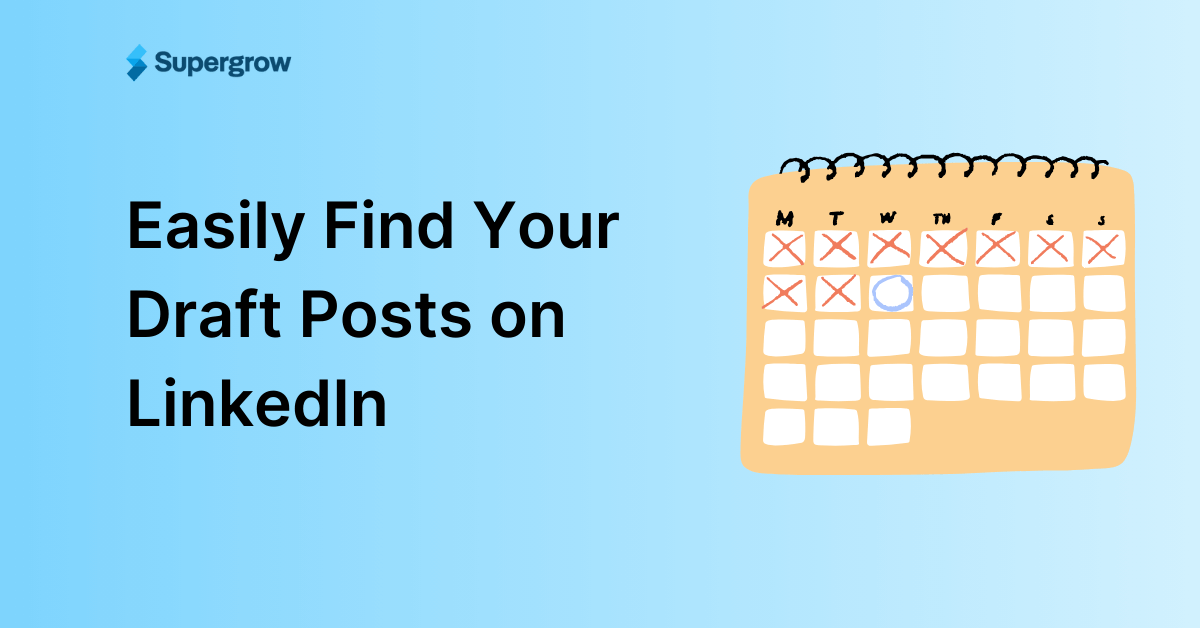Are you running out of LinkedIn post ideas? Posting your random thoughts isn’t really a strategy, considering the ever-changing algorithms, AI taking over, and people’s short attention spans.
And that’s why, to turn your profile into a lead-generating machine, here’s what I’m sharing in this guide-
LinkedIn content ideas you can use
Real examples that prove they work
Simple frameworks to create them in minutes
How I Picked These LinkedIn Post Ideas
I didn’t simply take a shot in the dark; I’ve collated key statistics, examples from industry leaders, growing creators, and more to bring you a holistic perspective of how you can nail the LinkedIn branding game.
For example, to please the algorithm and 2x your comments, use images instead of text-only posts.
Here are some other ways to draw eyeballs to your content, according to Social Insider’s data-

7 Post Idea Buckets with Real Examples
Try these LinkedIn post ideas for personal branding and building a solid pipeline of inbound leads-
Founder Stories & Origin Posts
Nothing connects like a story, especially when it’s yours. That’s because founder stories tap into that human element that builds trust, emotional resonance, and genuine engagement.
A few good examples?
Share what you were doing before
The spark that triggered your journey
Hurdles you overcame to grow your business
Why your mission matters today
Plus, founder stories offer a credible source to posts, but even more importantly, they add context that wins hearts and brings repeated engagement.
For example, Justin Welsh became a $10 million solopreneur by sharing tips that worked for him and his playbook on how to build more efficiently.
In his recent post, he opens with an emotional hook that makes readers want to keep going.

Why it works
He highlights a very relatable conflict — the feeling of professional misalignment, where he had 16 years of success, but was on the wrong path. This tension draws people in immediately.
He, then, talks about a personal realization that turned into a career reset story, which makes his post aspirational while being authentic.
He shares short sentences with a very clear arc (before - discovery - shift).
It also acts as an engagement driver since it opens the floor to share about vulnerability and pivot stories from his community.
To save such LinkedIn content ideas, you could use the Supergrow swipe file extension to create and add a swipe file directly from your content feed. The next time you’re stuck, you’ll have proven, ready-to-use prompts at your fingertips instead of staring at a blank page.

Behind-the-Scenes & Real Workflows
People love seeing the real process. We want to know what happens before the polished product or final result hits the stands. Behind-the-scenes content acts as a great storyteller here since it humanizes your brand, builds trust, and gives your audience a reason to keep coming back.
The idea here isn’t to be super flashy. Instead, you can focus on these simple LinkedIn post ideas-
A day in the life of your team or yourself
Your creative process or decision-making steps
Tools, templates, or workflows you use daily
Your fails, restarts, and experiments
An example that immediately comes to mind is Brooklin Nash, a freelance B2B content marketer turned content agency owner. He often writes about freelancing and growing his agency.
Below is an example of him sharing the tools and processes he uses at his agency to scale systems.

The beauty of this post lies in its simplicity. He opened with a pretty straightforward hook, shared how he uses ClickUp, and made a joke (or not) at the end to keep the post engaging.
Why it works
Offers a peek into the “how,” not just the “what”
Makes your expertise tangible and repeatable for your audience
Encourages conversation when readers share their own processes
Want to take it a step further?
Add photos, short clips, or screenshots of your workspace or tools to make the experience feel more real (like below).

Educational & How-To Posts
To build serious niche authority and keep your audience coming back, educational posts are a must-have. These are the ‘teach something useful in 60 seconds’ kind of updates that deliver instant value.
Some winning approaches include:
Step-by-step breakdowns of your process
Short tutorials with actionable takeaways
Common mistakes in your field (and how readers can avoid them)
Myth-busting posts that challenge outdated thinking (think ‘SEO is dead’ posts)
And when you think of educational posts, you think of bestselling author Sahil Bloom.
Whether direct tidbits of information or breaking down a prominent figure’s theories, most of his posts are a value-add for readers that can be directly implemented.

Why it works
Clear hook that focuses on insight over fluff
Referencing a notable person who adds authority by association
Thought-provoking insights that increase shareability
Sourcing these posts can be quite a hassle. You can skip the tediousness and opt for an automation solution to speed up the process by using Supergrow.
Let’s look at an example.
Under the ‘influencer’ section in ‘content inspiration’ on Supergrow, look for recent posts from big creators in your niche.

👉 For this example, we repurposed this post by Pierre Herubel, where he spoke about the 3 layers of B2B buying decisions.

After clicking on ‘repurpose’, you’ll be presented with 2 options-

You can either choose between the various formatting options or create a custom format that suits you best. For this example, we chose our pre-saved content style to match our tone.
Once you pick an option, click on ‘Generate Post’ > ‘Open Editor’ to tweak it to your liking.
And if you’re running short on time, simply save it as a draft.
Once you’re happy with the final output, you can schedule your LinkedIn posts with a click of a button.

Hot Takes & Industry Opinions
If you’ve been in your industry long enough, you’re bound to have differing opinions. That’s why hot takes stand out. They challenge assumptions, spark conversation, and stop people from scrolling.
Curious people don’t consider them as rants; they’re informed opinions that show you have a clear point of view on your industry. Plus, they foster engagement. In fact, comments on posts can 15x your post reach.
Let’s take this post from Martin Polasek below as an example.

Martin’s post begins with- “It’s easier to start your own company than land a job in 2025.” Bold? Maybe. Scroll-stopping? Definitely.
He backs it up with data points, personal observations, and relatable frustration about broken hiring processes. The mix of directness, stats, and lived experience makes it both credible and shareable.
Why it works
A punchy headline draws readers in instantly
Shared frustration unites people and fuels engagement
Ending with “We need a reset” leaves space for discussion and solutions
Similarly, you can share hot takes and opinion pieces.
Challenge a common practice or belief in your field
Predict where your industry is headed
Call out inefficiencies or flaws in a current system
With hot takes, the challenge isn’t having an opinion. You must express it in a way that’s clear, impactful, and evidence-backed.
That’s where AI-generated LinkedIn post ideas from our LinkedIn post generator feature can help.


Instead of struggling to piece a post together, you can quickly turn your rough concept into a polished post that’s authentic to your style.
Proof of Work & Case Studies
If you want to build credibility fast, show earned results. Because proof of work posts combine data, storytelling, and tangible outcomes to demonstrate expertise, they don’t feel like a sales pitch.
You could experiment with these LinkedIn post ideas-
Before-and-after transformations
Campaign recaps with screenshots of key metrics
Client success stories (with permission)
Step-by-step breakdowns of how results were achieved
For instance, James’ post shared a high-performing campaign recap that highlighted link-building success, major media coverage, social traction, and measurable brand lift. The focus wasn’t just on the impressive numbers; it also broke down the channels and strategies that amplified results, which promotes inspiration and learning.

Why it works
Hard data builds instant trust and authority
Bite-sized formatting makes results easy to digest
The closing insight reframes it as a strategy, not just bragging
Most importantly, the post doesn’t overwhelm. James offers key insights and links to the full version in the comments for those interested in reading further.
Engagement & Conversation Starters
Sometimes the best LinkedIn post ideas aren’t about teaching or proving expertise; they’re about starting a dialogue. Engagement posts are designed to get people talking, sharing opinions, and connecting in the comments. They’re simple to create yet powerful for building community.
Some conversation starters you can try on for size-
Open-ended questions about industry trends
Light but relevant polls
“This or that” comparisons for quick interaction
Sharing a personal dilemma and asking for input
For example, in the post below, Rob Hoffman (who has amassed over 72,000 followers on LinkedIn) shared how SEO is evolving by drawing comparisons between traditional vs LLM SEO.

In under 24 hours, the post has 70+ comments and 18 reposts- one of them is Jake Ward, an online entrepreneur with 4 businesses and ~175,000 followers. This goes to show how posts designed for engagement can bring you the right kind of traction.

Why it works
Relatable topics make it easy for more people to engage
Increases post visibility since comments boost reach in LinkedIn’s algorithm
Builds community and recall value
Personal Growth & Mindset Posts
There aren’t more universal themes than overcoming challenges, learning from failure, or reframing how we see success. These posts tend to resonate widely because they’re rooted in shared human experiences rather than niche industry knowledge.
For example, entrepreneur and author George Stern spoke about how a growth mindset can make people unstoppable.

While he wrote a to-the-point and well-structured post, he created an image version of it for the visual learners and also to get in the LinkedIn algorithm’s good graces.

Not every topic can be summed up in the post, though. You may need to contribute LinkedIn articles for the more juicy opinion pieces. Take a cue from Erik, a senior director at Microsoft-

He breaks down point by point what he did during his first 6 months at the company and the takeaways for each section.
But diving within can be scary, especially to share on a professional platform. That’s why Supergrow. You can come up with AI-generated LinkedIn post ideas in seconds.
In the meantime, here are a few ideas to get started-
Lessons learned from a setback or failure
Mindset shifts that helped you grow professionally or personally
Habits or routines that improved your focus, productivity, or well-being
Inspirational reflections tied to your journey
How to use these LinkedIn post ideas efficiently
Knowing what to post is one thing, and actually turning those ideas into a consistent content stream without burning out is where the real challenge lies. A huge chunk of creators can fall prey to it (trust us…we know!)
Here’s how to make the most of the LinkedIn post ideas we shared above-
1. Build a repeatable framework
Know how you wait for your favorite newsletter to hit your inbox on a particular day? You can do that on LinkedIn, too.
Treat your ideas like content pillars you go through weekly. For example:
Monday can be about posting your founder story or personal growth post
Wednesday can be an educational or proof-of-work post
Friday can be for engagement-driven or a hot take post
Once you’ve got your content pillars, the struggle is to stay consistent. You won’t always have a #flashbackfriday or #mondaymotivation, so it’s best to plan ahead. With a content scheduler, you can map your themed posts and schedule them in one sitting.
Instead of scrambling midweek, you’ll have a full lineup ready to publish, giving you more time to focus on engagement.

Plan once. Post all week.
Try Supergrow's LinkedIn content scheduler to streamline your content posting efficiently.
2. Repurpose and remix
One strong post can turn into multiple pieces of content. Take a story, blog, infographic, etc., and-
Turn the hook into a poll to spark discussion
Extract a single lesson for a quick micro post
Record a 60-second video sharing the same story in your voice
For example, did you run a webinar or a course for your audience? Record the sessions and post short clips or bullet-point takeaways on your company page on LinkedIn. Better yet? Encourage stakeholders to post them as well and tag you, so you can repost them and gain more traction.
The trick here is to make the most of the content assets you already own.
That’s where Supergrow’s Content Repurpose feature comes in handy.
You can turn PDFs, articles, YouTube videos, webinar transcripts, or other long-form assets, and instantly transform them into LinkedIn-ready posts.

Create your first post using our repurpose content feature today.
3. Use AI to reframe
When you’re short on time, Supergrow’s voice note can help you speak your existing ideas and reframe them to create a post in your own tone.

Create a time-saving content stack
Swipe files- Keep a running list of hooks, examples, and topic prompts from LinkedIn posts you admire
Content calendar- Map out at least two weeks in advance so you’re never starting from scratch
Template bank- Have ready-to-use post structures (story arc, listicle, before/after) for faster writing
Collating this manually will take effort — effort you can direct towards something more meaningful. And whether you’re a marketer handling multiple accounts or a solopreneur building in public, saving a few hours each week can amount to a lot in the long run.
That’s why, Supergrow.

With a range of options to choose from, you’ll never have to stare at a blank page for long anymore. Turn your ideas into a well-oiled content system by not only creating and editing but also scheduling your LinkedIn posts.
Get started with these LinkedIn post ideas for personal branding
Consistency on LinkedIn gets easier when you show up with a repeatable process.
Your LinkedIn content ideas shouldn’t focus on chasing virality. Instead, they should deliver value, build trust, and help you stay top-of-mind with your audience.
And when you have a system, posting stops feeling like guesswork. You’ll know what to share, how to share it, and how to keep your content fresh.
Want to skip the hassle and get AI-generated LinkedIn post ideas in seconds? Get started for free.