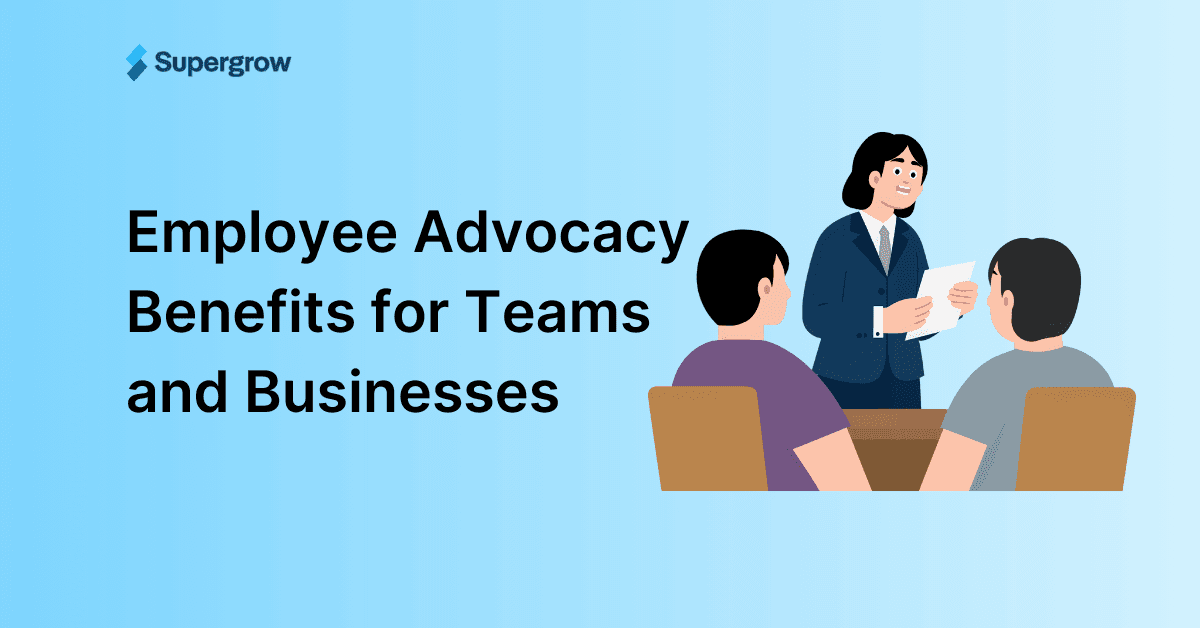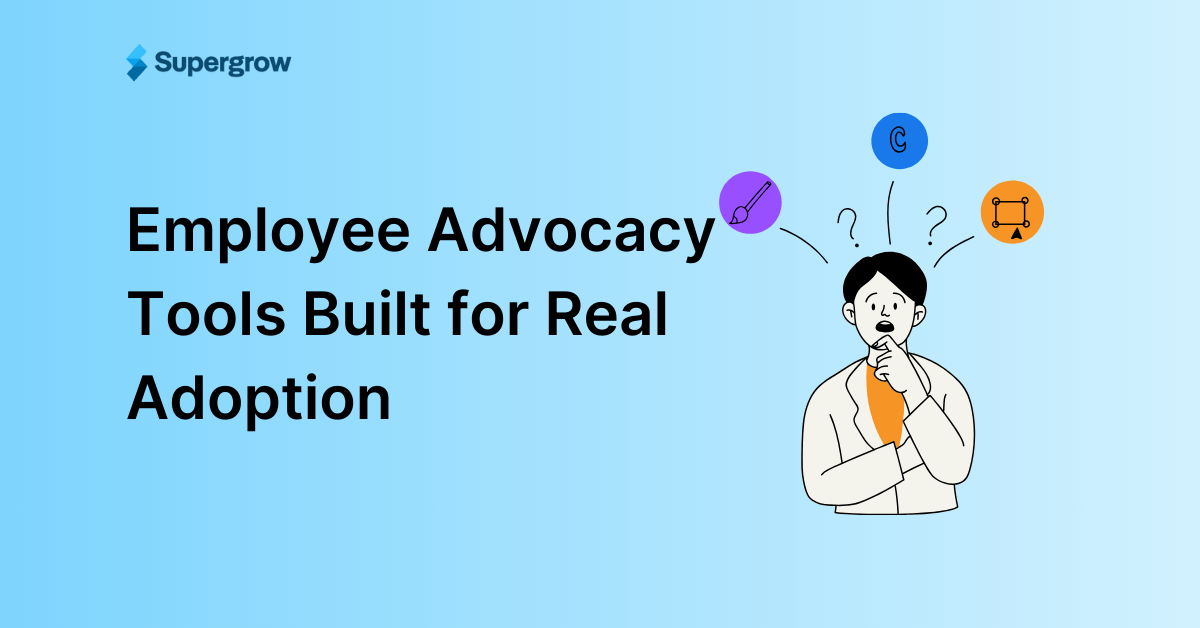Trying to build your personal brand on LinkedIn?
Then you've probably heard about Taplio.
It was that LinkedIn tool everyone seems to be talking about
And for good reason.
LinkedIn has become THE platform for professionals who want to build their personal brand, generate leads, and create career-changing opportunities.
But here's the thing:
Standing out on LinkedIn isn't as easy as it used to be. The platform is getting more crowded day by day.
And the algorithm? It's constantly evolving.
That's where Taplio comes in.
I've spent countless hours testing every aspect of this tool (so you don't have to).
In today's guide, I'm going to give you the complete breakdown of Taplio.
You'll discover:
What Taplio actually does (in plain English)
The features that genuinely move the needle
Where it falls short (and this is important)
And why are users jumping ship to Supergrow
Let's dive in.
What is Taplio?
Taplio is a specialized LinkedIn tool designed to help you grow your presence on the platform.
It combines AI-powered content creation, scheduling, analytics, and engagement tools specifically built for LinkedIn.
Here's what makes Taplio different from generic social media tools:
It's 100% focused on LinkedIn (not trying to be a jack-of-all-trades)
It uses AI to generate LinkedIn posts
It provides LinkedIn-specific analytics
It helps you manage connections and engagement
With this focus, Taplio aims to solve the three biggest LinkedIn headaches:
Coming up with engaging content ideas regularly
Understanding what's actually working (and what's not)
Managing your growing network without spending hours each day
Is it perfect? Far from it (more on that later).
For now, let's take a closer look at Taplio's pros and cons to understand exactly what this tool is designed to do.
Taplio Pros and Cons
After testing Taplio extensively, here's my unfiltered breakdown of what works and what doesn't:
Taplio Pros
AI-generated content: Taplio's AI helps you quickly create LinkedIn posts
Post scheduling: You can plan and schedule posts in advance without manually publishing each time.
Analytics tracking: This gives you insights into your post performance, audience engagement, and content effectiveness.
Content idea generator: You can easily create carousels, hooks, and fresh post ideas when you're running low on inspiration.
Engagement lists: To make your growth more strategic and manageable, you can build and organize lists of key contacts with whom you interact regularly.
Extensive lead database: You can access over 3 million contacts through Taplio's lead database for networking and outreach opportunities.
Learning resources: Taplio provides extensive self-help materials and learning resources to help you maximize the platform's capabilities.
Taplio Cons
LinkedIn account suspension: Taplio uses cookies and automation techniques that can potentially violate LinkedIn's terms of service, putting user accounts at risk. This safety concern was highlighted when LinkedIn temporarily blocked Taplio recently.
Higher price point: With plans starting at $39/month, Taplio is more expensive than other LinkedIn growth tools on the market. This makes it expensive for individuals and small business owners with limited marketing budgets.
Basic AI Content Generation: The AI post generator fails to accurately capture users' unique writing styles and tones, which almost always results in generic and inauthentic content. This limitation makes it difficult to maintain a consistent personal brand voice without significant manual editing.
Learning curve: Taplio requires some initial time investment to learn and integrate into your workflow effectively. This complexity can delay users from seeing immediate value and may discourage less tech-savvy professionals from fully utilizing the platform.

Overall, Taplio offers a comprehensive set of tools for LinkedIn growth, but the investment in both cost and learning time needs to be weighed against your specific LinkedIn goals and current strategy.
Taplio Features
Let's explore key Taplio features that help enhance your LinkedIn presence:
Generate AI LinkedIn Posts
Taplio's AI post generator is designed specifically for LinkedIn content creation.
This feature helps you quickly produce professional posts that align with LinkedIn's content preferences.
The process is straightforward:
Select your desired content type (thought leadership, case study, personal story, etc.)
Enter a topic or basic prompt
Review the generated posts and select the one that best fits your needs
The best part?
The tool incorporates appropriate line breaks and strategic formatting techniques as the platform's algorithm tends to favor clean, professional text.
In other words, the AI writer saves significant time in content creation while still producing posts that feel authentic and engaging. Though you may want to make some edits to match your voice, having most of the work done automatically streamlines your content creation process.
Hook Generator
The first line of your LinkedIn post is crucial for capturing attention in a busy feed.
Taplio's Hook Generator focuses specifically on creating compelling opening lines that encourage readers to stop scrolling and engage with your content.
This tool draws from a database of proven hook formulas that have historically performed well on LinkedIn and adapts them to your specified topic.
And it gets better!
The Hook Generator provides various categories to choose from depending on your content goals and audience preferences. This includes:
Thought-provoking questions
Surprising statements
Personal anecdotes
Counterintuitive insights
Bold claims
Thanks to this, you get scroll-stopping openers that can significantly increase your post visibility and reach.
LinkedIn Carousel Generator
LinkedIn carousels (multi-slide documents) have become one of the platform's most engaging content formats.
Taplio's Carousel Generator simplifies the creation process for this popular content type.
The feature works by:
Allowing you to select a carousel topic and style
Generating a complete carousel structure with multiple slides
Creating appropriate content for each slide
Providing options to edit, rearrange, or add/remove slides
Offering built-in templates for final production
Carousels typically generate higher engagement than standard text posts, which is why this feature is particularly valuable for LinkedIn users looking to increase their content performance.
Viral Content Finder
Taplio's Viral Content Finder helps you discover high-performing content in your industry or niche to inspire your own LinkedIn strategy.
This feature allows you to identify trending topics and content formats that are already resonating with your target audience.
The tool works by analyzing recent LinkedIn posts that have generated significant engagement.
You can filter results by:
Industry or topic
Time period (last week, month, etc.)
Content type (text posts, articles, polls, etc.)
Engagement metrics (reactions, comments, shares)
Studying the successful content helps identify patterns and trends to incorporate into your own LinkedIn strategy.
This feature is particularly useful for understanding what types of content and topics are currently resonating with LinkedIn users in your specific field so that you remain relevant and timely with your own posts.
Repurpose Content
The Repurpose Content feature allows you to transform existing content into multiple new LinkedIn posts to maximize the value of your content assets.
The process is simple: input your original content, select your desired output formats, and Taplio generates new versions tailored specifically for LinkedIn.
This includes:
Converting long-form content into multiple short-form posts
Transforming text-based content into carousel formats
Creating different angle variations of the same core message
Adapting content from other platforms to fit LinkedIn's specific format
Each repurposed piece maintains the core message while optimizing the format for maximum engagement on the platform.
LinkedIn Post Scheduler
Taplio's LinkedIn Post Scheduler provides a comprehensive solution for planning and automating your LinkedIn content calendar.
This feature provides:
Bulk scheduling for planning weeks or months in advance
Best time recommendations based on when your audience is most active
Content categorization to ensure a balanced mix of post types
Preview functionality to see how posts will appear on LinkedIn
The interface is user-friendly and comes with a drag-and-drop tool to arrange your posts as you’d like for scheduling.
Furthermore, this feature also provides analytics on posting consistency and frequency to help you maintain an optimal cadence for your audience.
Industry News Finder
Taplio's Industry News Finder helps you stay current with the latest developments in your industry and provides valuable content inspiration for your LinkedIn posts. This feature aggregates relevant news and trending topics from various sources across your industry.
The feature allows you to:
Set up custom feeds based on your industry, interests, or keywords
Filter news by recency, relevance, and engagement potential
Save interesting articles for future reference
Generate LinkedIn post ideas directly from news items
For example, when you find an interesting news item, you can use it as a foundation for your own commentary that demonstrate your expertise and perspective on current events.
The feature refreshes regularly to ensure you always have access to the most recent industry developments.
LinkedIn Analytics
Taplio's LinkedIn Analytics provides comprehensive insights into your LinkedIn performance.
This data-driven approach allows you to refine your strategy based on actual results rather than guesswork.
The analytics dashboard covers several key areas:
Post performance metrics (views, reactions, comments, shares)
Audience growth and engagement trends
Content type analysis (which formats perform best)
Optimal posting times based on your specific audience
Hashtag performance and recommendations
Profile visit patterns and conversion rates
Taplio presents this information through intuitive charts and graphs, making it easy to identify patterns and trends at a glance.
Engagement Management
Taplio's Engagement Management feature helps you build and maintain relationships on LinkedIn through systematic interaction with your network.
The feature includes several helpful components:
Engagement priority lists for organizing your most important connections
Daily engagement suggestions based on recent activity in your network
Comment templates for quick, thoughtful responses
Notification tracking to ensure you don't miss important interactions
Relationship-building sequences for new connections
The engagement dashboard helps you keep track of who you've engaged with recently and who might need attention.
Additionally, you can create custom lists for different purposes, such as industry influencers, potential clients, or current customers, and set reminders to engage with each group at appropriate intervals.
Lead Database
Taplio's Lead Database provides access to an extensive collection of professional contacts.
Using this feature, you can identify and connect with potential clients, partners, or employers based on specific criteria.
The database includes over 3 million contacts and offers comprehensive filtering options:
Industry and sector
Company size and revenue
Job title and seniority level
Geographic location
Educational background
Skills and expertise
Recent career changes
The search interface allows you to create highly targeted lists of prospects that match your specific requirements.
Once you've identified relevant contacts, you can export them to CSV format or use Taplio's built-in outreach features to initiate communication.
Taplio Chrome Extension
Finally, Taplio’s Chrome extension brings the platform's functionality directly into your browser and lets you access its key features while actively using LinkedIn.
Specifically, the extension offers several convenient facilities, such as:
Content creation tools accessible directly from LinkedIn
One-click saving of inspiring posts you encounter
Quick access to your scheduled content calendar
Instant analytics for any LinkedIn post you're viewing
Profile insights for connections and potential leads
Installing the extension adds a discrete Taplio button to your browser toolbar. When clicked while on LinkedIn, it opens a sidebar interface that provides access to relevant tools without requiring you to switch between tabs or applications.
However, the extension’s deep integration with LinkedIn involves techniques that may violate LinkedIn's terms of service regarding automation and data collection.
Taplio Pricing
Taplio has 3 different pricing models with 1 week free trial.
Starter: $39 per month
Standard: $65 per month (250 AI credits + 100 commenting credits)
Pro: $199 per month (5000 AI credits + 1500 commenting credits)

Taplio Reviews from Real Customers
To help you decide if Taplio is right for you, we've collected feedback from people who actually use the tool. These reviews come from various sources like review websites, social media, and conversations with real users.
We've included opinions from different types of users - individual professionals, small business owners, and marketing teams - to give you a well-rounded view of how Taplio performs in different situations.
You'll see both positive feedback about what users love and honest critiques about areas where they've experienced challenges. This balanced perspective should help you understand what to expect if you decide to try Taplio for your LinkedIn activities.
Remember that everyone's experience is different based on their specific needs and how they use the tool.
That said, let’s look at what real Taplio customers have to say:
Customer review by Pawel on G2:

Customer review by Sarah on G2:

Customer review on Reddit:

Customer review by Philip Black on Product Hunt:

Try Supergrow: The Best Taplio Alternative
While Taplio offers a solid set of features for LinkedIn growth, many users are discovering that Supergrow provides a more comprehensive and cost-effective alternative.
If you're considering a LinkedIn tool for your professional growth, here's why Supergrow deserves your attention.

Key Advantages of Supergrow Over Taplio:
More Advanced AI Technology: Supergrow's AI engine has been trained on a larger dataset of successful LinkedIn content, resulting in higher-quality post generation that requires less editing.
Safety First Approach: Supergrow operates within LinkedIn's terms of service, using API-approved methods rather than risky automation techniques. This compliance-focused design dramatically reduces the risk of account suspensions or restrictions that Taplio users frequently report
Superior Content Calendar: Supergrow's content planning system offers more flexibility with drag-and-drop functionality, content categorization, and visual content mapping. The calendar interface makes it easier to maintain a balanced content strategy across weeks or months.
More Affordable Pricing Structure: Supergrow offers more features at a lower price point than Taplio. The starter plan begins at $19/month for individuals (compared to Taplio's $39/month).
Seamless Team Collaboration: For teams managing LinkedIn presence, Supergrow offers superior collaboration tools, including approval workflows, commenting systems, and role-based permissions that Taplio currently lacks.
Faster Customer Support: Many users who have switched from Taplio highlight Supergrow's responsive customer service as a major advantage. With average response times under 3 hours and dedicated onboarding support, users receive more personalized assistance.
What Users Are Saying About Supergrow:
Users who have switched from Taplio to Supergrow consistently highlight the improved user experience, more intuitive interface, and better results for their LinkedIn growth strategies.
Many report seeing increased engagement within weeks of making the switch.
Customer review from Eric on G2:

Customer review by Iftekhar on G2:

Customer review by Piyush on Product Hunt:

These testimonials represent just a small sample of the positive feedback Supergrow has received from former Taplio users.
The consistent themes across these reviews highlight Supergrow's superior content quality, more intuitive interface, and the tangible results users are experiencing.
If you're currently using Taplio or considering it for your LinkedIn strategy, these reviews indicate that exploring Supergrow's free trial could be well worth your time.
Try Supergrow Today!
Supergrow offers a 7-day free trial just like Taplio but with full access to all features.
The best part? Getting started with Supergrow is stupid simple:
Visit Supergrow's website
Sign up for the free trial
Connect your LinkedIn account
Start exploring the features that thousands of professionals are already using
If you're serious about growing your LinkedIn presence in 2025, Supergrow provides the advanced tools, intuitive interface, and affordable pricing that make it the standout choice among LinkedIn growth platforms.
FAQs
1) Is Taplio Worth It?
Taplio has some decent features, but honestly, you'll get much better value with Supergrow. We have seen tons of people switch from Taplio to Supergrow and immediately notice better engagement on their posts. Plus, you're paying less for more features with Supergrow.
2) How much does Taplio cost?
Taplio is pretty pricey compared to what you get:
Starter: $39/month
Standard: $65/month
Pro: $199/month
Meanwhile, Supergrow offers better features at every level for less:
Individuals:
Starter: $19 per month
Pro: $29 per month
Agencies:
Base: $49 per month
Prime: $99 per month
The real shocker is that Supergrow's starter plan includes advanced features that Taplio only offers in their more expensive tiers. It's just a better deal all around.
3) Does Taplio have a free trial?
Yes, Taplio offers a 7-day free trial, just like Supergrow. If you're evaluating tools, definitely start with Supergrow's trial. You'll get a much better feel for what these platforms can actually do for your LinkedIn growth.
4) What is the best Taplio alternative?
Hands down, it's Supergrow! The difference is night and day - Supergrow's AI actually writes like a human, the interface is super clean and intuitive, and everything just works more smoothly. The best part is that yo can directly talk with Supergrow founders and share your feedback.