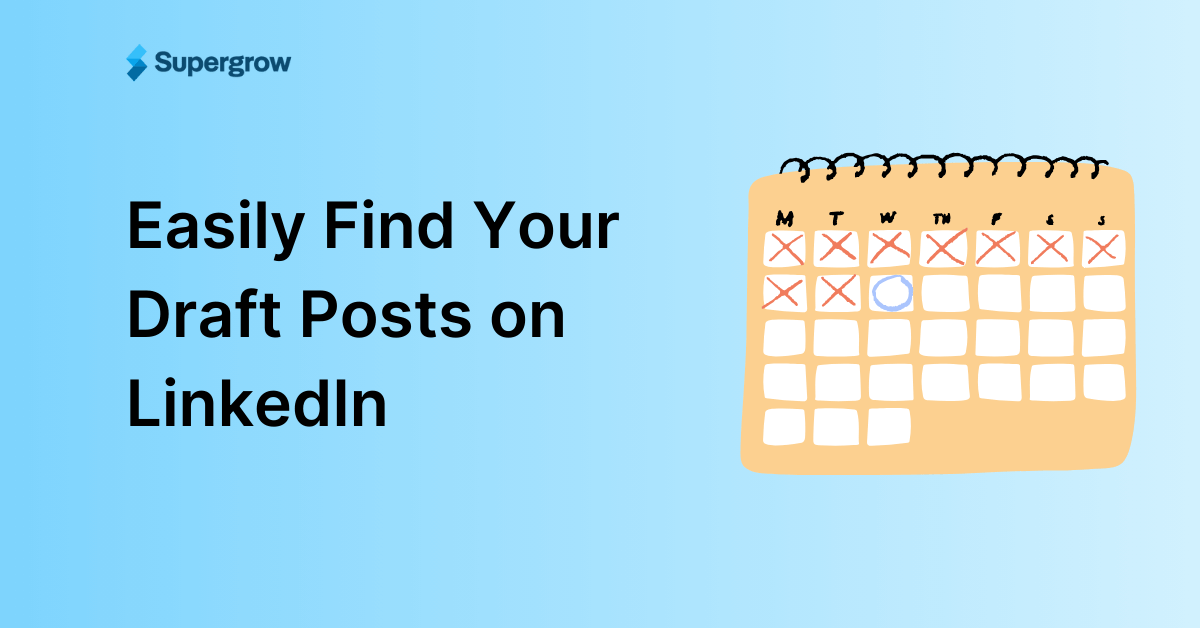Pay attention to your LinkedIn feed for a moment.
Something's changed about how people are showing up on your feed.
You're seeing more and more professionals crushing it on LinkedIn lately.
You see their content everywhere.
They’re gaining loyal followers.
They’re building engaged communities.
And their personal brands are thriving in ways you never thought possible.
Ever wondered what’s their secret?
Answer: they’re using LinkedIn Creator Mode.
For the uninitiated, LinkedIn creator mode isn’t just a random feature. It’s a powerful toolkit that can transform how you show up on the platform and boost your profile visibility as well as engagement.
But before you rush to turn it on, it’s crucial to understand how to leverage it effectively.
Because let’s be honest — turning on LinkedIn creator mode will mean nothing if you don’t know how to use it strategically to achieve your goals.
In this post, you’ll learn what LinkedIn creator mode is, how to turn it on, and most importantly, how to leverage it to grow your personal brand.
What is LinkedIn Creator Mode?

In simple terms, LinkedIn Creator Mode is a profile setting that transforms your regular LinkedIn profile into a content creator hub.
If you're looking to build your personal brand, share your expertise, or grow your followers on LinkedIn, this feature is designed specifically for you.
When you activate Creator Mode, you'll notice several significant changes to your profile that help you showcase your content and engage with your audience more effectively.
Unlike a standard LinkedIn profile, which primarily highlights your professional experience, Creator Mode emphasizes your original content and thought leadership. Your posts, articles, and newsletters will be highlighted at the top to make it easier for others to discover and follow your work.
This feature is particularly valuable if you regularly post content, want to build a dedicated following or aim to establish yourself as a thought leader in your industry.
Features of LinkedIn Creator Mode
LinkedIn Creator Mode is a specialized profile setting that enhances your ability to create, share, and engage with content on the platform.
When you switch on Creator Mode, your profile undergoes several important transformations designed to highlight your content and help you build a stronger following.

Follow Button
The Follow button is one of the most powerful changes you'll notice when activating Creator Mode.
Instead of the traditional "Connect" button, visitors to your profile will first see a "Follow" button. This might seem like a small change, but it makes a big difference in how people can interact with your content. When someone follows you, they'll see your posts in their feed without needing to be connected.
This is particularly useful because there's no limit to how many followers you can have, unlike the 30,000 connection limit on regular profiles. You'll still have the option to connect with people, but the follow button makes it easier for professionals interested in your content to stay updated with your posts.
Featured Section
The Featured section becomes much more prominent when you activate Creator Mode because it starts appearing near the top of your profile where it's impossible to miss.
In this section, you can pin your best LinkedIn posts, share compelling articles you've written, add important external links, or display media like presentations and videos.
Furthermore, you can regularly update this section to highlight your latest work or keep your most impactful content front and center.
The featured section is particularly useful for showcasing different aspects of your expertise or highlighting specific projects or achievements you want visitors to see first.
Content Topics
With Creator Mode, you get to select up to five topics that represent your content focus areas.
These aren't just tags - they're crucial signals to LinkedIn's algorithm about your expertise. You might choose topics like "Digital Marketing," "Leadership," "Innovation," or any other areas where you create content.
These topics will then appear on your profile and help LinkedIn show your content to people interested in these subjects. You can change these topics anytime as your content focus evolves.
The key is choosing topics that accurately reflect what you write about and what your audience is interested in learning from you.
LinkedIn Live & Newsletters
Turning on LinkedIn Creator Mode will activate two powerful content creation features:
LinkedIn Live
Newsletters
LinkedIn Live lets you broadcast video content in real time to your audience. You can use it for various purposes - host Q&A sessions where you answer audience questions, conduct live interviews with industry experts, share quick tips and insights, or even host virtual events.
The Newsletter feature is equally powerful but in a different way. It allows you to create and publish regular newsletters to which your followers can subscribe.
When you publish a newsletter, LinkedIn sends notifications to your subscribers, ensuring they never miss your content. You can use newsletters to share in-depth insights, industry analysis, or regular updates about your field of expertise. The best part is that LinkedIn handles all the distribution - you just focus on creating valuable content.
Your newsletters can include text, images, and links, giving you plenty of flexibility to create engaging content that resonates with your audience.
How to Turn On LinkedIn Creator Mode
Activating LinkedIn Creator Mode is a straightforward process that takes just a few minutes. Let's walk through each step to ensure you can enable this feature correctly on your profile.
Step 1 — Go to Your LinkedIn Profile
Getting to your LinkedIn profile is the first step in activating Creator Mode.
There are several easy ways to access your profile. The simplest method is to click on your profile picture in the top navigation bar of LinkedIn. You'll find this in the upper-right corner of your screen, next to the "Me" dropdown menu.

If you're using the LinkedIn mobile app, you can tap your profile picture in the top-left corner of the screen.
Once you click on your profile picture, a dropdown menu will appear. Look for and click on "View Profile" — this will take you directly to your profile page.
Another quick way to access your profile is to click on your name or profile picture anywhere it appears in your LinkedIn feed.
Step 2 — Find the ‘Resources’ Section
Once you're on your profile page, scroll down until you see the 'Resources' section. You'll typically find this below your profile introduction and above your activity section.
On the desktop, the Resources section appears as a dedicated block on your profile.
If you're using the LinkedIn mobile app, you might need to tap "Show more" to expand your profile details and reveal the Resources section.
The Resources section is a hub for various LinkedIn features and tools. You'll see several options here, including "Creator Mode," "My Network," "Salary Insights," and possibly other features depending on your account type.
This section is designed to help you access and manage different aspects of your LinkedIn presence.
Step 3 — Locate ‘Creator Mode’ Button
Within the Resources section, look for the "Creator Mode" option. It's usually displayed with a simple on/off toggle switch next to it.
You'll see the words "Creator Mode" followed by "Off" if you haven't activated it yet.
Sometimes, LinkedIn might display a small preview of what Creator Mode offers right next to the toggle switch. This could include text like "Get discovered, showcase content, and access tools" or similar promotional text explaining the benefits of Creator Mode.
When you find the Creator Mode toggle, you'll notice it's currently in the "Off" position. Don't switch it on just yet - there are a couple more steps to ensure you set everything up correctly.
The next step will involve choosing your content topics, which is crucial for maximizing the benefits of Creator Mode.
Step 4 — Select Your Topics
Once you've located the Creator Mode button, clicking it will prompt you to select your content topics.
This is a crucial step that helps LinkedIn understand your expertise and show your content to the right audience. You can choose up to five topics that best represent the content you plan to create and share.
LinkedIn provides a wide range of topics to choose from, organized in different categories. These might include broad areas like "Technology," "Marketing," or "Leadership," as well as more specific topics like "Social Media Marketing," "Artificial Intelligence," or "Career Development."
At this stage, you should take your time with this selection — these topics will appear on your profile and influence who sees your content.
Step 5 — Activate Creator Mode
Finally, it’s time to actually activate your LinkedIn Creator Mode.
After selecting your topics, you'll see the final activation screen. This screen typically shows a summary of the changes that will happen to your profile when you activate Creator Mode.
After activation, go back to your LinkedIn profile and make sure everything looks the way you want it to. More importantly, you should check that your selected topics are displayed correctly and that your profile layout has been updated to the Creator Mode format.
Remember, activating Creator Mode is just the beginning. To make the most of these features, you should start creating and sharing content regularly, engaging with your audience, and building your presence on LinkedIn.
Benefits of LinkedIn Creator Mode
LinkedIn Creator Mode offers several powerful advantages that can significantly enhance your professional presence on the platform.
Let's explore each benefit in detail.
1 — Increased Visibility and Reach

When you activate Creator Mode, you'll notice a substantial boost in your content's visibility across LinkedIn.
This increased exposure happens through several different mechanisms that work together to amplify your presence on the platform.
The platform recognizes you as a content creator rather than just a regular user, which means your posts have a better chance of appearing in your followers' feeds. You'll notice that your posts might start reaching beyond just your immediate network, extending to second and third-degree connections who are interested in your topics.
The Follow button plays a crucial role in expanding your reach. Unlike the traditional connection limit of 30,000, there's no cap on how many followers you can have. This means you can build a much larger audience without worrying about hitting any upper limits.
When someone follows you, they'll see your content in their feed even if they're not directly connected to you.
The Featured section's prominent placement on your profile also increases your visibility. When someone visits your profile, they immediately see your best content, increasing the likelihood that they'll engage with it and follow you for more. This is particularly valuable when people discover your profile through search results or recommendations.
Remember, this increased visibility isn't just about reaching more people - it's about reaching the right people.
Creator Mode helps you connect with professionals who are genuinely interested in your content topics. This targeted visibility can be especially valuable if you're looking to establish yourself as a thought leader in your industry.
2 — Showcases Your Expertise

Creator Mode transforms your LinkedIn profile into a powerful platform for demonstrating your professional knowledge and skills.
Instead of your profile simply listing your work history, it becomes a showcase of your thought leadership and industry insights.
The Featured section plays a crucial role in highlighting your expertise. You can pin your most insightful posts, articles, or external content at the top of your profile where visitors are most likely to see them.
Your selected content topics also help establish your areas of expertise. When visitors see these topics on your profile, they immediately understand what you're knowledgeable about.
This clarity helps attract followers who are specifically interested in your areas of expertise, making it easier to build authority in your chosen fields.
The newsletter feature gives you another powerful tool for showcasing your expertise. You can create in-depth content series that dive deep into specific topics, and share your knowledge and insights regularly with your audience.
3 — Increased Engagement & Community Building
Creator Mode doesn't just help you broadcast content - it helps you build and nurture an engaged professional community around your expertise.
When people follow you instead of connecting, they're explicitly choosing to see your content in their feed.
These followers tend to be more engaged because they're specifically interested in your insights and perspectives. They're more likely to comment on your posts, share your content, and participate in discussions you initiate.
Your newsletters can also foster community engagement by creating a regular touchpoint with your audience. Subscribers receive notifications when you publish new content, and they can engage through comments and shares. This regular interaction helps maintain an active and engaged community around your content.
Remember, community building is a two-way street. Creator Mode makes it easier for your audience to engage with you, but you'll need to reciprocate by responding to comments, acknowledging valuable contributions, and encouraging meaningful discussions.
4 — Personal Brand Development
Your personal brand starts with how you present yourself through your content.
Creator Mode helps you maintain consistency in your messaging by keeping your chosen topics front and center. Whether you're sharing industry insights, professional experiences, or thought leadership content, everything you post contributes to how your audience perceives your brand.
The Featured section is another useful feature for your personal brand development. You can strategically display content that reinforces your brand message and values.
For example, if you’re building a brand around leadership, you can feature content about team management and organizational growth.
Newsletters, on the other hand, help you develop your brand voice over time. Through regular publications, you can establish a consistent tone, style, and perspective that your audience comes to recognize and trust. This consistency is crucial for strong personal brand development.
5 — Advanced Analytics & Insights
Creator Mode gives you access to detailed analytics that help you understand and grow your professional presence.
These insights go beyond basic metrics and provide valuable data about how your content performs and how your audience engages with it.
You can track important metrics like:
Post-performance statistics
Audience growth trends
Engagement rates on different types of content
Follower demographics and interests
Best times to post for maximum engagement
Content topics that resonate most with your audience
These analytics help you make data-driven decisions about your LinkedIn content strategy. You can see which posts generate the most engagement, understand what topics your audience finds most valuable, and identify patterns in when your content performs best.
How to Leverage LinkedIn Creator Mode Effectively
Now that you understand the benefits of LinkedIn Creator Mode, let's dive into how you can make the most of this powerful feature.
Optimize Your Profile
Your success on LinkedIn Creator Mode begins with a well-optimized profile that attracts the right audience and showcases your expertise.
A strategic approach to profile optimization helps you make a strong first impression and clearly communicates the value you offer to potential followers.
Here's how you can transform your profile into an effective creator hub:
Professional Photo & Banner — You should select a clear, friendly headshot that makes you appear approachable and trustworthy. Your banner image needs to reflect your expertise or brand message, as these visual elements work together to create a powerful first impression that attracts your target audience.
Strategic Headline — You must transform your headline from a simple job title into a clear value statement. When you craft your headline, include what content you create and who you help. For example, writing "Helping Businesses Grow 10x with Personalized Strategies" immediately tells visitors what value they'll get from following you.
Compelling About Section — You need to write an engaging bio that hooks readers from the first sentence. Your About section should clearly explain your content focus, expertise, and what followers can expect from you, while maintaining a conversational yet professional tone that reflects your personal brand.
Featured Content Showcase — You should carefully select and display your best content in the Featured section. This is because when you mix different formats like articles, posts, and media, you demonstrate the range of your expertise and give visitors compelling reasons to follow you.
Aligned Experience Section — You must connect your professional experience to your content topics. When you include relevant achievements and thought leadership activities, you build credibility with your audience and support your position as an industry expert.
Relevant Skills — You need to list and prioritize skills that match your content focus areas. This alignment helps LinkedIn's algorithm understand your expertise and shows visitors your key strengths, which in turn makes it easier for the right audience to find and follow you.
Create High-Impact Content
Creating engaging content and maintaining meaningful interactions are crucial for success with LinkedIn Creator Mode.
Your content strategy should focus on providing value while building genuine connections with your audience.
Here's how you can create impactful content and foster meaningful engagement:
Content Creation Strategies:
Establish Content Pillars — You should build your content around 3-4 main topics that showcase your expertise. When you consistently create content within these specific areas, you'll establish yourself as a trusted voice and attract followers who genuinely value your insights. Furthermore, these pillars will serve as the foundation for all your content to help you maintain focus and build authority in your chosen fields.
Utilize Different Content Formats — You need to diversify your content by utilizing various formats available on LinkedIn. For example, you can experiment with short-form posts, LinkedIn carousels, polls, videos, and long-form articles to cater to different learning preferences. This variety keeps your feed dynamic and helps you discover which formats resonate best with your specific audience.
Share Real Stories and Experiences — You can consider transforming your professional experiences into compelling content by sharing personal stories, real-world examples, case studies, and lessons learned.When you share authentic stories from your journey, you create stronger connections with your audience and make complex concepts more relatable and memorable.
Develop a Content Calendar — You should plan your content ahead with a realistic posting schedule you can maintain consistently. Instead of overwhelming your audience with daily updates that lack substance, focus on publishing 2-3 high-quality posts per week. This approach allows you to maintain quality while giving each piece of content time to generate engagement.
Engage with Your Audience
While creating great content is essential, your success on LinkedIn Creator Mode heavily depends on how you interact with your audience.
Building and maintaining meaningful relationships through thoughtful engagement helps create a vibrant community around your content.
Here's how you can effectively engage with your audience and build lasting professional relationships:
Respond Thoughtfully to Comments — Whenever your posts receive comments, you should take time to write meaningful responses to comments on your posts, preferably within 24 hours. More importantly, your responses should extend the conversation by asking follow-up questions and sharing additional insights. This level of engagement shows your audience that you value their input and encourages more meaningful discussions.
Monitor Content Performance — You'll need to pay close attention to which topics and content types generate the most engagement. Because when you track comments, shares, and meaningful discussions actively, you can refine your content strategy based on what truly resonates with your audience. This data-driven approach helps you create more impactful content over time.
Build Genuine Connections — In addition to responding to comments on your own posts, you should also engage with your followers' content regularly by writing thoughtful comments and sharing relevant insights. When you consistently participate in others' discussions, you build stronger professional relationships and increase your visibility within your network. This two-way interaction is essential for long-term success on the platform.
Foster Community Discussions — You need to create opportunities for your followers to engage with each other by asking thought-provoking questions and encouraging different perspectives. For this, you can consider tagging relevant connections who might add value to specific discussions so that it creates a collaborative learning environment where everyone benefits from shared knowledge.
Maintain Professional Relationships — Most importantly, you should follow up with engaged followers through direct messages when appropriate. These one-on-one conversations often lead to valuable professional relationships, collaborations, or business opportunities.
After all, your success on LinkedIn isn't measured by vanity metrics but by the quality of relationships you build and the value you provide to your community.
Utilize LinkedIn Creator Mode Features
If you want to maximize your impact on LinkedIn, you need to take full advantage of Creator Mode's unique features.
Here's how you can leverage LinkedIn Creator Mode features effectively:
LinkedIn Live Broadcasting — You should use LinkedIn Live to host real-time sessions with your audience. When you conduct Q&As, share industry insights, or host expert interviews, you create dynamic, engaging content that helps build stronger connections with your followers.
Newsletter Publishing — As mentioned before, you can leverage newsletters to share in-depth insights with your audience regularly. When you create a consistent newsletter schedule and focus on valuable, actionable content, you build a loyal subscriber base that eagerly anticipates your updates.
Featured Section Updates — Finally, you should regularly refresh your Featured section with your best-performing content. When you showcase a mix of recent and evergreen content, new profile visitors can quickly understand the value you provide and are more likely to follow you.
Collaborate & Build Strategic Connections
Building a strong network of strategic connections amplifies your reach and creates opportunities for meaningful collaboration.
Here's how you can develop valuable professional relationships:
Identify Key Influencers — You need to identify and engage with thought leaders in your industry. When you thoughtfully comment on their posts and share valuable insights, you begin building relationships that can lead to future collaborations.
Co-Create Content — You should look for opportunities to collaborate with other creators in your field. When you co-author posts, host joint live sessions, or create shared content series, you expand your reach exponentially all the while providing fresh perspectives to your followers.
Engage in Industry Discussions — You need to participate actively in conversations relevant to your expertise. This is because by sharing thoughtful insights and contributing valuable perspectives to trending topics, you can drastically increase your visibility while building connections with other professionals in your field simultaneously.
Join Professional Groups — Finally, you must consider participating in LinkedIn groups related to your content topics. Doing so allows you to contribute valuable insights to group discussions and connect with other active members. This, in turn, helps you expand your network while establishing yourself as an industry expert.
4 Common Mistakes to Avoid with LinkedIn Creator Mode
While LinkedIn Creator Mode offers powerful features to enhance your professional presence, many users make common mistakes that limit their success. Understanding these pitfalls can help you avoid them and make the most of your LinkedIn Creator Mode features.
Let's explore these mistakes and learn how to prevent them:
Mistake 1 — Not Updating Your Profile
One of the biggest mistakes you can make when activating Creator Mode is failing to update your profile for your new role as a content creator.
When you switch to Creator Mode without optimizing your profile, you miss crucial opportunities to attract and retain followers. Your outdated profile may send mixed messages about your expertise and content focus.
Here's what happens when you don't update your profile:
Your headline doesn't reflect your content creator status or value proposition
Your About section fails to communicate what followers can expect from your content
Your Featured section remains static and doesn't showcase your best work
Your topics don't align with your actual content focus
Your experience section doesn't highlight your thought leadership activities
To avoid this mistake, you should conduct a thorough profile audit immediately after activating Creator Mode.
More importantly, you must update each section to reflect your role as a content creator while maintaining your professional credibility.
Mistake 2 — Posting Content Without Strategy
Another critical mistake is creating content randomly without a clear strategy or purpose. When you post whatever comes to mind whenever you feel like it, you risk confusing your audience and diluting your message. This scattershot approach typically leads to inconsistent engagement and slower growth.
Here are a few problems of posting without strategy:
Your content lacks focus and doesn't build authority in specific areas
Your posting schedule is irregular, making it hard to maintain audience engagement
Your topics jump around too much, confusing followers about your expertise
Your content formats don't align with your message or audience preferences
Your posts don't work together to tell a coherent story about your expertise
To avoid this mistake, you must develop a content strategy that includes clear content pillars, a consistent posting schedule, multiple content themes, and specific goals for each piece of content.
Mistake 3 — Ignoring Engagement
A serious mistake many creators make is focusing solely on posting content while neglecting engagement with their audience. When you treat LinkedIn as a one-way broadcasting platform, you miss valuable opportunities to build relationships and grow your influence. This approach significantly limits your content's reach and impact.
Here are a few things you’ll miss out on if you ignore engagement with your audience:
Your posts receive fewer comments and shares
Your audience loses interest because they don't see you participating
Your content reach decreases as LinkedIn's algorithm notices low engagement
Your professional relationships remain surface-level instead of developing into meaningful connections
To avoid this mistake, you should take a proactive approach to engagement.
You need to make it a priority to respond to comments on your posts within 24 hours to show your audience that you value their input.
When creating posts, you should include thought-provoking questions that encourage your followers to share their perspectives.
Most importantly, you need to show genuine appreciation for those who take the time to share and support your content, as this helps build lasting professional relationships and encourages continued engagement from your community.
Mistake 4 — Neglecting LinkedIn Creator Mode Features
Many creators fail to take full advantage of the special features that Creator Mode offers.
When you don't utilize these tools, you're essentially leaving valuable opportunities for growth and engagement on the table. This underutilization means you're not getting the full benefits of being a creator on LinkedIn.
This includes things like:
Missing opportunities to reach new audiences
Failing to build a loyal following through regular newsletters
Limiting your visibility by not optimizing your topic tags
Underutilizing the Featured section to showcase your best work
To make the most of Creator Mode features, you should take full advantage of all available tools.
For example, you can host LinkedIn Live sessions that allow you to connect with your audience in real-time. You can also create and maintain a consistent newsletter that provides valuable, in-depth content to your most engaged followers.
Most importantly, you must consistently refresh your Featured section with your most impactful and relevant content to ensure that profile visitors immediately see your best work.
Grow Your LinkedIn Presence Exponentially with Supergrow
While Creator Mode provides powerful features for growing your LinkedIn presence, combining it with Supergrow can significantly accelerate your personal branding journey.
Supergrow is an AI-powered tool specifically designed to enhance your LinkedIn content strategy and boost your professional presence on the platform.
Here's how each feature helps you maximize your Creator Mode success:
Swipe Files
Supergrow's Swipe Files feature helps you build your own organized library of inspiring LinkedIn content. When you discover engaging posts that spark ideas or resonate with your content strategy, you can easily save them in one centralized location.
This way, when you need fresh ideas for your content, you can quickly browse through your curated collection of saved posts so that you can easily maintain consistent, high-quality content creation on LinkedIn.
AI LinkedIn Post Generator
Supergrow's AI LinkedIn Post Generator helps you create engaging LinkedIn posts quickly and efficiently.
When you provide a topic or key message, the tool generates well-structured content that aligns with your personal brand voice. This can save you a lot of time crafting posts while maintaining the quality and authenticity your audience expects.
LinkedIn Carousel Generator
Supergrow's LinkedIn Carousel Generator helps you create eye-catching slide decks that capture your audience's attention.
When you need to present information in a more visual format, this tool transforms your ideas into engaging carousel posts.
The platform offers plenty of professionally designed templates that you can easily customize to match your personal brand and style. Whether you're sharing industry insights, how-to guides, or success stories, you'll find a template that perfectly suits your content needs.
Post Scheduling
Supergrow's LinkedIn Post Scheduling feature helps you maintain a consistent presence on LinkedIn without being tied to manual posting.
When you plan your content in advance, you can schedule posts for optimal times when your audience is most active.
LinkedIn Analytics
Supergrow's Analytics feature helps you understand your content performance in detail.
When you track key metrics like engagement rates, audience growth, and post reach, you can make informed decisions about your content strategy. In simple words, it gives you valuable insights into what works best for your audience and how to improve your content.
Content Repurposing Tools
Supergrow's Content Repurposing Tools help you maximize the value of your existing content across different platforms.
Note - Add an image or screenshot of this feature here. GIF is highly recommended.
These tools transform your YouTube videos, blog posts, and PDF documents into LinkedIn-optimized content. This multi-format conversion saves you time while ensuring your valuable content reaches your LinkedIn audience in the most engaging format.
The best part? — You can start exploring all these powerful features for free with Supergrow's 7-day free trial.
When you sign up, you'll get immediate access to all features and experience how Supergrow can transform your LinkedIn presence without any commitment.
FAQs
1) What is the difference between creator and normal LinkedIn?
The main differences between Creator Mode and normal LinkedIn profiles is features and focus. When you use a normal LinkedIn profile, it primarily showcases your professional experience, skills, and connections, with a "Connect" button prominently displayed. Creator Mode, however, transforms your profile to emphasize your content and thought leadership. You get access to special features like LinkedIn Live and Newsletters, a "Follow" button replaces the "Connect" button, and your content appears at the top of your profile.
2) Is LinkedIn Creator Mode free?
Yes, LinkedIn Creator Mode is completely free to use. You don't need a Premium LinkedIn subscription to access Creator Mode features. When you activate Creator Mode, you get access to all its features including the Follow button, LinkedIn Live, Newsletters, and content analytics at no additional cost. This makes it an accessible tool for anyone looking to build their presence on LinkedIn through content creation and thought leadership.
3) Is Creator Mode worth it on LinkedIn?
Creator Mode is definitely worth it if you're committed to regularly sharing content and building your professional brand on LinkedIn. When you actively use Creator Mode features and consistently create valuable content, you can significantly increase your visibility, grow your follower base, and establish yourself as a thought leader in your field. However, it's important to note that simply turning on Creator Mode isn't enough – you need to commit to regular content creation and engagement with your audience to see real benefits.