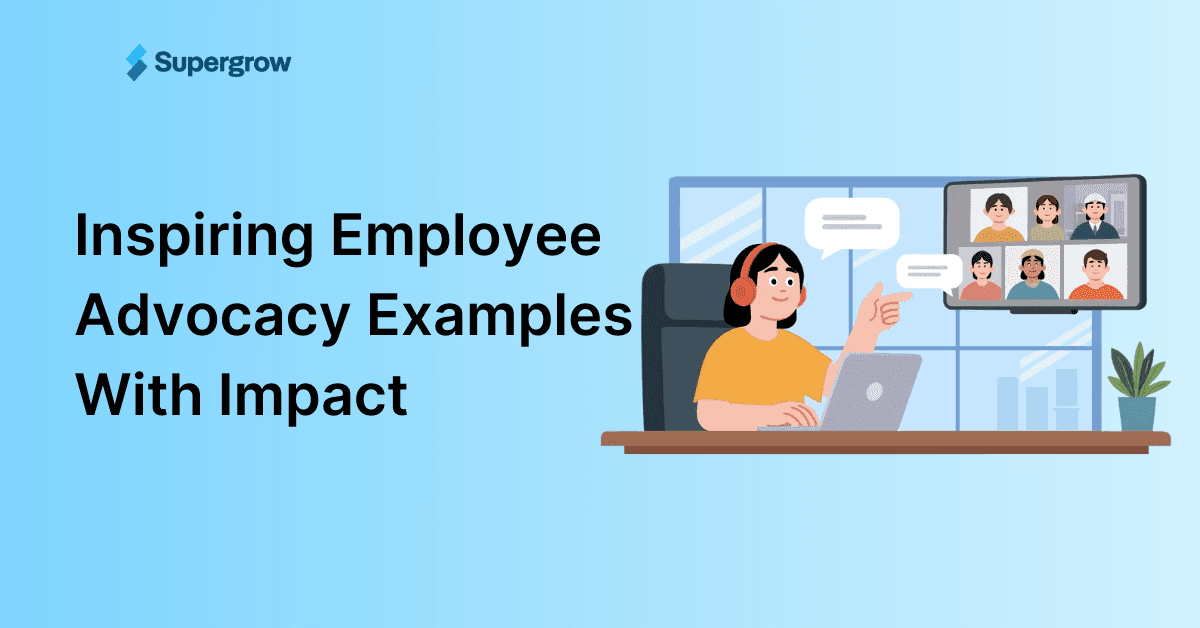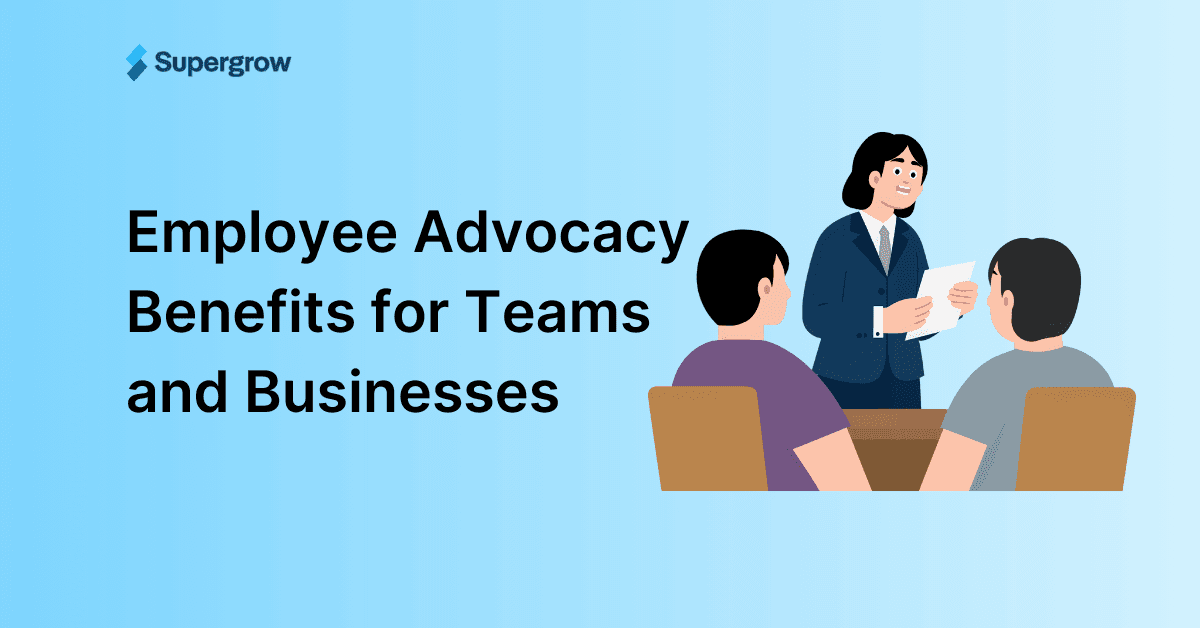Creating consistent, engaging LinkedIn content is hard. Really hard.
According to HubSpot's latest research, 65% of marketers struggle with generating fresh content ideas, while 58% say they don't have enough time to create quality posts consistently.
If you're nodding along, you're not alone.
MagicPost is one of many AI-powered LinkedIn tools designed to solve this exact problem.
It promises to help you generate post ideas, create content, and schedule everything automatically.
But does it actually deliver on these promises?
We spent four weeks testing MagicPost's features, analyzing its content quality, and comparing it with other tools in the market.
Here's what we found:
MagicPost gets some things right.
Its post idea generator is surprisingly useful, and the scheduling interface is clean and intuitive.
However, there are significant limitations that might make you think twice before committing to a paid plan.
In this review, you'll learn exactly what MagicPost can and can't do. We'll walk through each feature, pros and cons, and share real feedback from actual users.
We'll also introduce you to Supergrow, the best MagicPost alternative that addresses many of these shortcomings.
Let’s get in!
What is MagicPost?

MagicPost is an AI-powered LinkedIn tool that focuses primarily on content creation and scheduling.
The platform positions itself as a solution for entrepreneurs, small businesses, and content creators who want to maintain an active LinkedIn presence without spending hours brainstorming and writing posts.
MagicPost uses artificial intelligence to generate three main types of content: post ideas, complete LinkedIn posts, and engaging hooks.
The platform also includes basic scheduling functionality to help you plan and automate your content distribution across multiple platforms.
MagicPost Features
MagicPost offers five core features designed to streamline your LinkedIn content creation process.
Let's examine each one to see how they perform.
Post Idea Generator
The Post Idea Generator is arguably MagicPost's strongest feature.
You simply input a topic, industry, or keyword, and the AI generates a list of content ideas tailored to your niche.
During our testing, we found this feature surprisingly effective.
When we entered "digital marketing," the tool generated 20 diverse ideas, including:
5 common PPC mistakes that waste your budget
How to audit your Google Analytics setup in 15 minutes
Why your email open rates dropped (and how to fix them)
The quality of ideas varies depending on how specific your input is.
Generic topics like "business" produce generic ideas, while specific inputs like "SaaS customer onboarding" generate much more targeted suggestions.
However, there are limitations you should know about.
The generator sometimes produces ideas that are too similar to each other. In one test, we received three variations of essentially the same "productivity tips" concept.
Additionally, the tool doesn't check if the ideas are oversaturated topics in your industry.
AI Post Generator
The AI Post Generator is where MagicPost attempts to solve your biggest content creation challenge: turning ideas into actual posts.
You provide a topic or brief description, and the AI writes a complete LinkedIn post for you.
For professional and business topics, the AI performs reasonably well.
When we input "benefits of remote work for startups," it produced a coherent 200-word LinkedIn post with relevant insights, proper professional tone, and a clear call-to-action.
The structure followed LinkedIn's best practices with appropriate spacing and formatting.
The AI shows a solid understanding of LinkedIn's content preferences. It naturally incorporates thought leadership angles, includes relevant professional insights, and maintains the conversational-yet-professional tone that works well on the platform.
Posts typically include engaging opening hooks and end with questions or calls-to-action to drive engagement.
However, there are significant limitations you should be aware of. The AI-generated content often reads like it was written by AI. It lacks the personal experiences, unique perspectives, and authentic voice that LinkedIn audiences crave.
Hooks Generator
The Hooks Generator helps you create compelling opening lines that grab attention in LinkedIn's busy feed.
Since LinkedIn users typically scroll quickly, having a strong hook can make the difference between someone stopping to read your post or scrolling past it.
The quality of hooks varies significantly depending on the complexity of the topic.
For broad business topics like "productivity tips" or "leadership advice," the generator produces solid options like "Here's what nobody tells you about leading remote teams:" and "I learned this productivity lesson the hard way (so you don't have to):".
These hooks follow proven LinkedIn engagement patterns.
What works well is the variety of hook styles the tool generates.
You'll get:
Question-based hooks ("What if I told you that your morning routine is killing your productivity?")
Story-based openings ("Three years ago, I made a mistake that cost my startup $50K")
Contrarian statements ("Everyone's wrong about work-life balance. Here's why:")
The hooks also tend to incorporate psychological triggers that work well on LinkedIn, such as curiosity gaps, social proof, and personal storytelling elements.
This shows that the AI has been trained on effective LinkedIn content patterns.
However, there are a few limitations. Many hooks feel formulaic and overused.
The generator also struggles with highly technical or niche topics. When we tested with specific industry terms or complex concepts, the hooks became generic and failed to capture the nuance of the subject matter.
Content Scheduling
MagicPost's scheduling feature allows you to plan and automatically publish your LinkedIn posts at optimal times.
This is particularly valuable for maintaining a consistent LinkedIn presence without having to manually post every day.
The scheduling interface is straightforward and user-friendly. You can schedule individual posts or set up a content queue where posts are automatically distributed according to your preferred posting schedule.
The calendar view makes it easy to see your upcoming content at a glance and identify any gaps in your posting schedule.
However, the scheduling feature has some limitations compared to more robust AI tools for LinkedIn.
There's no auto-posting queue that intelligently spaces content based on engagement patterns. You have to manually set each post time, which can be time-consuming when planning weeks of content in advance.
Another notable limitation is the inability to schedule LinkedIn carousel posts or LinkedIn events directly through the platform. You're limited to standard text and image posts, which cover most use cases but might be restrictive for users who regularly create more diverse LinkedIn content.
Content Repurposing
MagicPost's content repurposing feature allows you to transform existing content from URLs into LinkedIn posts.
The feature works by taking URLs from YouTube videos, blog posts, articles, and other online content, then using AI to extract the key information and reformat it as a LinkedIn post.
This can be particularly useful when you want to share insights from industry content or comment on trending topics in your field.
For blog articles, the repurposing works reasonably well. When we input a 2,000-word marketing article, MagicPost identified the key takeaways and created a concise LinkedIn post that highlighted the main insights with proper attribution to the original source.
However, the tool sometimes struggles with highly technical content or niche industry topics, producing overly simplified summaries that lose important nuance.
Additionally, the repurposed content often requires manual editing to add your personal perspective or commentary, which is crucial for authentic LinkedIn engagement.
MagicPost Pros
LinkedIn-focused specialization: MagicPost's exclusive focus on LinkedIn means every feature is optimized for the platform's unique audience and content requirements.
Strong post idea generator: The idea generation feature consistently produces relevant, platform-appropriate suggestions that can solve the common "what should I post about?" problem many LinkedIn users face.
URL content repurposing: The ability to transform blog posts and YouTube videos into LinkedIn content saves significant time and helps you share valuable industry insights with proper attribution.
Clean, intuitive interface: The platform is easy to navigate without overwhelming users with complex features, making it accessible for professionals who aren't tech-savvy.
Adjustable content styles: You can customize tone and approach (professional, casual, thought leadership) to match different content goals and audience expectations.
MagicPost Cons
Generic AI-generated content: The AI post generator produces content that often lacks personality and authentic voice, resulting in posts that feel robotic and fail to build genuine personal connections with your audience.
Struggles with technical topics: The tool produces overly simplified or generic content when dealing with niche industry topics, making it less valuable for subject matter experts and technical professionals.
No carousel support: You're limited to standard text and image posts, missing LinkedIn's more engaging content formats that can drive higher visibility.
Formulaic hook patterns: The hooks generator frequently produces overused LinkedIn patterns that are becoming less effective as the platform becomes saturated with similar opening lines.
No audience engagement tools: MagicPost lacks essential engagement features like creating profile target lists for strategic networking, AI-generated authentic comments, or tools to help manage and nurture your LinkedIn relationships systematically.
Overall, MagicPost offers solid LinkedIn-specific tools for content creation and scheduling, but the AI-generated content quality and missing advanced features may limit its effectiveness for serious LinkedIn growth strategies.
MagicPost Pricing
MagicPost has 3 different pricing models with a 1-week free trial.
Starter: $29/month
Creator: $39/month
Enterprise: $99/month
MagicPost Reviews from Real Customers
To help you decide if MagicPost is right for you, we've collected feedback from people who actually use the tool. These reviews come from various sources like review websites, social media, and conversations with real users.
You'll see both positive feedback about what users love and honest critiques about areas where they've experienced challenges.
This balanced perspective should help you understand what to expect if you decide to try MagicPost for your LinkedIn activities.
That said, let's look at what real MagicPost customers have to say:
Customer review by Edward Phelps on TrustPilot:

Customer Review by Shari on TrustPilot:

Check Out Supergrow: The Best MagicPost Alternative
While MagicPost offers solid LinkedIn content creation tools, it falls short in several key areas that are crucial for comprehensive LinkedIn growth.
This is where Supergrow comes in as a more complete solution.
Supergrow is an AI-powered LinkedIn growth platform that addresses many of the limitations we identified in MagicPost.
Supergrow Features
Let's dive into the specific features that make Supergrow a compelling alternative to MagicPost.
AI Post Generator

Supergrow's AI post generator is designed to create content that sounds authentically like you rather than generic AI output.
The feature works by allowing you to upload your writing samples, which helps the AI learn your unique voice and writing style. You can then generate posts by specifying your topic and selecting the desired tone - whether that's exciting, humorous, professional, or conversational.
The unique part about Supergrow is its innovative Voice Notes feature. You can record or upload voice notes sharing your raw thoughts, and the AI will transform them into polished LinkedIn posts that maintain your authentic voice.
This bridges the gap between AI efficiency and human authenticity that many other tools struggle with.
Viral Posts Finder
Supergrow's Viral Posts feature helps you discover high-performing content in your industry that can inspire your own content creation strategy.
The Viral Posts finder allows you to explore successful LinkedIn content organized by categories. You can browse through posts that have already proven to generate strong engagement and analyze what made them successful.
This feature helps you identify trending topics, popular content formats, and successful post structures that resonate with LinkedIn audiences.
Rather than starting from scratch, you can use these viral posts as inspiration to create similar content adapted to your own voice and expertise.
Content Repurposing
One of the best Supergrow features is content repurposing.
This feature basically allows you to create posts from various sources: you can turn YouTube videos into LinkedIn posts, convert blog articles into engaging LinkedIn content, or transform existing written content into different formats.
This feature is particularly valuable for content creators who produce content across multiple platforms.
The repurposing feature maintains your brand voice and style consistency across different content formats to ensure that repurposed content doesn't feel disconnected from your original voice.
Content Calendar and Scheduling

Supergrow offers a robust scheduling feature with a calendar view to make content planning intuitive and visual.
The scheduling feature supports posts, videos, and carousels so that you can plan diverse content types from a single interface.
The calendar view helps you visualize your entire content strategy and makes it easier to maintain posting consistency and identify content gaps. The platform also allows you to save drafts and iterate on content over time, with easy-to-access draft management.
Profile and Post Analytics

Supergrow provides essential metrics to track your LinkedIn growth and content performance.
The analytics dashboard tracks key metrics including follower growth, connection growth, engagement rates, and overall profile performance over time. You can also dive into post-wise analytics to understand which content types and topics resonate best with your audience.
Furthermore, Supergrow even provides engagement pattern analysis to help you identify optimal posting times and content formats.
For agencies, Supergrow offers client reporting features that allow you to generate easy-to-understand reports showcasing ROI and campaign success across multiple client accounts.
Audience Engagement

Supergrow's engagement features are designed to help you build meaningful relationships without spending hours manually engaging with your network.
The platform allows you to create custom engagement lists for key connections, prospects, or niche creators. This helps you streamline your engagement by focusing on the people who matter most to your business goals.
You can engage with your curated lists directly inside Supergrow, liking and commenting on content without switching tabs or tools.
The engagement feature also includes options to identify your top commenters and most active supporters, which helps you build stronger relationships with your most engaged audience members.
Carousel Generator

Supergrow's carousel maker addresses one of LinkedIn's most engaging content formats with professional templates and user-friendly editing tools.
The carousel generator includes ready-to-use templates designed to grab attention, with customization options that don't require design skills. You can edit text, images, and layouts using a simple drag-and-drop editor.
The carousel maker integrates seamlessly with the scheduling system, so you can create and schedule carousels without switching between different tools or downloading and uploading files manually.
Supergrow Advantages Over MagicPost
Supergrow Advantages Over MagicPost
More Advanced AI Technology: Supergrow's AI engine has been trained on a larger dataset of successful LinkedIn content, which results in higher-quality post generation that requires less editing and produces more authentic, engaging content.
Comprehensive Engagement Tools: Unlike MagicPost's content-only focus, Supergrow includes powerful audience engagement features like profile list management, AI-generated authentic comments, and relationship tracking tools that help you build genuine connections with your target audience.
Superior Content Variety: Supergrow supports all LinkedIn content formats, including carousels, polls, and LinkedIn events, while MagicPost is limited to basic text and image posts. This versatility allows you to create more diverse, engaging content strategies.
Advanced Analytics and Insights: Supergrow provides detailed performance analytics that help you understand what content resonates with your audience, while MagicPost lacks comprehensive analytics capabilities to guide your content strategy.
More Affordable Pricing Structure: Supergrow offers more features at a competitive price point compared to MagicPost. You get significantly more functionality for your investment, making it a better value for serious LinkedIn growth.
Faster Customer Support: Many users who have switched from MagicPost highlight Supergrow's responsive customer service as a major advantage. With average response times under 3 hours and dedicated onboarding support, users receive more personalized assistance.
Customer-Driven Development: Supergrow's team consistently ships new features at an impressive pace. The development roadmap is heavily influenced by direct user feedback to create a platform that evolves based on actual customer needs rather than presumed priorities.
What Users Are Saying About Supergrow
Supergrow has been building a strong reputation among LinkedIn professionals, with over 1,200+ users trusting the platform across diverse industries and business sizes.
The feedback from actual users has been consistently positive, particularly from professionals who switched from other LinkedIn tools.
Here's what real customers are saying about their experience:
Customer review from Eric on G2:

Customer review by Iftekhar on G2:

Customer review by Piyush on Product Hunt:

These reviews represent a broader pattern we've observed among Supergrow users.
The feedback consistently highlights three key advantages: higher-quality content output, more intuitive user experience, and measurable improvements in LinkedIn performance metrics.
Many users specifically mention the difference they noticed after switching from basic LinkedIn tools to Supergrow's more comprehensive approach.
Try Supergrow for Free!
Ready to see how Supergrow can transform your LinkedIn presence?
The best way to understand the difference is to experience it yourself.
Supergrow offers a free trial that gives you access to all the core features we've discussed in this review.
You can test the AI post generator with your own writing samples, explore the viral posts finder, try the content repurposing tools, and experiment with the engagement features – all without any upfront commitment.
Start your Supergrow free trial today and discover why thousands of LinkedIn professionals are choosing Supergrow for their LinkedIn growth strategy.