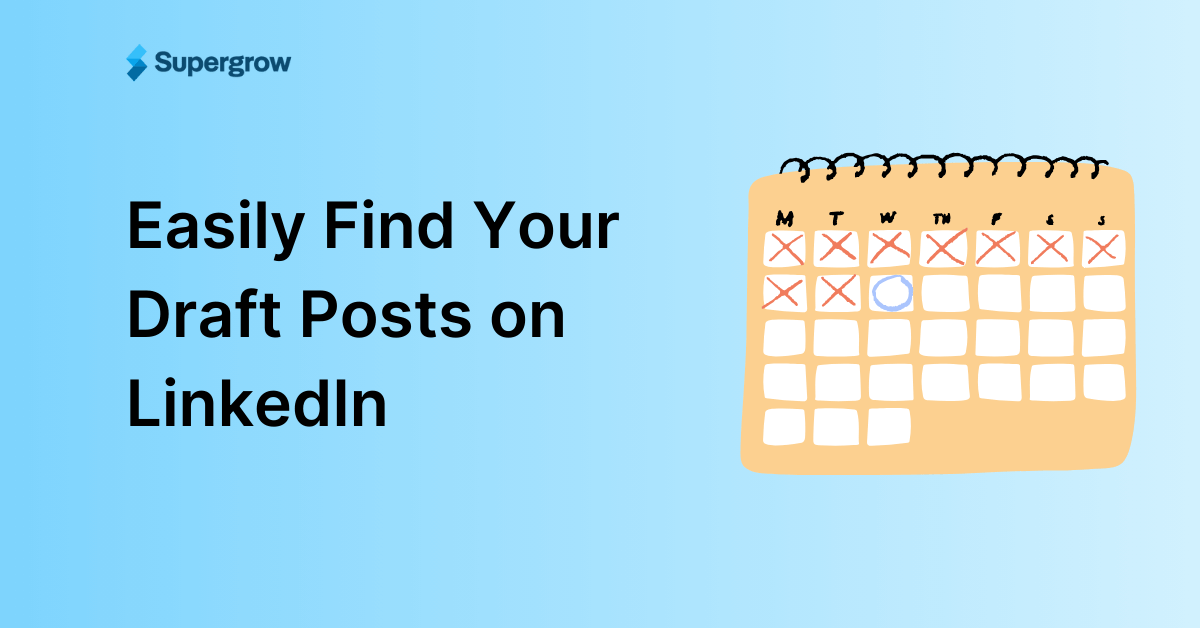TL;DR – LinkedIn Impressions Explained (In Simple Words)
LinkedIn impressions = the number of times your content is shown on someone’s screen (even if they don’t engage).
Impressions are the first signal that determines how far your content travels on the platform.
Without impressions, no one sees your content — no likes, no comments, no leads.
LinkedIn uses an algorithm-driven distribution model: your post is first shown to a small group, then expanded based on early engagement.
Impressions can be organic (via your network) or paid (via ads).
Formats like video, images, carousels, and PDFs get more impressions than plain text or external links.
To get more impressions, focus on:
Posting high-value content
Timing your posts right
Engaging fast after posting
Mixing formats
Using visuals
Promoting top-performing posts (optional)
This guide breaks down everything you need to know, from what counts as an impression to how LinkedIn’s algorithm works to proven strategies that boost your content reach.
Let's start.
LinkedIn has over 1 billion users.
Yet the average post only reaches 2-5% of your connections.
This means if you have 1,000 connections, your typical post will be seen by just 20-50 people. That's a massive visibility problem.
The root cause? Most people don't understand how LinkedIn impressions work. They focus on creating great content but ignore the mechanics that determine who actually sees it.
LinkedIn impressions are the number of times your content appears on someone's screen. They're the foundation of everything that happens next – engagement, clicks, followers, and ultimately, business results.
Without impressions, your content doesn't exist. No matter how good it is, nobody will see it.
Smart LinkedIn content creators think differently. They understand that:
More impressions from the right people = more qualified engagement
Higher impression rates signal content quality to LinkedIn's algorithm
Consistent impression growth compounds over time
In this guide, we'll break down exactly how LinkedIn impressions work, what influences them, and how to increase yours using proven strategies.
What are LinkedIn Impressions?
LinkedIn impressions are the total number of times your content appears on someone's screen.

Every time your post, article, or update shows up in a user's feed, that counts as one impression.
It's important to understand that impressions measure visibility, not engagement. Someone doesn't need to like, comment, or even read your post for it to count as an impression. They just need to scroll past it in their feed.
Here's how LinkedIn counts impressions:
Feed impressions: When your post appears in someone's LinkedIn feed
Profile impressions: When someone visits your profile and sees your recent posts
Search impressions: When your content shows up in LinkedIn search results
Notification impressions: When your post appears in activity notifications
LinkedIn tracks these automatically. You don't need to install any special code or tracking pixels.
One person can generate multiple impressions from the same post. For example, if someone sees your post in their feed on Monday and then visits your profile on Tuesday and sees it again, that's two impressions.
This differs from reach, which only counts unique users. If your post has 1,000 impressions but only 500 reach, it means 500 people saw your post an average of 2 times each.
LinkedIn impressions reset for each piece of content. A post from last week doesn't affect the impression count of today's post. Each post starts from zero and builds its own impression count over time.
The platform typically shows your content to a small group first (usually 1-5% of your network). If that initial group engages well, LinkedIn will expand its reach to more people. This is why some posts start slow but suddenly take off hours or days later.
Impressions vs Reach vs Engagement
Metric | What It Means | How It’s Counted | Why It Matters |
|---|---|---|---|
Impressions | Total number of times your content appears on someone's screen | Each time your post is shown (even to the same person multiple times) | Measures content visibility and how far your post is distributed |
Reach | Number of unique users who saw your content | Only the first view per user is counted | Measures how many different people saw your content |
Engagement | Total number of interactions with your content | Likes, comments, shares, clicks, reactions | Indicates content quality and signals value to the LinkedIn algorithm |
Why are LinkedIn Impressions Important?
LinkedIn impressions directly impact every other metric that matters on the platform.
They're the foundation that determines your overall success, influence, and business results.

Without impressions, nothing else happens. Here's the progression:
More impressions → More people see your content
More visibility → Higher engagement rates
Higher engagement → Stronger algorithm performance
Better algorithm performance → Even more impressions
Increased reach → More followers and connections
Larger audience → Greater business opportunities
This creates a powerful cycle where increased reach leads to more followers and connections, ultimately resulting in a larger audience and greater business opportunities.
The business impact of LinkedIn impressions is measurable and significant.
For example, profiles with 50,000+ monthly impressions generate more qualified leads than those with lower visibility. Professionals with high impression rates receive more recruiter messages, while industry experts with consistent visibility get more speaking requests.
High impression counts also signal authority to LinkedIn's algorithm and your audience. Consistently reaching thousands of people with your content automatically establishes you as an industry leader.
This creates a compounding effect: More impressions lead to higher perceived authority, which results in better content distribution, increased follower growth, and even greater impression potential.
It's a virtuous cycle that separates successful LinkedIn users from those who struggle to gain traction.
How Do LinkedIn Impressions Work?
LinkedIn uses a sophisticated algorithm to determine when and where your content appears. Understanding this process helps you optimize for maximum visibility.

Here's the step-by-step breakdown of how LinkedIn generates impressions:
Step 1: Initial Distribution
When you publish a post, LinkedIn first shows it to a small test audience. This typically includes:
Your most engaged connections (people who regularly interact with your content)
Recent connections who are currently active
People in similar industries or roles
Users who have engaged with similar content recently
Step 2: Performance Evaluation
LinkedIn measures how this initial group responds within the first 1-2 hours.
Key metrics include:
Engagement rate (likes, comments, shares, clicks)
Time spent viewing the post
Profile visits generated
How quickly people engage after seeing it
Step 3: Algorithm Decision
Based on initial performance, LinkedIn's algorithm decides whether to expand distribution.
Posts that perform well get shown to:
Extended network (2nd and 3rd degree connections)
Users following relevant hashtags
People in similar geographic locations
Users with similar professional interests
Step 4: Continued Amplification
High-performing posts can receive multiple waves of distribution over 24-48 hours. Each wave potentially reaches new audiences and generates more impressions.
The Feed Ranking System - LinkedIn prioritizes content in users' feeds based on:
Relevance: How closely the content matches the user's interests
Relationship: Strength of connection between user and content creator
Recency: How fresh the content is (newer posts get priority)
Quality: Past performance of similar content from the same creator
Time Decay Factor - Impressions typically peak within the first 24 hours, then decline rapidly. Most posts receive 70-80% of their total impressions on the first day. After 48 hours, impression rates drop significantly unless the post goes viral.
Types of LinkedIn Impressions
LinkedIn impressions fall into two main categories: organic and paid.
Each type works differently and serves different purposes in your overall LinkedIn strategy.

Organic Impressions
Organic impressions are generated naturally through LinkedIn's algorithm without any advertising spend.
These happen when your content appears in feeds, profiles, or search results based on LinkedIn's organic distribution system.
Sources of organic impressions:
Network feed: Your connections see your posts in their main feed
Hashtag feeds: Users following your hashtags discover your content
Profile visits: People viewing your profile see your recent posts
LinkedIn search: Your content appears in relevant search results
Company page followers: Employees' content can appear in the company page feeds
Shared content: When someone shares your post, it gets new organic impressions
Factors affecting organic reach:
Your content engagement history
Connection activity levels
Industry and content type
Posting consistency
LinkedIn algorithm updates
Paid Impressions
Paid impressions come from LinkedIn's advertising platform. You pay to show your content to specific audiences beyond your organic reach.
Types of LinkedIn paid promotion:
Sponsored Content: Promotes posts directly in users' feeds
Message Ads: Sends content via LinkedIn messaging
Dynamic Ads: Personalized ads in the right sidebar
Text Ads: Simple text-based advertisements
Event Ads: Promotes LinkedIn events to targeted audiences
LinkedIn paid impression benefits:
Precise audience targeting (job titles, industries, companies)
Guaranteed visibility regardless of organic performance
Faster reach expansion
Detailed analytics and conversion tracking
Control over impression volume through the budget
When to use LinkedIn paid impressions:
Launching new content or campaigns
Reaching specific professional audiences
Time-sensitive promotions
Supplementing low organic reach
Testing content performance quickly
Most successful LinkedIn strategies combine both organic and paid impressions. Organic builds long-term credibility and relationships, while paid accelerates reach and targets specific objectives.
What Influences LinkedIn Impressions?
Multiple factors determine how many impressions your LinkedIn content receives.
Understanding these variables helps you optimize your posts for maximum visibility and reach.
Post Format and Content Type

LinkedIn's algorithm treats different content formats differently, with some consistently outperforming others in terms of impression generation.
Video content typically receives the highest impression rates, often getting more visibility than text-only posts. This happens because LinkedIn prioritizes video in users' feeds to compete with platforms like TikTok and Instagram.
Native video uploads perform significantly better than video links shared from external platforms. When you upload a video directly to LinkedIn, the platform keeps users on their site longer, which aligns with their business interests.
Video posts also benefit from LinkedIn's autoplay feature, which increases view time and signals engagement to the algorithm.
Image posts rank as the second-best performing format for impressions. Posts with relevant, high-quality images receive more impressions than text-only content. The visual element stops users from scrolling, increasing the likelihood they'll engage with your post.
Carousels and multi-image posts perform particularly well because users tend to swipe through multiple slides, generating longer engagement times.
Text-only posts can still perform well but require exceptional writing and timing to compete with visual content. However, they often generate higher-quality engagement since readers must be genuinely interested in your message to stop and read.
Document posts, where you upload PDFs or presentations, have gained significant traction recently. LinkedIn treats these as native content and often gives them strong initial distribution.
They work particularly well for sharing detailed insights, research findings, or step-by-step guides that wouldn't fit in a standard post format.
Last but not least, link posts traditionally perform poorly because LinkedIn wants to keep users on their platform. When you share external links, expect 50-70% fewer impressions compared to native content.
If you must share links, consider posting them in the comments section instead of the main post to avoid algorithmic penalties.
Content Quality
LinkedIn's algorithm has sophisticated systems for evaluating content quality, and high-quality posts receive exponentially more impressions than low-quality ones.
The platform analyzes multiple quality signals within the first few hours of posting to determine distribution levels.
Engagement velocity is the strongest quality indicator. Posts that receive likes, comments, and shares quickly after publishing signal high quality to the algorithm.
The platform particularly values comments over likes because they represent deeper engagement. A post with 10 thoughtful comments typically outperforms one with 50 likes but no comments.
Content originality plays a crucial role in impression distribution. LinkedIn's algorithm can detect copied or recycled content and significantly reduce its reach.
Original insights, personal experiences, and unique perspectives consistently receive higher impression rates.
The platform favours content that adds new value to professional conversations rather than rehashing common advice.
The key is finding topics that spark healthy professional debate without crossing into inappropriate territory.
Posting Consistency
LinkedIn's algorithm heavily favours accounts that post consistently over time.
Regular posting signals to the platform that you're an active, engaged user worth promoting to other users' feeds. Accounts that post daily receive 60% higher impression rates compared to those posting sporadically, even when individual post quality is similar.
The algorithm tracks your posting patterns and adjusts distribution accordingly. If you typically post every day and suddenly go silent for a week, your next post will likely receive reduced initial distribution.
LinkedIn interprets posting gaps as decreased activity and lowers your account's priority in the feed algorithm.
This creates a compounding effect where inconsistent posting leads to lower impressions, which reduces engagement, which further decreases future impression potential.
Timing consistency matters as much as frequency. Posting at the same time when your audience is most active helps establish predictable engagement patterns.
LinkedIn's algorithm notices when your posts consistently receive quick engagement and begins showing your content to more people during those optimal time windows.
However, consistency doesn't mean sacrificing quality for quantity. Posting low-quality content daily will hurt your impression rates more than posting high-quality content three times per week.
Audience Engagement
The type and quality of engagement your content receives directly determines how many impressions LinkedIn will grant future posts.
The algorithm doesn't just count engagement numbers but analyzes engagement patterns to assess content value and audience relevance.
Comment quality carries more weight than comment quantity in LinkedIn's impression calculations. A post with five detailed, thoughtful comments will typically receive more future impressions than one with twenty generic "great post" responses.
More importantly, early engagement velocity is particularly crucial for impression growth. Posts that receive engagement within the first hour of publishing signal high quality to the algorithm and receive expanded distribution.
This is why many successful LinkedIn users actively engage with their own posts immediately after publishing, responding to early comments to maintain conversation momentum.
Finally, the professional relevance of your engaged audience affects impression distribution to similar users. If your content consistently attracts engagement from senior-level professionals in specific industries, LinkedIn will show your future posts to more people with similar profiles.
This creates targeted impression growth that aligns with your professional goals.
LinkedIn’s Priority for Fresh Content
LinkedIn's algorithm prioritizes recent content over older posts, creating a significant advantage for timely, relevant posting.
Fresh content receives immediate distribution to active users, while older posts gradually lose visibility as newer content takes priority in feed algorithms.
The platform defines "fresh" differently based on user activity levels and posting volume in specific industries. In highly active professional sectors with frequent posting, content becomes "stale" within 24-48 hours.
In less active industries or among smaller professional communities, posts can maintain freshness for several days.
LinkedIn also prioritizes fresh perspectives on established topics over rehashed advice. Even when discussing evergreen professional subjects, framing them in the context of current events or recent developments can significantly boost impression rates. The platform rewards users who can connect timeless principles to contemporary challenges.
Last but not least, time-sensitive content like event announcements, job postings, or limited-time opportunities also receives freshness priority.
LinkedIn recognizes that users need to see time-bound information quickly, so these posts often bypass normal distribution delays and reach audiences immediately.
How to Increase Impressions on LinkedIn: 6 Expert Strategies
Now that you understand what influences LinkedIn impressions, let's dive into actionable strategies you can implement immediately to boost your content's visibility and reach.

1 - Post Engaging, Valuable Content
Creating content that resonates with your professional audience forms the foundation of sustainable impression growth on LinkedIn.
The platform's algorithm prioritizes posts that generate meaningful engagement, making value creation the most reliable path to increased visibility.
The most effective approach follows a problem-solution-result structure. That means you should identify a common issue in your industry, explain your specific approach to solving it, and then share the measurable results you achieved.
This framework works because it provides actionable insights readers can immediately apply to their own professional situations.
2 - Post at Optimal Times
Strategic timing can increase your impression rates by 50-100% without requiring any changes to your content quality. LinkedIn's algorithm gives preferential treatment to posts published when your target audience is most actively using the platform.
The first 60-90 minutes after publishing are critical for impression growth. LinkedIn's algorithm evaluates early engagement during this window to determine whether your content deserves wider distribution.
Posts that gain traction quickly often continue receiving impressions for 24-48 hours, while those that start slowly rarely recover their momentum.
Weekend posting generally produces significantly lower impression rates unless your content specifically relates to weekend professional activities or your audience includes entrepreneurs and freelancers who maintain irregular schedules.
Our recommendation is to test different posting times systematically by publishing similar content at various times over several weeks and comparing the impression rates.
This data-driven approach helps you identify the optimal windows for your specific audience and content type.
3 - Engage Actively After Posting
Your activity immediately following publication significantly influences how LinkedIn's algorithm distributes your content to additional users.
Active engagement during the first few hours can determine whether your post reaches hundreds or thousands of people.
Respond to every comment on your posts within the first 2-3 hours whenever possible. Each response generates additional engagement signals that LinkedIn interprets as indicators of content quality.
When you respond to comments, the platform sends notifications to commenters, often bringing them back to engage further and extending your post's active engagement period.
4 - Diversify Your Content Types
LinkedIn's algorithm rewards accounts that publish diverse content formats rather than sticking to a single post type.
Different content formats appeal to different audience preferences and consumption habits, helping you maximize your reach across various user segments.
Video content consistently generates the highest impression rates on LinkedIn. The platform prioritizes video to compete with other social media platforms and keep users engaged longer.
Image posts rank as the second-best performing content type for impressions, typically receiving more visibility than text-only content. Visual elements naturally stop users from scrolling and increase the likelihood they'll engage with your post.
Text-only posts can still achieve excellent impression rates when they contain exceptional value or insights. These posts often generate higher-quality engagement since readers must be genuinely interested in your message to stop and read substantial content.
Polls provide an easy way to generate quick engagement and boost impression rates. LinkedIn users enjoy participating in polls because they require minimal effort but still contribute to professional discussions.
Polls also generate notifications when people vote, which can help bring users back to your post and extend its active engagement period.
We recommend mixing your content types throughout the week rather than batching similar formats together.
This strategy keeps your audience engaged and prevents your content from becoming predictable. The variety also helps you reach different segments of your network who prefer consuming different types of content.
5 - Add Visual Elements
Visual content significantly outperforms text-only posts across all LinkedIn metrics, including impressions.
High-quality, relevant images can increase your impression rates by 200-300% compared to text-only posts. The visual element serves as a pattern interrupt that stops users from scrolling past your content.
Apart from this, screenshots and behind-the-scenes visuals often generate high engagement because they provide authentic glimpses into your work or results.
You can consider sharing screenshots of analytics dashboards, email responses from clients, or tools you use in your daily work. These authentic visuals build credibility and trust with your audience.
In a nutshell, you need to maintain visual consistency across your posts to build brand recognition.
This consistency helps people recognize your content in their feeds and builds professional credibility over time.
6 - Consider Paid Promotion
Paid promotion can significantly amplify your organic content's reach and impressions, especially when you're building your initial LinkedIn presence or promoting time-sensitive content.
Sponsored Content represents the most effective paid option for boosting post impressions. This feature promotes your organic posts directly in users' feeds, making them appear like native content while reaching audiences beyond your organic network.
Sponsored Content typically costs $5-15 per 1,000 impressions, depending on your targeting specificity and industry competition.
Ideally, you should start with small budgets to test paid promotion effectiveness before scaling up your investment.
Begin with $50-100 daily budgets to gather performance data and identify which content types and audiences respond best to your promoted posts. This data helps you optimize future campaigns for better ROI.
That said, if you’re hung up on what to promote, we suggest promoting your best-performing organic content rather than using paid promotion to boost poor-performing posts.
If a post has already generated strong organic engagement, paid promotion can amplify its reach significantly. Posts with high organic engagement rates often maintain those rates when promoted, providing better value for your advertising spend.
How to Measure LinkedIn Impressions: Two Methods
Tracking your LinkedIn impression performance is essential for understanding what content resonates with your audience and optimizing your strategy for better results.
You have two primary approaches for measuring impressions, each with distinct advantages and limitations.
Method 1 - LinkedIn Analytics
LinkedIn provides built-in analytics that give you direct access to impression data for your posts and overall profile performance.
This native tracking system offers the most accurate impression counts since the data comes directly from LinkedIn's servers.
To access your post analytics, click the three dots in the upper right corner of any published post and select "View post analytics." This opens a detailed breakdown showing impressions, clicks, reactions, comments, and shares. You can also see demographic information about who viewed your content, including their job functions, industries, and geographic locations.
Your LinkedIn profile analytics provide broader insights into your overall impression performance.
To access this, you need to navigate to your profile and click "View profile analytics" to see metrics including profile views, post impressions, and search appearances over various time periods. This dashboard helps you understand trends in your overall LinkedIn visibility.
LinkedIn's Company Page analytics offer similar insights for business accounts. You can track follower growth, impression rates, and engagement metrics for company content.
These analytics help you understand how your professional brand or business is performing on the platform.
However, LinkedIn's native analytics have limitations. The platform doesn't provide advanced filtering options, comprehensive competitor analysis, or automated reporting features.
Method 2 - Third-Party LinkedIn Tools
Third-party analytics platforms offer advanced features and insights that go beyond LinkedIn's native capabilities.
These tools typically provide more comprehensive tracking, automated reporting, and strategic insights that help you optimize your LinkedIn presence more effectively.
Professional LinkedIn management platforms can track impression data across multiple accounts, provide competitor benchmarking, and offer advanced analytics features, like optimal posting time recommendations based on your specific audience behaviour.
Supergrow stands out as an all-in-one LinkedIn personal branding platform designed specifically for professionals, ghostwriters, and agencies who want to build and scale their LinkedIn presence efficiently.
More than 1,200 professionals from various industries trust the platform, positioning it as a comprehensive alternative to using multiple LinkedIn tools.
Instead of juggling separate platforms for content creation, scheduling, and engagement, Supergrow provides everything you need in one place.
The platform's analytics dashboard gives you detailed impression tracking with advanced filtering options to help you identify your best-performing content types and optimal posting schedules based on actual performance data.
For professionals managing multiple clients or accounts, Supergrow provides agency-level features, including team collaboration tools, client reporting dashboards, and bulk content management capabilities.
This makes it particularly valuable for ghostwriters and social media managers who need to track impressions across multiple LinkedIn profiles efficiently.
Maximize Your LinkedIn Impressions with Supergrow!
Now that you understand the strategies and measurement techniques for boosting LinkedIn impressions, it's time to implement them systematically.
While you can certainly apply these strategies manually, the most successful LinkedIn professionals use specialized tools to streamline their efforts and maximize their results.
Supergrow eliminates the guesswork from LinkedIn impression optimization by providing data-driven insights and automation features that consistently boost your content's visibility.
That means you no longer need to track which content types perform best for your audience manually. Supergrow's advanced analytics dashboard shows you exactly which formats, topics, and posting strategies generate the highest impression rates for your specific professional brand.
This data-driven approach helps you double down on what works while eliminating strategies that waste your time.
Ready to transform your LinkedIn impression rates? Join over 1,200 professionals who trust Supergrow to build and scale their LinkedIn presence efficiently.
Best part? Supergrow offers a free trial that lets you test all impression optimization features without commitment, giving you the opportunity to see immediate improvements in your content's visibility and reach.
FAQs
1) Do LinkedIn impressions mean anything?
Yes, LinkedIn impressions are a crucial metric that directly impacts your professional success on the platform. Impressions represent the foundation of all other LinkedIn activities - without them, your content can't generate engagement, followers, or business opportunities.
2) What is the difference between reach and impressions on LinkedIn?
Reach and impressions measure different aspects of your content's visibility on LinkedIn. Impressions count the total number of times your content appears on someone's screen, regardless of whether it's the same person seeing it multiple times.
Reach measures the number of unique users who saw your content at least once. Both metrics are valuable for different strategic purposes. Use impressions to measure content visibility and algorithm performance, while using reach to assess audience growth and network expansion.
3) How does LinkedIn decide impressions?
LinkedIn uses a sophisticated algorithm that evaluates multiple factors to determine when and where your content appears, ultimately controlling your impression volume.