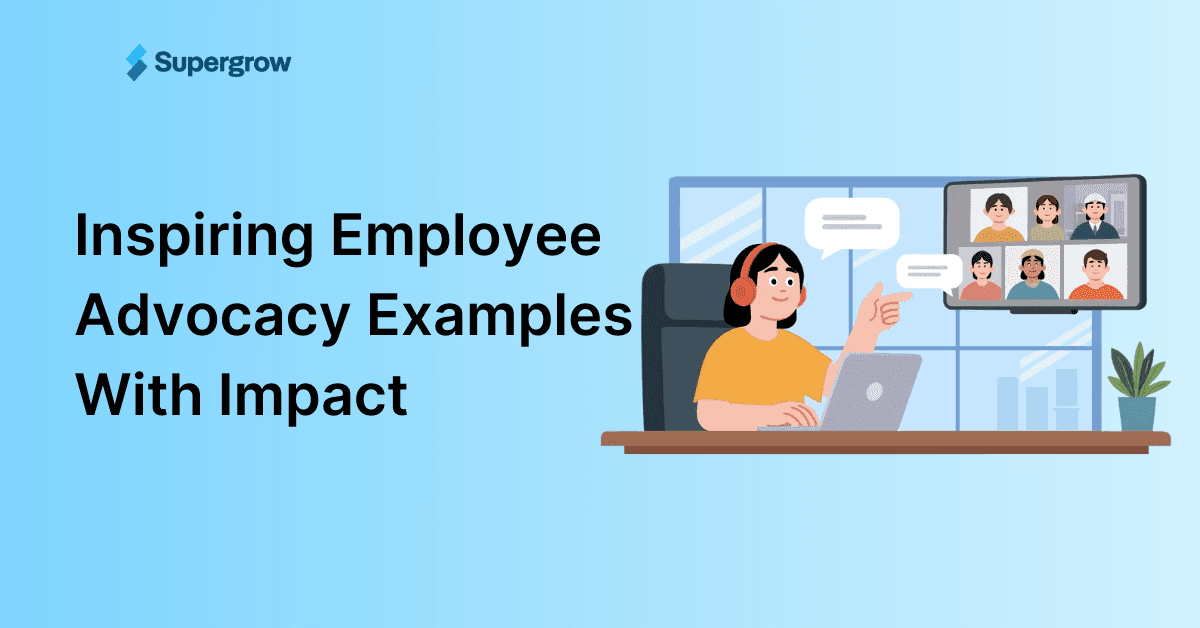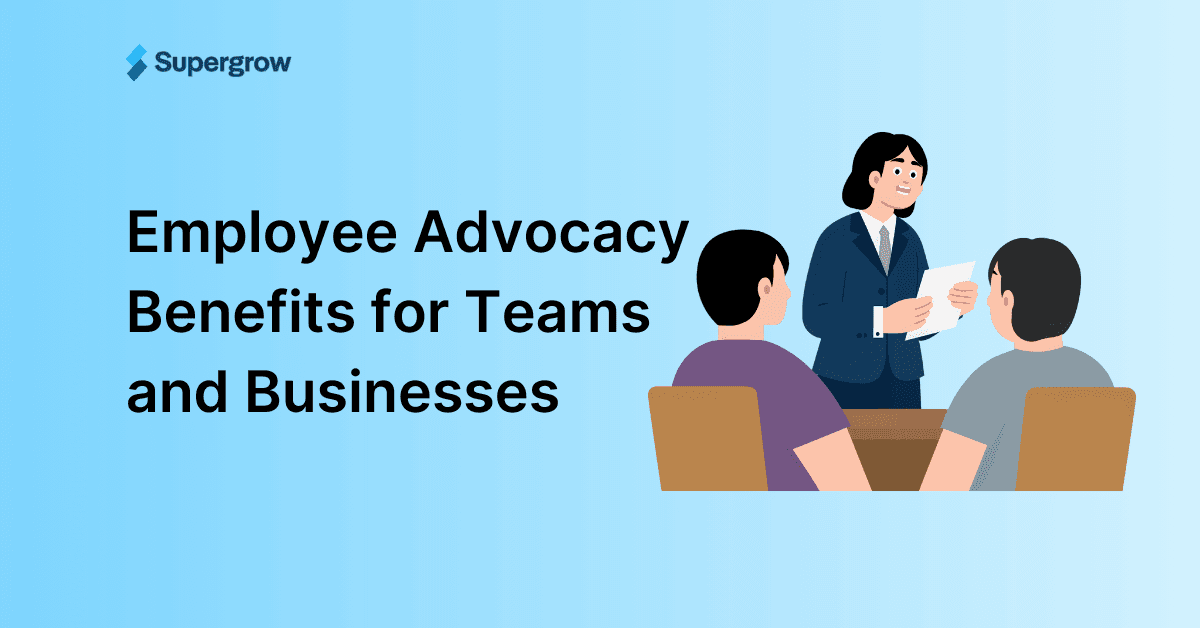87% of professionals post on LinkedIn less than once per week.
That means if you post consistently, you're already beating 9 out of 10 people on the platform.
But here's where most people mess up. They think posting on LinkedIn is about having profound thoughts or industry-breaking insights every single day.
Wrong.
The best LinkedIn content comes from your everyday experiences.
Your wins. Your failures. Your observations. Your questions.
Look, you don't need to be a thought leader to win on LinkedIn. You just need to be consistent and authentic.
I've analyzed thousands of high-performing LinkedIn posts.
The pattern is clear: Simple beats complex. Personal beats corporate. Consistent beats are sporadic.
You probably have 50+ content ideas sitting in your daily routine right now. You just don't see them yet.
That meeting that went sideways? Content.
The mistake you made last week? Content.
The tool that saved you 3 hours? Content.
The question your client asked? Content.
Still not sure?
I’ve got good news for you.
This guide contains 23 proven LinkedIn content ideas that work.
Not theoretical concepts. Not fluff. Real strategies you can use today.
Why Should You Post on LinkedIn?
Before diving into specific LinkedIn post ideas, let's examine why consistent LinkedIn posting matters for your professional growth.
Increase Brand Awareness
Here's what happens when you post consistently on LinkedIn:
Month 1: Your posts reach 200-500 people (mostly your connections).
Month 3: You're reaching 1,000+ people per post.
Month 6: Posts regularly hit 3,000-5,000 views.
Month 12: You're reaching 10,000+ professionals in your industry.

This isn't theory. This is what I've seen happen dozens of times.
Your content becomes your 24/7 salesperson. While you're sleeping, people are discovering your expertise. While you're in meetings, potential clients are reading your insights.
The best part? LinkedIn's algorithm loves individual profiles. Your personal posts get 5x more reach than company content.
Expand Your Network
Every comment on your post exposes your content to that person's entire network.
One engaged comment can put your post in front of 500+ new people.
I call this the "LinkedIn Snowball Effect.

Post something valuable → People comment → Their networks see it → New people discover you → They connect with you → Your next post reaches even more people.
But here's what most people miss: It's not about quantity. It's about quality.
When you post about specific topics, you attract people who care about those topics.
A post about remote work challenges? You'll connect with other remote workers.
Content about startup funding? Founders and investors will find you.
I've seen this happen repeatedly. Post valuable content for 90 days, and you'll have a network full of engaged professionals in your field.
Develop New Relationships
This is where the magic really happens.
Your comment section becomes a lead generation machine. Every thoughtful comment is someone raising their hand, saying, "I'm interested in this topic."

Here's the exact process I've watched work hundreds of times:
You post valuable content
Someone leaves a thoughtful comment
You reply and start a conversation
Either you or they send a DM
You both hop on a call
Business relationship develops
The beauty? It's completely natural. No cold pitching. No awkward sales calls.
People are voluntarily engaging with your content because they find it valuable.
Look, building relationships through LinkedIn posting isn't a hack. It's just good business. You're providing value first, then building trust, then exploring how you might work together.
The ROI is incredible. One relationship from a LinkedIn post interaction can be worth thousands or even hundreds of thousands in business value.
But you have to start posting first.
23 LinkedIn Content Ideas and Examples
Here’s the best part about making it on LinkedIn - You don't need to reinvent the wheel.
The same types of posts work over and over again.
Below are 23 proven LinkedIn content ideas that work.

1 - Introduce Yourself
This is your starting point. If you're new to LinkedIn posting or haven't posted in a while, start here.
Introduction posts perform incredibly well because they're personal. After all, people connect with humans, not faceless profiles.
Why it works:
LinkedIn's algorithm loves posts that generate comments. Introduction posts naturally invite people to welcome you, share their own stories, or ask questions.
How to structure it:
Start with your current role, then share 2-3 interesting facts about your background. End with a question that invites engagement.
Example:
"Hi LinkedIn! I'm Sarah, a UX designer at a fintech startup in Austin.
Three things you might not know about me:
I switched careers from teaching to tech at 35
I learned to code by building a website for my dog-walking business
I've designed apps used by over 2 million people
What's one career pivot you've made that surprised people? I'd love to hear your story."
This format works whether you're a seasoned executive or just starting your career.
2 - Share Build In Public Posts
Build in public content is LinkedIn gold.
People love following along with real projects and seeing behind-the-scenes progress.
Why it works:
These posts tap into two powerful psychological drivers: curiosity and the desire to help. When you share your struggles and progress, people want to see what happens next.
What to share:
Project updates and milestones
Challenges you're facing
Lessons learned from failures
Metrics and results (good or bad)
Tools and processes you're testing
Example:
"Week 3 of building our new customer onboarding flow:
✅ What's working: Response time decreased from 24 hours to 2 hours
❌ What's not: 40% of users still drop off at step 3
🤔 What we're testing: Adding a progress bar and simplifying the form
The hardest part? Convincing our legal team that a 20-field form isn't user-friendly.
Has anyone else dealt with balancing compliance and UX? How did you handle it?"
The vulnerability in these posts is what makes them powerful. When you share real struggles, people rally to help.
3 - Run a Poll
LinkedIn polls are engagement machines.
They're one of the easiest ways to get hundreds of people interacting with your content.
Why polls work so well:
Takes zero effort to participate (just one click)
People love sharing their opinions
Creates natural discussion in the comments
LinkedIn's algorithm prioritizes content with high engagement
Poll topics that always perform:
Industry preferences ("What's your favorite project management tool?")
Controversial debates ("Remote vs office work - which is better?")
Experience-based questions ("How long did it take you to land your first promotion?")
Prediction polls ("What will be the biggest marketing trend in 2025?")
Example:
"Quick poll: What's the #1 skill every marketer should learn in 2025?
🤖 AI and automation
📊 Data analysis
🎥 Video creation
✍️ Copywriting
I'm betting on AI, but I'm curious what you think. Drop a comment with your reasoning!"
The beauty of polls is that they work for any industry. Just adapt the topics to your field.
4 - Share a Piece of Advice
Advice posts are LinkedIn classics for a reason.
Everyone has expertise worth sharing, and people love actionable tips they can use immediately.
Why advice posts work:
They provide instant value. When someone reads your post and thinks, "I need to try this," you've created a positive association with your name.
The best advice posts follow this structure:
Hook with a problem or outcome
Share the specific advice
Explain why it works
Give a concrete example
Ask others to share their experiences
Example:
"The best career advice I wish someone told me at 25:
Stop trying to be the smartest person in the room. Start trying to be the most helpful.
Here's what I mean:
→ Ask questions that help others think deeper
→ Share resources that solve people's problems
→ Connect people who should know each other
→ Offer to help before being asked
I learned this from my mentor, who said: 'Intelligence gets you noticed. Helpfulness gets you promoted.'
When I focused on being smart, it took me 3 years to get promoted, while when I focused on being helpful, it took me just 18 months.
What's the best career advice you've received?
Share it below."
Remember, your "obvious" advice might be revolutionary to someone else.
5 - Ask Questions
Question posts are engagement goldmines.
They turn your LinkedIn feed into a discussion forum where you're the moderator.
Why questions work so well:
People love sharing their opinions and experiences. A good question can generate 100+ comments and massive reach.
Types of questions that drive engagement:
Experience Questions: "What's the worst advice you received early in your career?"
Preference Questions: "Slack vs email for team communication - what's your take?"
Hypothetical Questions: "If you could go back and give your 22-year-old self one piece of business advice, what would it be?"
Industry Questions: "What's one marketing trend you think is overrated?"
Example:
"Honest question: What's one professional skill you wish you'd learned earlier?
I'll go first: Public speaking.
I avoided it for YEARS. Thought I could succeed without it. I was wrong.
Learning to speak confidently in meetings changed everything:
My ideas got heard
I gained credibility with leadership
I became more confident in all areas
Opportunities started finding me
Now I volunteer to present whenever possible.
What about you? What skill would have been a game-changer if you'd learned it sooner?"
The key is asking questions you genuinely want answers to.
6 - Share a Research or Statistics
Data-driven posts perform incredibly well on LinkedIn.
Professionals love insights they can use in their own work or share with their teams.
Why research posts work:
They position you as informed and analytical. Plus, people love surprising statistics they can reference later.
Types of research content:
Industry reports and key findings
Survey results from your company
Interesting studies you discovered
Data from your own experiments
Counter-intuitive statistics
Example:
"This stat about remote work will surprise you:
According to Stanford's latest study, remote workers are 13% more productive than office workers.
But here's the twist: It's not because they work more hours.
The real reasons:
→ 50% fewer interruptions
→ Shorter breaks
→ Less time commuting = more energy for work
→ Quieter, more personalized work environment
The study followed 16,000 workers over 9 months. Results were consistent across industries.
Yet 73% of executives still believe office work is more productive.
The data tells a different story.
What's your experience? Are you more productive at home or in the office?"
Remember, the goal isn't just to share data. It's to spark discussions about what the data means for your industry.
7 - Share a Personal Success Story
Success stories are LinkedIn catnip.
Everyone loves a good "underdog win" narrative, and these posts consistently generate massive engagement.
Why success stories work:
They're inspiring and relatable. People see themselves in your journey and get motivated to pursue their own goals.
The key to great success stories:
Focus on the struggle, not just the victory. The obstacles you overcame are more interesting than the end result.
Success story structure that works:
Set the scene (where you started)
Describe the challenge or goal
Share the obstacles you faced
Explain what you learned or did differently
Reveal the outcome
Extract the lesson for others
Example:
"Two years ago, I was terrified to speak in public.
The thought of presenting to more than 3 people made me physically sick. I'd rehearse for hours, then stumble through presentations anyway.
Last week, I keynoted a conference for 500 marketing leaders.
Here's what changed everything:
Instead of trying to be perfect, I focused on being helpful. I stopped asking 'What if I mess up?' and started asking 'How can I serve this audience?'
My breakthrough moment: A colleague said 'People don't need you to be flawless. They need you to be real.'
So I started sharing stories. My failures. My struggles. The messy middle of learning.
Turns out, vulnerability > perfection.
The standing ovation wasn't for my polished delivery. It was for the authentic connection.
If you're avoiding something because you're scared of being imperfect, this is your sign to do it anyway.
What's one thing you've been putting off because you're waiting to be 'ready'?"
Success stories work because they prove that growth is possible. Your wins give others permission to pursue their own.
8 - Announce Product Launches
Product launch posts are tricky.
Done wrong, they feel like spam. Done right, they generate excitement and sales.
The secret:
Make it about your audience, not your product. Focus on the problem you're solving, not the features you've built.
Why launch posts can work:
If you've built genuine relationships through valuable content, your audience will want you to succeed. They'll celebrate your wins and share your announcements.
Launch announcement structure:
Hook with the problem you're solving
Brief story of why you built this
What it does (benefits, not features)
Social proof or early results
Clear call-to-action
Gratitude to your supporters
Example:
"Remember when I shared my struggle with managing client projects across 3 different tools?
47 of you messaged me saying you had the same problem.
That's why I built ProjectSync.
After 6 months of late nights and weekend coding, we just launched our beta.
Here's what it does:
→ Combines task management, time tracking, and client communication in one place
→ Automatically generates client reports (no more manual screenshots)
→ Sends smart notifications so nothing falls through cracks
Our beta users are saving 8 hours per week on admin work.
Sarah from Denver said: 'I finally have my evenings back. This tool gave me my life back.'
We're opening 100 more beta spots today for LinkedIn connections.
If you're drowning in project management chaos, comment 'BETA' and I'll send you access.
Thank you to everyone who encouraged me to build this. Your support means everything.
Who else is working on something they're excited to share?"
Important: Only promote products you genuinely believe will help your audience.
9 - Share Behind-the-Scenes Posts
Behind-the-scenes content humanizes your professional brand.
People connect with humans, not polished corporate personas.
Why BTS content works:
It satisfies curiosity and builds trust. When you show the real work behind your success, people feel more connected to you.
Types of behind-the-scenes content:
Your actual workspace and daily routine
Team meetings and decision-making processes
Mistakes and how you handle them
Tools and systems you use
The unglamorous parts of your work
Example:
"What a day in client services actually looks like:
6:30 AM: Coffee and inbox review (23 new emails overnight)
8:00 AM: Client call goes sideways when their website crashes mid-presentation
9:30 AM: Emergency team huddle to fix the crisis
11:00 AM: Apologize to the client, explain our recovery plan
2:00 PM: Website back up, but we lost 3 hours of work
4:00 PM: Revise project timeline and budget (not fun)
6:00 PM: Finally eat lunch at my desk
8:00 PM: Still here, making sure everything's stable
The highlight? Client texted at 9 PM: 'Thank you for handling this so professionally. This is why we work with you.'
Days like this remind me why I love this work. When everything goes wrong, that's when you prove your worth.
What's the craziest workday crisis you've handled recently?"
The goal is authenticity. Show people the real work behind your professional image.
10 - Celebrate Business Milestones
Milestone posts are celebration magnets.
People love cheering for others' wins, and these posts consistently generate positive engagement.
Why milestone posts work:
They trigger social celebration behavior. When you share good news, people naturally want to congratulate you. This floods your post with positive comments and reactions.
The key to great milestone posts:
Share the journey, not just the destination. People connect with your struggle more than your success.
Milestone post structure:
Announce the milestone with gratitude
Share what it took to get here
Thank specific people who helped
Reflect on lessons learned
Look forward to what's next
Example:
"We just hit $1M in annual revenue! 🎉
Two years ago, I was freelancing from my kitchen table, charging $50/hour and wondering if I'd ever make this work.
Here's what the journey actually looked like:
→ 47 rejections before landing our first big client
→ Working 70-hour weeks for the first 8 months
→ Nearly ran out of money 3 times
→ Lost our biggest client and had to rebuild from scratch
→ Hired our first employee 6 months ago
The numbers behind the milestone:
127 clients served
5 team members (started with just me)
312 late-night strategy sessions
Countless cups of coffee ☕
The lesson? Every overnight success takes about 2 years.
Next goal: Help 1,000 businesses grow through better marketing.
What milestone are you working toward right now?"
Remember: Your wins inspire others to keep going on their own journeys.
11 - Share Upcoming Events
Event promotion posts serve dual purposes: they fill your event seats and position you as an active industry participant.
Why event posts work:
They create anticipation and FOMO (fear of missing out). Plus, they show you're connected to your industry and worth following.
Event announcement structure:
Hook with the value that attendees will get
Share why you're excited about this event
Mention other speakers or attendees (if notable)
Include practical details (date, time, location/link)
Clear call-to-action
Offer to connect with attendees
Example:
"I'm speaking at Content Marketing World next week, and I'm genuinely excited about this one.
My session: 'How to Create Content That Actually Converts' (Tuesday, 2 PM)
Here's what I'll be sharing:
→ The 3-part framework that increased our conversion rate by 340%
→ Real examples from 12 different industries
→ The psychology behind why certain content formats work
→ Live audit of audience members' content
But honestly? I'm most excited about the conversations between sessions.
Last year, I met:
A startup founder who became a client
A designer who joined our team
Three people who are now close friends
If you're going to be there, let me know! I'd love to grab coffee and talk shop.
Can't make it in person? I'll be sharing key takeaways on LinkedIn throughout the week.
What's the best business connection you've made at a conference?"
Event posts work because they position you as an active industry participant worth following.
12 - Create Carousel Posts
Carousel posts are LinkedIn's secret weapon.
They get significantly more engagement than single-image posts and allow you to tell complete stories.
Why carousels work so well:
People swipe through all slides, increasing engagement time
Each swipe counts as an interaction, boosting algorithm performance
They're perfect for step-by-step content and tutorials
Higher engagement = more reach = more followers
Best carousel topics:
Step-by-step tutorials
Before/after case studies
List-based content (tools, tips, resources)
Story narratives with multiple parts
Data visualizations and charts
Carousel structure that works:
Slide 1: Hook + Promise (what they'll learn)
Slides 2-8: Deliver on the promise (one point per slide)
Final slide: Call-to-action + your branding
Example carousel topic:
"5 Email Templates That Tripled My Response Rate"
Slide 1: "I used to get 12% email response rates. These 5 templates changed everything. Now I average 38%. Swipe to see them all ↓"
Slide 2: "Template 1: The Soft Introduction
'Hi [Name], I noticed [specific observation about their company]. I help [similar companies] with [specific challenge]. Would love to share a quick idea that might help. Are you free for a 15-minute call this week?'"
Slide 3: "Template 2: The Value-First Approach
'Hi [Name], I created a [relevant resource] that helped [similar company] achieve [specific result]. No strings attached - thought it might be useful for [their situation]. Would you like me to send it over?'"
[Continue with remaining templates...]
Final Slide: "Which template will you try first? Follow me for more sales and marketing tips that actually work."
Carousels require more effort than text posts, but the engagement boost is worth it.
Start with simple list-based content and evolve from there.
13 - Share Helpful Videos or Podcasts
Content curation is one of the easiest ways to provide value on LinkedIn.
You don't need to create everything from scratch - sometimes the best post is sharing someone else's great content with your unique perspective.
Why curated content works:
It positions you as someone who stays current with industry trends and has good judgment about what's worth your audience's time.
Content curation structure:
Hook with the main insight or surprising takeaway
Brief context about the source
Your key takeaways (3-5 specific points)
How does it apply to your industry/audience
Ask what others think
Example:
"Just finished the latest episode of 'Masters of Scale' with Reid Hoffman interviewing Airbnb's Brian Chesky.
One insight hit me hard:
'The biggest risk isn't that you'll fail. It's that you'll succeed at something that doesn't matter.'
Chesky talked about how Airbnb almost pivoted to selling cereal boxes to stay afloat. They were desperate to succeed at anything.
But they stuck with their original vision when others told them it was crazy.
Key takeaways from the episode:
→ Market validation matters less than solving a real problem you're passionate about
→ The best ideas often sound terrible to investors initially
→ Persistence beats pivoting when you believe in the core mission
→ Sometimes the market isn't ready - that doesn't mean you're wrong
This resonates because I see so many founders chasing trends instead of solving problems they actually care about.
The episode is 42 minutes, but worth every second if you're building anything.
Link in comments 👇
What's the best business podcast episode you've heard recently?"
Remember, curation is about filtering and adding context, not just reposting links.
14 - Publish Newsletters
LinkedIn newsletters are a powerful but underutilized feature.
They allow you to build a subscriber base directly on the platform and establish yourself as a thought leader.
Why LinkedIn newsletters work:
Subscribers get notified every time you publish, giving you direct access to engaged readers. Plus, newsletters get an additional algorithmic boost from LinkedIn.
Newsletter content structure:
Compelling subject line (this determines open rates)
Personal introduction or current event hook
Main content (insights, stories, advice)
Actionable takeaways
Call-to-action for engagement
Example newsletter excerpt:
Subject: "The $50K Mistake That Changed My Pricing Forever"
"Hey everyone,
Last week, I shared how I lost a $50K project because of bad pricing. 47 of you messaged asking for the full story.
Here it is:
In 2019, I quoted a 6-month marketing project at $15K. Seemed reasonable for a startup.
Two weeks in, I realized my mistake. The scope was massive:
→ Complete brand overhaul
→ Website redesign
→ Content strategy for 6 months
→ Ad campaigns across 4 platforms
→ Monthly reporting and optimization
I was working 60-hour weeks and barely breaking even.
The real kicker? They loved the work so much that they referred 3 similar projects to competitors who quoted $45K+ for the same scope.
Review your last 3 proposals - were you pricing for value or just to win?
Calculate the actual ROI you deliver to clients
Raise your prices by 25% on your next proposal
What's the biggest pricing mistake you've made? Reply and tell me - I read every response.
Talk soon,
[Your name]"
Newsletters require consistency, but they're worth the effort for building deeper relationships with your audience.
15 - Share Humorous Meme or Inside Industry Jokes
Humor is the fastest way to humanize your professional brand.
The right meme or industry joke can get more engagement than your most insightful post.
Why humor works on LinkedIn:
It breaks through the noise of serious business content and shows your personality. People share funny content, which amplifies your reach.
The golden rule of LinkedIn humor:
Keep it professional, relatable, and inclusive. Avoid anything controversial, offensive, or exclusive.
Types of humor that work:
Industry-specific struggles everyone faces
Universal workplace experiences
Technology and tool frustrations
Meeting and email culture jokes
Generational differences in the workplace
Example:
"Posting a meme showing two panels:
Panel 1: 'Me explaining why we need a new marketing tool'
Panel 2: 'Also me when the free trial expires'
The accuracy hurts.
Currently have 47 'trial' tools bookmarked and somehow still using Excel for everything.
Who else is a serial free-trial starter but terrible at converting to paid? 🙋♂️
Drop your favorite 'free forever' tools below - let's help each other out!"
Remember, the best professional humor highlights shared experiences and makes people feel less alone in their work struggles.
Humor humanizes you, but use it strategically alongside your valuable content.
16 - Post Customer Testimonials
Customer testimonials are social proof goldmines.
They let your clients do the selling for you while providing valuable content that builds trust.
Why testimonials work:
People trust other customers more than they trust you. When someone else says you're great, it carries 10x more weight than self-promotion.
Testimonial post structure:
Hook with the customer's challenge or result
Brief context about the client (without being too specific)
Share their exact words (screenshot or quote)
Highlight the specific outcome or transformation
Extract the lesson for your audience
Thank the client publicly
Example:
"'This is the first time I've actually enjoyed looking at our monthly reports.'
That text from Sarah (marketing director at a SaaS startup) made my week.
Six months ago, her team was drowning in data but starving for insights. They had:
→ 12 different tracking tools
→ Spreadsheets that took 8 hours to update
→ Reports that confused more than they clarified
→ Zero visibility into what actually drove growth
We simplified everything down to 5 key metrics that actually matter.
The result?
40% increase in qualified leads
67% improvement in campaign ROI
8 hours per week saved on reporting
Most importantly: Clear direction on what to optimize
But here's what I love most about Sarah's feedback - it wasn't about the numbers. It was about confidence.
When you can see clearly what's working (and what isn't), decision-making becomes so much easier.
What's one metric that completely changed how you run your business?
Note: The best testimonials tell a complete story of transformation, not just satisfaction.
17 - Announce Job Openings
Job posting content serves multiple purposes: finding great candidates, showcasing your company culture, and positioning yourself as a growing business.
Why job posts work well:
LinkedIn users are career-focused. Job opportunities get high engagement because people share them with their networks.
Job announcement structure:
Hook with what makes this role special
Paint the vision of impact they'll have
Share what you're really looking for (beyond skills)
Include authentic details about your culture
Clear application instructions
Ask your network to share
Example:
"We're looking for a Content Marketing Manager who wants to build something from scratch.
Here's the situation: We're a 2-year-old fintech startup that just raised Series A. Our product helps small businesses manage cash flow, and we're growing 15% month-over-month.
The opportunity: You'd be our first marketing hire. That means:
→ Building our content strategy from the ground up
→ Creating the voice and tone for our brand
→ Working directly with our CEO and product team
→ Having real input on company direction
→ Seeing your work directly impact revenue
We're not looking for someone who wants to execute someone else's strategy. We want a strategic thinker who loves the challenge of 0-to-1 building.
Salary: $85K-$110K + equity
Location: Remote-first (we meet quarterly in Austin)
Start date: ASAP
Not right for you, but know someone perfect? Please share this post.
Applications here: [link]
Questions about the role? Drop them in the comments - I'll answer every one."
Great job posts attract candidates who are excited about the opportunity, not just looking for any job.
18 - Share a List of Resources or a Case Study
Resource lists and case studies are some of the highest-value content you can create.
They position you as helpful and knowledgeable while providing immediate value.
Why resource posts work:
People love comprehensive, curated lists they can bookmark and reference later. These posts get saved and shared more than any other content type.
Resource list structure:
Hook with the promise (what they'll get)
Brief context about why these resources matter
List each resource with a specific explanation
Include your personal experience with each
Offer to expand on any specific item
Example:
"The 7 tools that run my entire $500K consulting business:
After 4 years of trying everything, I've settled on this exact stack. Each tool saves me 5+ hours per week.
Client Management: Notion ($10/month)
All client info, project notes, and progress tracking in one place
Custom templates for every project type
Shared workspaces with clients for transparency
Proposals & Contracts: PandaDoc ($25/month)
Cut proposal creation time from 4 hours to 30 minutes
90% faster contract signatures
Built-in payment processing
Time Tracking: Toggl ($9/month)
Accurate billing for all projects
Insights into where time actually goes
Automatic time reports for clients
Video Calls: Loom (Free)
Record strategy explanations instead of writing emails
Client feedback and approval process
Training videos for my team
Email: ConvertKit ($50/month)
Automated follow-up sequences
Segmented lists for different services
Simple landing pages for lead magnets
Total monthly cost: $94
Time saved per week: 35+ hours
ROI: Impossible to calculate, but life-changing
The key? I use each tool for ONE specific purpose. No feature creep.
Which tool surprised you? I'll do a deep dive on the most popular choice.
Save this post for when you're ready to streamline your business operations."
Resource posts establish you as someone who knows what works and isn't afraid to share it. This builds tremendous trust with your audience.
19 - Host a LinkedIn Live Session
LinkedIn Live is one of the most underutilized features on the platform.
Live content gets priority in the algorithm and creates real-time engagement that's impossible to replicate.
Why LinkedIn Live works:
Live video feels personal and urgent. People drop what they're doing to join because they know it's happening now and won't be exactly the same later.
Live session content ideas:
Q&A sessions about your expertise
Behind the scenes of your work process
Interviews with industry experts
Live tutorials or training sessions
Product demos or walkthroughs
Industry trend discussions
Book reviews or content breakdowns
Example Live session announcement:
"Going LIVE this Thursday at 2 PM EST: 'How to Land Your First $10K Client'
I'll be sharing the exact framework I used to go from $500 projects to $10K+ retainers in 18 months.
What we'll cover:
→ The mindset shift that changes everything
→ How to position yourself as a premium
→ The 3-part proposal structure that converts
→ Real examples from my client conversations
→ Live Q&A for your specific situations
Drop your questions below, and I'll answer them during the session.
Can't make it live? The replay will be available for 24 hours.
Set a reminder 👆 and let's level up your pricing game together."
LinkedIn Live separates you from 99% of creators who only post text and images. It's your chance to build deeper relationships with your audience.
20 - Give a Shout Out to Others
Shout-out posts are relationship builders disguised as content.
They help you strengthen connections while providing value to your audience.
Why shout-outs work:
People love being recognized publicly. When you highlight someone else's work, they'll engage heavily and often share the post with their network.
Shout-out post structure:
Hook with what makes this person special
Share specific examples of their expertise or impact
Tell a brief story about working with them
Highlight their key strengths or achievements
Tag them and encourage others to connect
Include a call-to-action for your audience
Example:
"Meet Sarah Chen - the marketing strategist who doubled our client's revenue in 6 months.
I've worked with dozens of marketing consultants over the years. Sarah is different.
Here's what sets her apart:
She thinks like a business owner, not just a marketer. - Instead of focusing on vanity metrics, she obsesses over revenue impact. Every campaign ties directly to business goals.
She's brutally honest about what won't work. - Most consultants tell you what you want to hear. Sarah tells you what you need to hear. She's killed more bad ideas than she's implemented good ones.
She makes complex strategies simple. - Sarah took our chaotic multi-channel approach and distilled it down to 3 core campaigns that actually moved the needle.
But here's what I appreciate most: Sarah treats every project like it's her own business. She loses sleep over your results.
Sarah Chen - thank you for making our team look like heroes. Your strategic thinking is unmatched.
LinkedIn friends: follow Sarah for no-BS marketing insights that actually work."
Shout-out posts are win-win-win: the person feels appreciated, your audience discovers someone valuable, and you strengthen relationships.
21 - Provide Commentary on News or an Article
News commentary posts position you as a thought leader who stays current with industry trends.
They're conversation starters that can generate massive engagement.
Why news commentary works:
People want to discuss current events but need someone to start the conversation. When you provide thoughtful analysis, people gather in your comments to share their views.
News commentary structure:
Hook with your take or the most important insight
Brief summary of the news/article
Your analysis or unique perspective
Implications for your industry or audience
Ask what others think
Include a link to original source
Example:
"Everyone's talking about the 4-day work week pilot results, but they're missing the real story.
Microsoft Japan saw a 40% productivity boost when they switched to 4-day weeks. The headlines celebrate this as proof that less work equals more output.
But here's what the reports aren't emphasizing:
It wasn't just about working fewer days.
Microsoft also:
→ Reduced meeting times from 60 to 30 minutes
→ Limited meetings to 5 people maximum
→ Encouraged online collaboration over face-to-face
→ Set 'focus time' blocks with no interruptions
The productivity gain wasn't from the shorter week. It was from working smarter.
The lesson isn't 'work less.' It's 'eliminate the waste that makes work feel longer.'
My prediction: Companies that focus on meeting efficiency and deep work will see productivity gains regardless of how many days they work.
Article link in comments.
What's your take? Is the 4-day week revolutionary or just better management?"
The best news commentary adds a perspective that people haven't considered. You're not just sharing news - you're helping people think about it differently.
22 - Share Promotional Posts
Here's the truth about promotion on LinkedIn: Most people do it wrong.
They blast their audience with sales pitches and wonder why engagement tanks.
The secret to promotional posts that work:
Make them 80% value, 20% promotion. Lead with insights, end with an offer.
Promotional post structure:
Hook with a valuable insight or result
Share the story or process behind it
Provide actionable takeaways others can use
Naturally mention your service/product
Soft call-to-action focused on helping
Example:
"We just helped a SaaS client increase their trial-to-paid conversion rate from 12% to 31% in 90 days.
The breakthrough wasn't better onboarding emails or fancy product tours.
It was one simple change to their signup process.
The problem: Users were signing up without understanding what success looked like. They'd explore randomly for a few days, get overwhelmed, and cancel.
The solution: We added a 2-minute 'Success Setup' call right after signup.
During this call, we:
→ Asked about their specific goals
→ Set up their account for their use case
→ Scheduled a 15-minute check-in for day 7
→ Gave them a clear 3-step action plan
The results:
31% trial conversion (up from 12%)
40% reduction in support tickets
89% of users completed their first key action
Average time to first value: 2 days (down from 8)
The lesson: Don't make users figure out your product alone. Guide them to success.
What's been your biggest trial conversion challenge?"
The golden rule: Your promotional posts should be so valuable that people would engage even if you removed the promotional part.
When done right, promotional posts don't feel like ads - they feel like helpful insights with an opportunity attached.
23 - Share Short, How-to Guides
How-to posts are LinkedIn content gold.
They provide immediate, actionable value that people can implement right away.
Why how-to guides work:
People come to LinkedIn to level up professionally. When you share tactical advice they can use today, you become a trusted resource.
How-to post structure:
Hook with the outcome they'll achieve
Brief context about why this matters
Step-by-step instructions (3-7 steps)
Pro tips or common mistakes to avoid
Encourage others to share their results
Example:
"How to write LinkedIn posts that get 10x more comments (5-minute method):
Most LinkedIn posts get 2-3 comments. Here's how to consistently get 20-50+ comments on every post.
The problem: People write posts like articles. LinkedIn rewards conversation, not consumption.
The solution: Write posts that invite participation.
Step 1: Start with a question or controversial statement
Instead of: "Content marketing is important"
Try: "Unpopular opinion: Most content marketing is just expensive blogging"
Step 2: Share 3-5 specific points
Use bullets or numbers to make your post scannable:
→ Point 1 with specific example
→ Point 2 with data if possible
→ Point 3 with personal experience
Step 3: Include a personal story or example
"Last month, I tried this approach and..."
People engage more with personal experiences than abstract advice.
Step 4: End with an engaging question
Don't ask: "What do you think?"
Ask: "What's the worst content marketing advice you've received?"
Step 5: Respond to every comment within 2 hours
This tells LinkedIn's algorithm your post creates valuable discussions.
Try this on your next post and let me know how many comments you get. I bet it's at least double your usual."
Great how-to posts don't just teach - they inspire action. When people successfully implement your advice, they become advocates for your expertise.
Now let's talk about how to put this all into action.

Put Your LinkedIn Content Ideas Into Action with Supergrow!
You now have 23 proven content ideas that can transform your LinkedIn presence.
But managing a consistent LinkedIn strategy is harder than it looks.
You need to brainstorm content ideas, write engaging posts, schedule them at optimal times, engage with comments, track what's working, and somehow do this day after day without burning out.
Most professionals try to juggle this across multiple tools:
→ Google Docs for drafting posts
→ Native LinkedIn for scheduling (with limited features)
→ Spreadsheets for tracking performance
→ Browser bookmarks for content inspiration
→ Calendar reminders for posting consistency
It's exhausting.
This is where Supergrow changes everything.
Supergrow is an all-in-one LinkedIn growth tool designed specifically for professionals, ghostwriters, and agencies who want to build and scale their LinkedIn presence efficiently.
Supergrow takes the complexity out of LinkedIn personal branding so you can focus on what matters most: creating valuable content and building meaningful professional relationships.
Ready to turn your LinkedIn content ideas into a growth engine?
Sign up for a free trial of Supergrow to experience the difference that systematic, strategic LinkedIn posting can make for your professional growth.
Your LinkedIn transformation starts with your next post. Make it count.
FAQs
1) What should I write in a LinkedIn post?
The best LinkedIn posts come from your everyday professional experiences. You don't need groundbreaking insights - you need authentic, helpful content.
2) What content works best on LinkedIn?
Based on our analysis of thousands of high-performing posts, the content types that consistently generate the most engagement are personal stories with professional lessons, how-to guides, industry insights, questions that invite discussion, behind-the-scenes, etc.
3) How do I create engaging content on LinkedIn?
The way is to create content that invites participation by hooking readers with something surprising, telling a specific story, providing actionable insights, and ending with an engaging question that requires more than yes or no answers.