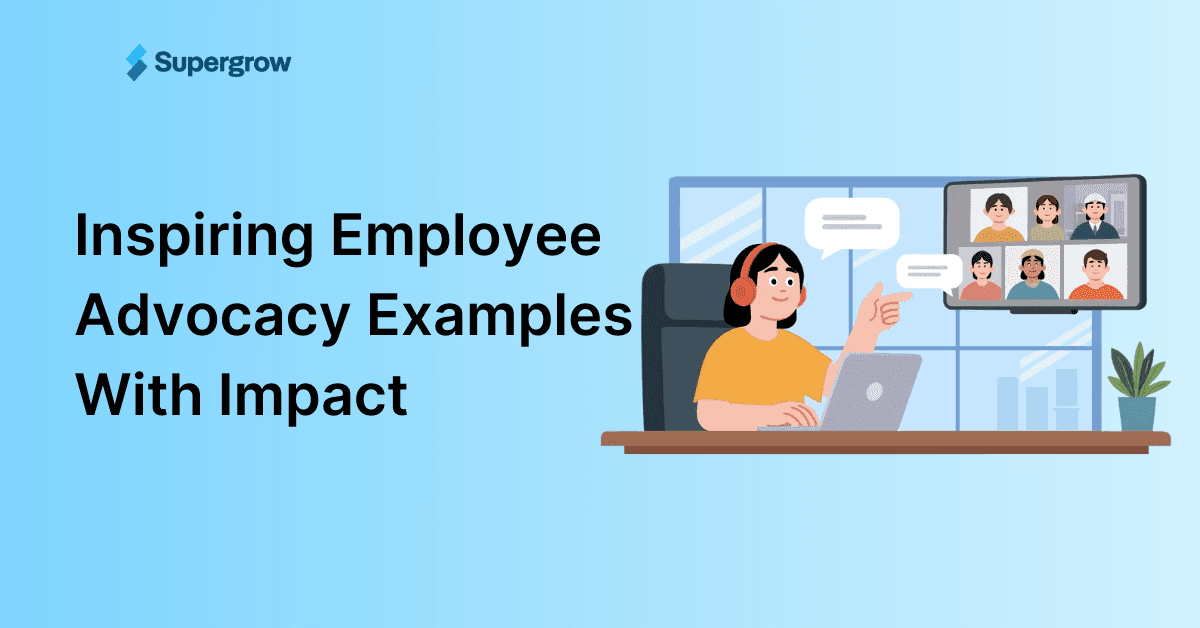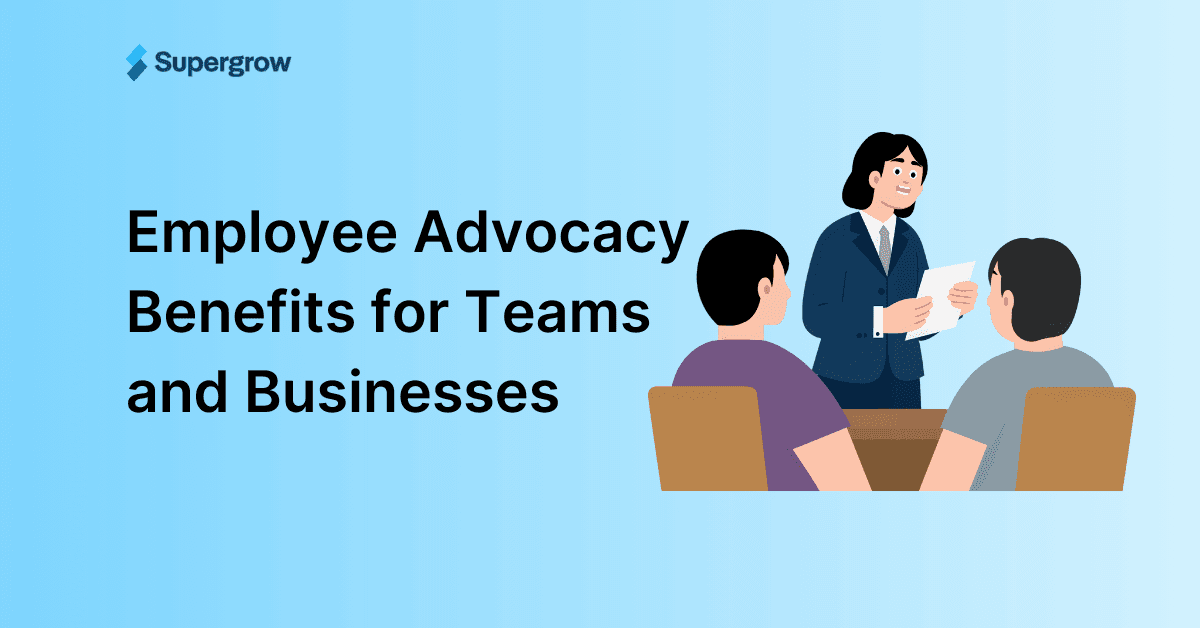Every marketing agency reaches a point where hard work alone no longer suffices. Clients want faster delivery, cleaner processes, and tighter communication — but behind the scenes, your team is still jumping between tools, chasing approvals, and fixing avoidable mistakes.
That’s why choosing the right marketing agency tools matters so much in 2026. The right stack doesn’t just make you “more productive”, it gives your agency the structure, speed, and reliability needed to scale without breaking your team or your margins.
This list brings together 27 of the best tools for marketing agencies that genuinely support how agencies work day-to-day. If you’re ready to remove bottlenecks, streamline delivery, and finally build a stack that grows with you, start here.
At a Glance: Your Best Marketing Agency Software Stack for 2026
Before we break down each tool, here’s the complete lineup of marketing agency tools featured in this guide.
Think of this as your snapshot of what a modern, scalable agency stack actually looks like.
Supergrow — LinkedIn Content & Personal Branding
HubSpot CRM — Client & Pipeline Management
Calendly — Automated Meeting Scheduling
Slack — Team Communication Hub
ClickUp — Agency Project Management
Zapier — Workflow & Process Automation
Loom — Async Client Communication
Planable — Social Content Collaboration
Mailtrap — Email Sending
Warmy — Email Deliverability & Warm-Up
AnyBiz.io — AI Sales & Outbound Automation
PowerDMARC — Email Authentication Security
Whop — Service Delivery & Billing
Hunter.io — Email Prospecting Tool
ReferralCandy — Referral & Affiliate Tool
Tagshop AI — AI UGC Video Creator
Adobe Express — Fast Creative Design
Design.com — Branding & Asset Creation
Venngage — Reports & Infographic Design
Breeze — Simple Task Management
MeetEdgar — Automated Social Posting
Contentpen.ai — Automated Blog Creation
SE Ranking — SEO Tracking Platform
AI SEO Tracker — AI Search Visibility
DataFeedWatch — Product Feed Optimization
SmartReach.io — Sales Automation & Deliverability
Predis.ai — AI Social Media & Ad Creation
Before we dive in, here’s what to expect:
Choosing the right marketing agency software can shape how efficiently your team works, how smoothly you deliver projects, and how confidently you scale in 2026. The sections below break down each tool with exactly what you need to make an informed, buying-ready decision.
27 Best Marketing Agency Tools to Unlock Growth and Scale Faster in 2026
Supergrow — LinkedIn Content & Personal Branding

Supergrow helps marketing agencies create, manage, and scale LinkedIn content for clients without the usual chaos of spreadsheets, drafts, and endless approvals. It brings post creation, carousel design, scheduling, engagement, workflows, and analytics into one clean, agency-ready system—so you can deliver consistent, high-performing content for every client with less effort and more impact.
Built for teams running personal branding programs, founder-led content, and LinkedIn-first strategies, Supergrow turns your content pipeline into an efficient machine. No tool-hopping, no last-minute scrambling—just a streamlined LinkedIn engine that helps your agency deliver results faster.
Why Agencies Use Supergrow
Faster Client Content Creation: Generate posts in each client’s unique voice using AI trained on their writing.
Effortless Approvals: Use workspace-based workflows with Draft → Review → Approved → Scheduled pipelines.
Professional Carousels in Minutes: Create branded carousel designs using templates, brand kits, and AI assistance.
LinkedIn Scheduling That Actually Works: Schedule posts + first comments, manage calendars, and plan campaigns across clients.
Stronger Engagement: Build Engage Lists, respond faster with AI-assisted comments, and keep clients visible every day.
Scalable Delivery: Manage multiple clients with clean workspace separation, permissions, and quick switching.
Who It’s Perfect For
Marketing agencies running personal-branding services
Social media teams managing multiple LinkedIn accounts
Content & ghostwriting agencies
B2B growth agencies delivering LinkedIn acquisition programs
Pros:
Generates LinkedIn posts in each client’s unique writing style using AI
Fast carousel creation with templates + brand kits
Clean scheduling system with post + first-comment publishing
Agency-friendly workflows with roles, approvals, and workspaces
Easy client onboarding via a secure LinkedIn connect link
Cons:
Currently supports LinkedIn only (no cross-platform publishing)
Carousel customization flexibility is improving, but not fully advanced yet
Pricing: Supergrow offers simple, agency-friendly pricing:
$49/month – up to 4 client accounts
$99/month – up to 10 client accounts
Team members are free and do not count as client slots.
👉Start your free trial of Supergrow to streamline your LinkedIn content workflow.
HubSpot CRM – Client Acquisition & Sales

HubSpot CRM is widely used as a foundational marketing agency software stack to track leads, manage deals and organise client relationships without juggling multiple tools. It keeps emails, calls, notes and activity histories in one place, giving teams a clear view of every client and prospect. Lead-generation marketing agencies that manage multi-client pipelines provide an organised system for tracking outreach, follow-ups, and client communication.
The HubSpot CRM integrates with marketing, sales, and service tools so teams can connect forms, calendars, emails and automation into one workflow. This helps agencies streamline onboarding, improve visibility across accounts, and maintain consistent processes as they scale.
Key Features:
Contact and company management with full activity timelines.
Deal pipelines for tracking prospects and client opportunities.
Email sync, logging and templates for outreach efficiency.
Task and meeting scheduling with automated reminders.
Reporting dashboards for monitoring the pipeline and performance
Integrations with marketing, sales and service hubs.
Pros:
Easy to use and suitable for agencies of all sizes.
Centralises client communication and deal tracking.
Strong integrations with marketing, sales and automation tools
Scales well as agencies add more clients or service lines.
Cons:
Pricing can increase quickly for growing teams with multiple hubs.
Setup and customisation may take time for larger agencies.
Pricing: The plan starts at $20/mo per seat
Calendly – Client Acquisition & Operations

Calendly is an automated scheduling tool that helps agencies streamline meeting bookings with clients, prospects and partners. It removes back-and-forth coordination by allowing stakeholders to choose available times directly from the agency’s calendar.
It integrates with major calendars, CRMs and workflow tools, enabling teams to automate reminders, meeting notifications and follow-up actions. Agencies can also create separate scheduling links for different clients, service tiers or team members to keep operations organised and predictable.
Key Features:
Automated meeting scheduling with real-time availability.
Calendar integrations with Google, Outlook and Apple.
Automated reminders and follow-up notifications.
Team scheduling for multi-member agency calls.
Integrations with CRMs, video tools and automation platforms.
Pros:
Eliminates manual scheduling and reduces email back-and-forth.
Supports individual, team and client-specific meeting types.
Simple for clients to book meetings without confusion.
Helps agencies maintain reliable availability across multiple accounts.
Pricing:
Standard: $10/user/mo, suitable for basic agency scheduling needs.
Teams: $16/user/mo, recommended for agencies needing round-robin scheduling, routing forms and CRM integrations.
Slack – Internal Operations & Team Communication

Slack is a central communication hub that helps agencies coordinate work, manage client discussions and keep projects moving without relying on long email threads. It brings team messages, files, channels and notifications into one place so creative, account, strategy and operations teams stay aligned.
Slack integrates with project management, CRM, analytics and automation tools to connect conversations directly with workflows. This gives marketing agencies a streamlined way to collaborate across departments, share updates and reduce meeting load while maintaining clear visibility across client work.
Key Features:
Organised channels for clients, projects and internal teams.
Direct messages and group threads for quick collaboration.
Integrations with tools like Google Drive, ClickUp, HubSpot and Figma.
Workflow automation and custom notifications.
Shared channels for communicating directly with clients.
Pros:
Helps agencies reduce reliance on email and accelerate internal communication.
Channels keep client work organised and easy to access.
Searchable history makes it easy to retrieve past context or files.
Suitable for remote or hybrid agency teams.
Cons:
It can become noisy without proper channel organisation.
File storage limits may require external storage integrations.
Pricing:
Pro plan at $7.25 per user/mo
Business+ plan at $15 per user/mo
ClickUp – Internal Operations & Team Management

ClickUp is a comprehensive project and workflow management platform layered into the marketing agency software stack, built for agencies handling high-volume client work, complex pipelines, and cross-functional teams. It centralises tasks, approvals, documents, requests, and reporting into a single workspace, allowing agencies to run client projects end-to-end without switching tools.
ClickUp flexibility allows agencies to design custom workflows for each service—whether it’s content production, campaign launches, onboarding or reporting—while keeping all communication and files tied to tasks. With automation, dashboards and process templates, it helps agencies scale operations and maintain consistent delivery as client volume grows.
Key Features:
Customisable task views including List, Board, Calendar, Gantt and Timeline.
Workflow automation for repetitive tasks, handoffs and approvals.
Docs, wikis, and SOPs are stored directly inside workspaces.
Templates for content calendars, campaign workflows and client onboarding.
Time tracking, workload management and resource planning.
Pros:
Highly flexible workflows suitable for diverse agency service lines.
Centralises project tasks, communication and documentation in one place.
Automations reduce repetitive work and improve delivery timelines.
Dashboards provide clear visibility across clients and teams.
Cons:
Setup and customisation can be time-intensive for new teams.
Performance may slow with very large workspaces or complex setups.
Pricing: Paid plans for an additional $7 per user/month (billed annually)
Zapier – Internal Operations & Automation

Zapier is an automation platform that helps agencies streamline repetitive tasks across their client and internal workflows without writing code. It connects thousands of apps—CRMs, project tools, analytics platforms, calendars, and more—so teams can automate data transfers, notifications, reporting and handoffs.
It’s beneficial for onboarding, lead routing, reporting updates, content workflows and integrating tools that don’t natively talk to each other. By automating routine steps, agencies can focus more on strategy and delivery rather than administration..
Key Features:
Connects 6,000+ apps across marketing, sales, operations and delivery.
Multi-step automations for complex workflows.
Triggers and actions for client onboarding, lead routing and reporting.
Scheduled automations for recurring tasks.
Shared folders and access controls for multi-client agency teams..
Pros:
Automates repetitive manual tasks across tools agencies already use.
Reduces operational overhead by removing manual handoffs and data entry.
Scales well from simple zaps to multi-step automated workflows.
Helps maintain consistent processes across all client accounts.
Cons:
Complex automations may require time to set up and optimise.
High-volume automation can increase costs across teams.
Pricing:
Team: $103.50/mo, suitable for small to mid-sized agency teams needing shared workspaces
Enterprise: Custom pricing, designed for large organisations
Loom – Internal Operations & Client Communication

Loom is a video messaging tool that helps agencies communicate more clearly with clients and internal teams through quick screen recordings. It reduces meeting load by allowing teams to explain strategies, walk through reports, review creative work or provide updates asynchronously.
Loom is useful across creative, content, SEO, paid media and account management workflows, giving teams a simple way to record explainer videos or revisions directly from their screen. Loom also stores videos in a shared library, making it easier for teams to document processes or share recurring walkthroughs with clients.
Key Features:
Instant screen, camera and microphone recording.
Shareable links for quick client or team communication.
Video transcription with searchable transcripts.
Shared libraries for storing recurring walkthroughs and SOPs.
Integrations with Slack, Notion, Google Workspace and more.
Pros:
Helps agencies reduce meeting time and speed up client feedback.
Clear video explanations reduce misunderstandings and back-and-forth messages.
Viewer analytics help track client engagement on key updates.
Useful for documenting processes and onboarding materials.
Cons:
Storage limits may require regular clean-ups for heavy users.
Not ideal for advanced video editing or long-format content.
Pricing:
Business plan at $15
Business + AI plan at $20
Planable — Social Content Collaboration

Planable is the social media management tool for marketing agencies where teams collaborate—not just pass feedback. It’s a dedicated space to build, discuss, and refine content together before it ever reaches the world.
From idea to copy, design, account, and approval, every stage happens in one place. And it’s not just for social. Planable supports all your marketing content: from blogs to newsletters, press releases, and content briefs. Plan everything in one shared calendar, draft with your team, and keep feedback organized in one place. No scattered comments, no version chaos, no delays.
Key Features:
View content in 4 different views: feed, grid, calendar, list
Set custom approval workflows for each workspace: none, optional, mandatory, multi-level
Give clear feedback: real-time comments, annotations, and text suggestions
Group posts in campaigns with clear visibility over timelines and assets
Drag and drop posts for easy rescheduling
Pros:
The interface is very intuitive and suits team collaboration.
Strong approval workflows help agencies reduce back-and-forth with clients.
Built for agencies managing multiple brands or clients with workspaces and shared calendars.
The support team is responsive and the product is regularly updated.
Cons:
There’s no native CMS integration for website publishing yet.
It lacks built-in social listening or monitoring features.
Pricing:
Basic plan: $33/mo per workspace for 60 posts/workspace/mo.
Pro plan: $49/mo per workspace for 150 posts/workspace/mo.
Mailtrap — Email Sending

Mailtrap is a high-deliverability email platform built for marketing agencies that need reliable, scalable email sending for both transactional and bulk campaigns. Its flexible API and SMTP make it easy for technical teams to integrate, while marketing teams get a clean, intuitive builder to launch campaigns without developer support.
With 99.99% uptime, dedicated sending streams, and advanced analytics, Mailtrap helps agencies maintain a strong sender reputation and uncover exactly what’s happening inside their clients’ inboxes. It’s used by companies like PayPal, Atlassian, Calendly, and Yelp — a strong signal to agencies seeking enterprise-grade stability without enterprise complexity.
Key Features
Flexible RESTful email API with high inbox placement and fast delivery.
Real-time analytics dashboards with 30-day logs for performance monitoring.
Dedicated sending streams for bulk and transactional emails.
99.99% uptime and 24/7 expert support for reliability at scale.
Pros:
High deliverability rates help agencies protect the client sender's reputation.
Industry-leading analytics make it easy to diagnose issues quickly.
Scales safely for agencies handling multiple client campaigns.
Responsive 24/7 support improves trust and turnaround for client work.
Cons:
Free plan is limited, which may restrict agencies testing multiple client setups.
Automation capabilities are basic compared to full-stack email tools.
Pricing:
Email API / SMTP: Start at $15/month for 10,000 emails
Email Sandbox: Starts at $14/month for 500 test emails
Warmy — Email Deliverability & Warm-Up
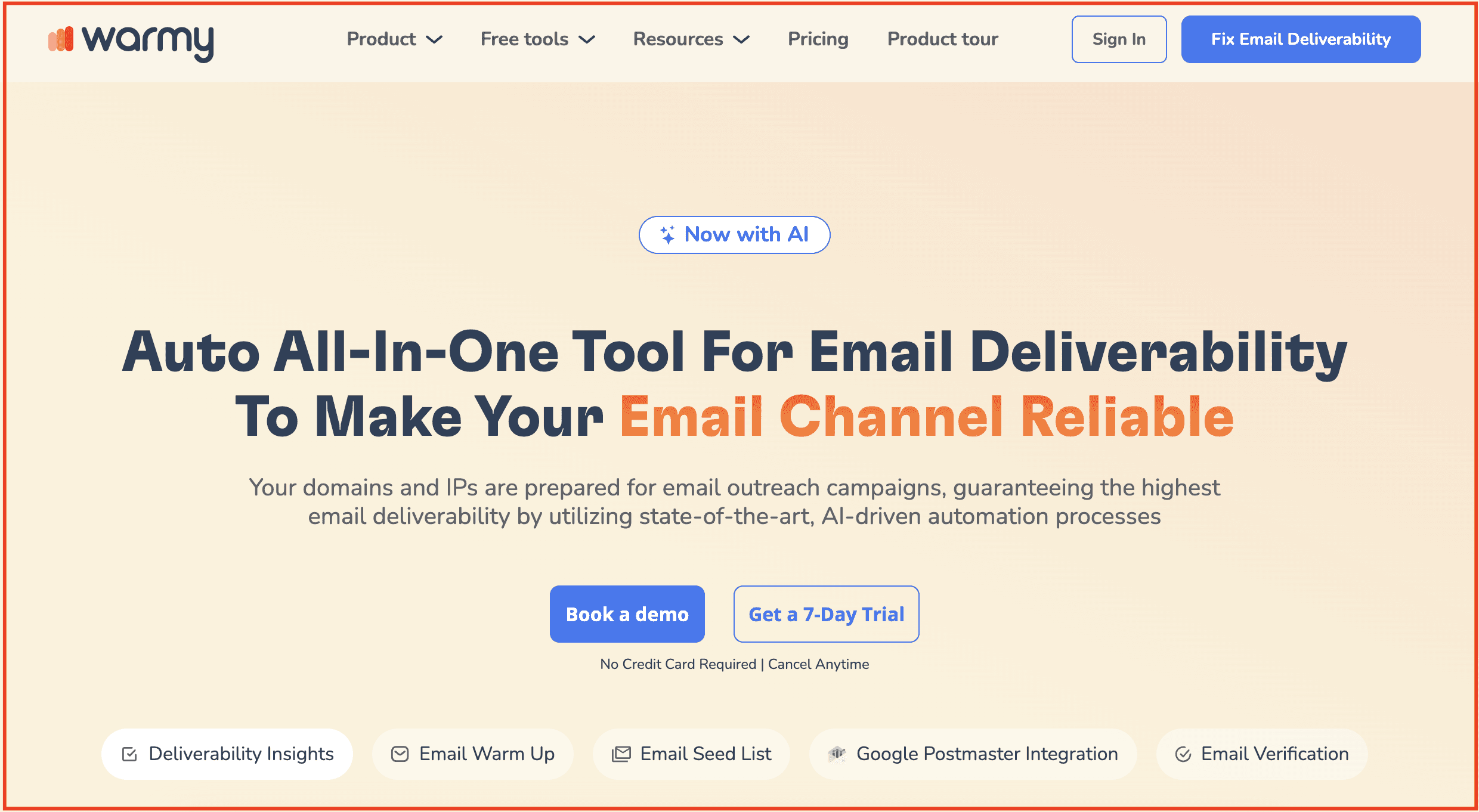
Warmy is an AI-powered email deliverability platform designed to help agencies ensure their clients’ outreach and marketing emails actually land in the inbox rather than spam. It works as a dedicated “deliverability layer,” managing warming-up, inbox placement checks and domain health monitoring — ideal when agencies run outreach across multiple brand domains. For agencies scaling cold outreach or newsletter operations, Warmy offers centralized management of multiple mailboxes and helps improve sender reputation before sending client campaigns.
Warmy also provides tools for deliverability testing, inbox placement analysis, and ongoing domain health checks, helping agencies quickly diagnose and address issues. With support for multiple languages and inbox-warm-up automation, it’s particularly useful for agencies working across markets or with geo-diverse clients.
Key Features
AI-powered email warm-up: gradually increase send volume while simulating opens, clicks, replies and “moving out of spam.”
Inbox placement and deliverability tests across major email providers to verify email reach.
Central domain-health dashboard with SPF/DKIM/DMARC checks, blacklist monitoring, and reputation scoring.
Multi-mailbox management for agencies handling several client domains in one interface.
Multi-language warm-up support is useful for agencies managing clients in different geographies.
Pros:
Designed specifically to improve deliverability and build a strong sender reputation across domains.
Handles high volumes and multiple mailboxes, which is ideal for agencies with many clients.
Provides clear deliverability data — useful for diagnosing issues and explaining performance to clients.
Automates entire warm-up and deliverability tracking, reducing manual configuration burden.
Cons:
Warmy isn’t a full email marketing or outreach tool — agencies still need separate tools for campaign creation.
Teams unfamiliar with deliverability protocols may face a learning curve to get best results.
AnyBiz — AI Sales & Outbound Automation
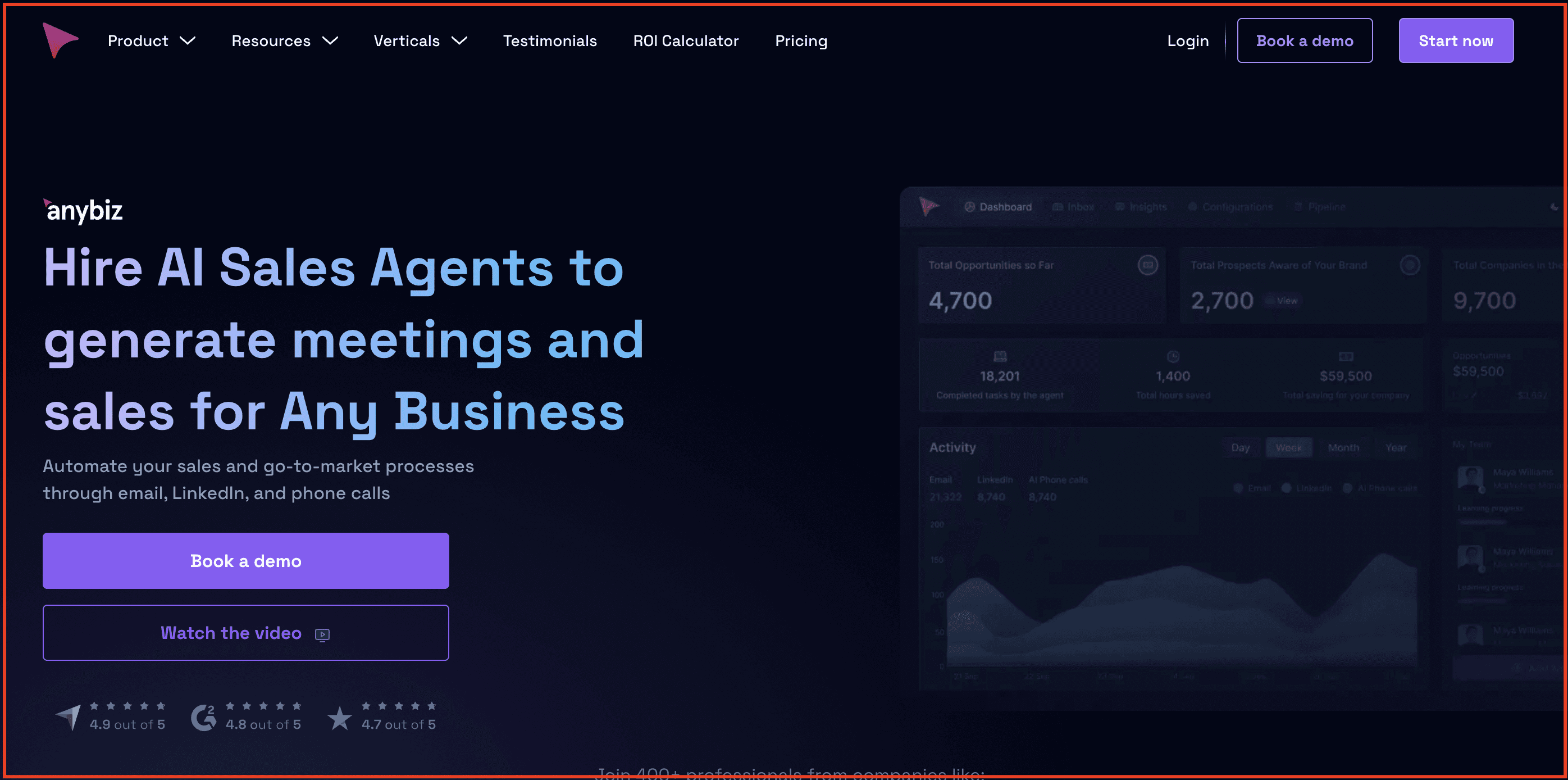
AnyBiz is an AI-first sales platform designed for agencies that want to automate outbound prospecting and lead generation at scale. Its AI “sales agents” run multichannel outreach — email, LinkedIn, calls, and website-visitor follow-up — to generate qualified meetings and build pipeline without manual overhead. This makes it useful for agencies handling many clients, enabling a “set-and-forget” outbound engine for outreach campaigns.
The platform supports targeting through a large, verified contact database and automates follow-ups, replies, and appointment setting — helping agencies maintain consistent outreach flow even across time zones. For agencies offering B2B lead generation as a service, AnyBiz.io can function as a white-label, done-for-you SDR stack in one tool.
Key Features:
AI SDR agents that run 24/7, automating prospecting and outreach.
Multichannel outreach: email, LinkedIn, cold calls, and website-visitor follow-up.
Built-in verified contact database (300M+ prospects) for ICP-based targeting.
Personalized outreach sequences, automated messaging, and follow-ups.
Personalized landing-page generation for prospects to improve conversion rates.
Pros:
Automates full outbound process — from lead finding to meetings — saving agencies manual effort.
Multichannel coverage increases reach and flexibility for diverse client ICPs.
The white-label option makes it suitable for agencies selling lead gen as a service.
Cons:
There is a learning curve to configuring AI agents and sequences effectively.
Over-automation may lead to impersonal outreach if not carefully managed.
Pricing: Official pricing is not publicly fixed — users must book a demo for a tailored quote.
PowerDMARC— Email Authentication Security

PowerDMARC is an email authentication and security platform that helps agencies protect client domains from phishing, spoofing and email impersonation. It centralizes SPF, DKIM and DMARC management in one place, making it easier for teams handling multiple brands to ensure safe email delivery.
It also provides threat detection, real-time alerts and detailed reporting so teams can spot vulnerabilities quickly. With multi-domain monitoring and white-label capabilities, agencies can manage client security at scale without switching tools.
Key Features:
SPF, DKIM and DMARC authentication for secure email delivery.
AI-driven threat detection with real-time alerts.
Centralised dashboard for monitoring multiple domains.
Detailed compliance, deliverability and forensic reporting.
Pros:
Protects client domains from phishing, spoofing and impersonation.
Deployment is straightforward and configuration is partially automated.
Provides clear analytics and compliance tracking.
Supports multi-domain workflows and white-label reports for agencies.
Cons:
Requires DNS access during setup, which may need client coordination
Advanced analytics may take beginners time to interpret.
Pricing: Paid plans start from $12/month, with custom enterprise pricing available on request.
Whop — Service Delivery & Billing

Whop is an all-in-one commerce and delivery platform that helps agencies package, sell, and manage digital services without relying on multiple tools. It centralises offers, payments, subscriptions and client access, making it easier for teams to streamline onboarding and service delivery.
Whop includes client portals, automated access management and built-in analytics, allowing agencies to oversee revenue, renewals and client activity in one dashboard. This helps reduce operational overhead and maintain a consistent client experience across accounts.
Key Features:
Offer and package builder for services, retainers and digital deliverables.
Built-in checkout and payment processing for one-time and recurring plans.
Client portal with automatic access for deliverables and onboarding
Subscription management for upgrades, renewals and cancellations
Analytics dashboard for tracking revenue and offer performance.
Pros:
No monthly subscription; you only pay a transaction fee on sales.
Supports multiple digital formats, including memberships, bundles, and community access.
Built-in checkout and global payments simplify service launch and billing.
Easy setup makes it suitable for agencies offering digital or recurring services.
Cons:
Storefront and checkout branding options are limited compared to fully custom ecommerce platforms.
Not ideal for agencies needing highly tailored client-portal design or complex product structures.
Pricing: Platform fee: 2.7% + $0.30 per transaction on each sale.
Hunter.io — Email Prospecting Tool

Hunter is an all-in-one cold outreach platform built for agencies that want to scale lead generation, automate outreach, and close more deals without juggling multiple tools. From finding verified email addresses to sending personalized sequences, Hunter helps you manage every step of your outbound strategy in one place.
It’s designed for agencies that want to deliver measurable results for clients fast while maintaining quality, deliverability, and personalization at scale.
Key Features:
Discover: identify companies matching your ICP and uncover decision-makers.
Email Finder & Verifier: build prospect lists with verified professional email addresses.
Campaigns: send personalised cold email sequences directly from clients’ domains with automation.
Lead Management: save, organise, and share leads across client projects and workspaces.
Integrations: connect easily with CRMs (e.g., HubSpot, Salesforce), Sheet,s and Zapier workflows.
Pros:
Purpose-built for agencies running multi-client cold outreach campaigns
Integrated database of 100M+ verified contacts simplifies prospecting
Automated follow-ups and personalization at scale
High deliverability rates thanks to built-in email verification
Cons:
No built-in LinkedIn automation. Focused entirely on email outreach
Reporting could be more advanced for teams needing deep analytics
Pricing: Paid plans begin at $49/month, with higher tiers for growing and large agencies.
ReferralCandy — Referral & Affiliate Tool

ReferralCandy is a referral and affiliate marketing platform designed to help ecommerce brands acquire new customers through performance-based programs. Marketing agencies managing online stores can use it to automate reward distribution, track referrals and streamline partner incentives without building custom systems. Its integrations with Shopify, WooCommerce and other major platforms make it suitable for multi-store workflows.
The tool supports flexible reward structures, automated payouts and fraud protection—allowing agencies to run referral and affiliate programs side-by-side while maintaining clear reporting.
Key Features:
Run referral and affiliate campaigns side-by-side
Built for the Shopify app with theme app blocks; works with WooCommerce, BigCommerce, etc.
Automated tracking & payouts (links/codes; PayPal automation).
Fraud protection and performance reporting/analytics.
Integrations with Klaviyo, Recharge and more.
Pros:
Fast setup; minimal dev work.
Covers both referrals and affiliates in one tool.
Scales to large programs; API on higher tiers.
Certified Shopify experience (speed, UX).
Cons:
Dashboards take a little time to get familiar with on first use.
Requires connecting the ecommerce platform before launching campaigns.
Pricing:
Basic: $29/mo + 10.5% success fee
Grow: $79/mo + 3.5% success fee
Scale: $249/mo + 1.5% success fee
Enterprise: $799/mo + 0.25% success fee
Tagshop AI — AI UGC Video Creator

Tagshop AI is an advanced AI UGC video generator that lets agencies and marketers turn product links or scripts into ready-to-use UGC-style videos for social and ad campaigns—without the overhead of actors or filming. It’s built for multi-client operations, enabling content teams to quickly and uniformly scale video production across brands.
The platform supports key workflows such as URL-to-video conversion, multilingual voice-overs and exports across TikTok, Instagram, YouTube and Facebook—making it easier for agencies to maintain consistent creative output for diverse clients.
Key Features:
Automatically converts a product link or script into a full video.
Generate ad-ready video formats suitable for social platforms.
Use digital talent that mimics human presenters.
Deliver videos of the correct size for TikTok, Instagram, YouTube, and Facebook.
Produce voice-overs and multilingual versions for global campaigns.
Pros:
The URL-to-video engine enables fast UGC-style video creation.
It reduces production costs by removing filming and creator fees.
Localization features support multi-language campaigns.
The interface is simple enough for non-video specialists.
Cons:
Paid plans include limited credits, which may restrict high-volume use.
It lacks deeper editing and automation features found in full video suites.
Pricing: Paid plans start at $29/month with credit-based video generation.
Adobe — Fast Creative Design

Adobe Express helps marketing agencies turn ideas into polished presentations quickly using AI-assisted layouts, templates and brand assets. Its tools simplify the entire creation process, allowing teams to generate first drafts, customise designs and maintain brand consistency across all slides.
The platform supports real-time collaboration, on-brand automation and easy editing, making it suitable for quick content production across pitches, reports and client presentations. With Creative Cloud integrations, teams can access shared assets and maintain a cohesive workflow across devices.
Key Features:
Automatic on-brand design using logos, colours and fonts.
AI-generated layouts, structures and visual suggestions.
Drag-and-drop editing with AI-supported recommendations.
Extensive library of templates, themes and design assets.
Integration with Creative Cloud and team collaboration tools.
Pros:
AI tools streamline presentation creation and reduce manual design time.
Automated brand consistency helps agencies maintain client identity across decks.
Generative features provide layout, image and design suggestions.
A wide template library supports quick production for non-designers.
Cons:
Advanced customisation options are limited compared to full design tools like Illustrator.
Large projects may experience performance or export issues.
Pricing: $9.99/month per individual for full template access, brand kits and more AI credits.
Design.com — Branding & Asset Creation
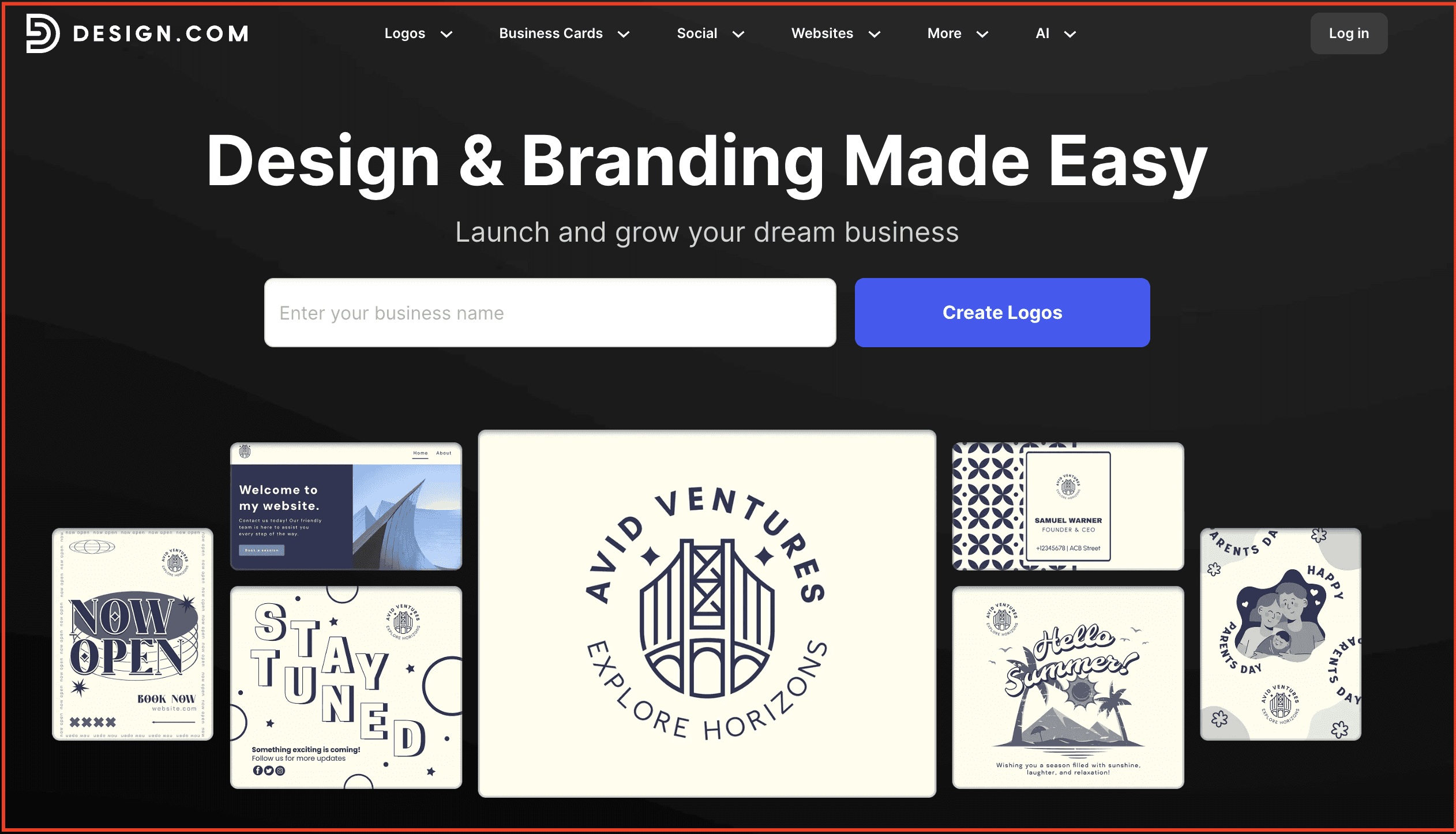
Design.com is an AI-driven design platform that enables agencies to quickly produce brand assets— such as logos, websites, social graphics, business cards, and more—without a full design team. It works well for agencies handling multiple clients who need consistent branding delivered fast. For agencies managing many brands or tight deadlines, Design.com offers a convenient, template-backed design bundle that covers core branding and marketing assets.
The platform supports logo generation, website building, social media graphics, marketing collateral and visual brand assets — all from one interface. This makes it useful for agencies that want to maintain brand consistency across clients without juggling multiple design tools.
Key Features:
AI-powered logo generator for instant brand identity creation.
AI website builder for quickly launching client sites based on templates.
AI business-card and marketing-asset creator to build print-ready branding materials.
Large library of templates for logos, social posts, websites, and print materials.
Exports in multiple formats (PNG, JPG, SVG, PDF, EPS) to suit digital and print needs.
Pros:
Easy-to-use for non-designers without a steep learning curve.
Offers a wide variety of design outputs — from logos to websites to social graphics — in one place.
Templates speed up delivery for agency clients across brands.
More affordable and faster than hiring a full design team for basic/mid-level design needs.
Cons:
Customization options are more limited compared to a full-featured design suite.
Unique or highly custom brand identities may need manual design work beyond AI + templates.
Venngage — Reports & Infographic Design

Venngage is an AI-supported design platform built for creative marketing agencies that need to produce branded visual content at scale across multiple clients. It turns text prompts or briefs into structured layouts, helping teams create social graphics, reports, presentations and other visual formats quickly.
Venngage offers shared asset libraries, reusable templates and collaboration tools that support recurring client deliverables and internal review workflows. With data-visualisation features and accessibility checks, it’s suitable for producing campaign reports, performance summaries and decks without relying on full-time design resources.
Key Features:
AI Design Generator that converts simple text prompts into structured layouts
Client-specific Brand Kits for managing multiple brand identities
Advanced data visualization tools for campaign reports and performance summaries
Accessibility Checker to ensure visuals meet contrast and readability standards
Shared asset libraries and reusable templates to manage recurring client deliverables
Pros:
Beginner-friendly editor that doesn’t require design expertise
Professional templates for reports, infographics, presentations, and client decks
Affordable alternative to hiring full-time designers for smaller agencies
Multi-format export for different social platforms
Cons:
Some complex layouts may need manual refinement after AI generation
Limited functionality on the free plan
Pricing: The business plan starts at $24 per month per user.
Breeze - Simple Task Management

Breeze is a lightweight project-management tool designed for agencies handling multiple clients, where setup time is minimal and collaboration clarity is key. It centralises tasks, files and comments in one workspace, allowing teams to move work forward without getting bogged down in complex workflows. The agencies, balancing creative, marketing and client-services teams, it offer visual boards, timelines and calendars that keep everyone aligned and productive.
Breeze supports boards, lists and calendar views, making it easy for mixed-skill teams (marketers, designers, developers) to jump in and contribute immediately. With quick setup and minimal training required, it suits agencies that want to streamline internal operations across multiple client engagements without heavy onboarding.
Key Features:
Visual task boards showing active work by client and team.
Built-in comments and file attachments on each task.
Calendar and timeline views for managing deadlines across projects.
Time-tracking, custom fields and unlimited projects included.
Unlimited client users for one-way access and feedback.
Pros:
Tasks, files and comments live in one place so teams waste less time searching for context.
Clean, simple interface means new team members or freelancers can get started without training.
Boards, lists and calendars provide flexible views to match how marketing or client-services teams work.
Time-tracking and budgets allow agencies to measure internal effort by client without extra tools.
Cons:
It may lack deep automation or approval workflows required by large agencies with heavy process rules.
Reporting and advanced resource-planning features are limited compared to enterprise tools.
Pricing: Single all-inclusive plan at $9/user/mo
MeetEdgar — Automated Social Posting

MeetEdgar is a social media scheduling tool that helps social media marketing agencies maintain consistent posting across multiple platforms through automated queues and evergreen content recycling. It organizes posts into categories, builds a reusable library and publishes on recurring schedules, reducing manual workload for teams handling multiple client accounts.
MeetEdgar supports bulk imports, AI-powered caption generation and central management of social profiles, making it suitable for small to mid-size teams. Its automation features allow agencies to plan content once and let the system handle ongoing distribution.
Key Features:
Multi-platform scheduling across major social networks.
Automated recurring schedules for different content categories.
AI Caption Writer for generating post variations.
Unlimited content library with categorisation.
Analytics for performance tracking.
Pros:
Effective for evergreen content and “set-and-forget” schedules.
Helps maintain consistency when new content is limited.
Transparent, affordable pricing for small teams.
Simple interface suited for lightweight agency workflows.
Cons:
Analytics are limited compared to enterprise platforms.
Not built for large agencies with complex client structures.
Pricing:
Eddie: $29.99 monthly & $299 annual
Edgar: $49.99 monthly & $499 annual
Contentpen.ai — Automated Blog Creation

Contentpen.ai is an automated AI blogging platform designed to help agencies produce consistent, SEO-ready content without managing the full manual workflow. It handles research, writing, optimization and publishing, making it useful for teams managing multiple client blogs with tight turnaround times.
It supports brand voice controls, team collaboration and CMS integrations, enabling agencies to maintain consistency across clients while keeping the entire workflow in one place. With scheduling and content calendar tools, Contentpen helps teams plan and publish content at scale.
Key Features:
AI content generation for blogs, articles, captions and more.
SEO optimization with keyword and readability analysis.
Team collaboration workspace for roles and feedback.
Library of 100+ content templates.
Automated planning and scheduling through content calendars.
Pros:
Generates long-form content quickly for multi-client workflows.
Built-in SEO tools help improve content quality before publishing.
Brand voice controls support consistent messaging across clients.
One-click publishing to WordPress, Webflow, Ghost and other CMSs.
Cons:
Subscription pricing may be a barrier for teams producing content at very high volumes.
Some agencies may need deeper control than AI-generated drafts provide.
Pricing: Paid plans start at $27/month.
SE Ranking — SEO Tracking Platform

SE Ranking is an all-in-one SEO and marketing platform built for SEO agencies managing multiple client domains, providing visibility across traditional search and AI-driven results. It bundles more than 35 tools into a unified workflow to track rankings, research keywords, audit websites, and generate white-label reports—all in one place.
For SEO agencies focused on growth, it supports end-to-end performance monitoring of client campaigns from keyword to conversion.
Key Features:
Daily keyword tracking across Google, Bing, Yahoo and YouTube with AI overviews.
Deep keyword and competitor research, including traffic, intent, and SERP insights.
AI-driven on-page optimisation recommendations based on performance data.
Content editor with real-time SERP data, scoring and readability analysis.
Custom white-label reports with automated scheduling and delivery.
Agency-specific tools: white-label branding, client management seats, lead-gen widget and catalog listing.
Pros:
Combines SEO, analytics and reporting into one data-rich dashboard.
Reliable data accuracy across search, AI results, and social channels.
Automation saves time on tracking, optimisation and reporting workflows.
Continuous feature updates help agencies track evolving AI search and SERP formats.
Cons:
Smaller teams may find the volume of data and settings overwhelming.
Some advanced features are behind add-ons, which increases the cost for full functionality.
Pricing:
Essential: from $65/month (for individual SEO professionals).
Pro: from $119/month (agency small-team tier).
Business: from $259/month (large agency or enterprise tier) with API access.
AISEOtracker — AI Search Visibility

AI SEO Tracker is a visibility-monitoring platform designed for agencies managing multiple client brands across AI search systems like ChatGPT, Claude and Perplexity. It provides a quick snapshot of where AI models cite a brand and offers actionable recommendations to improve that presence.
The tool’s page inspector and monitoring dashboards enable teams to identify when content or pricing is not being read by LLMs, providing a clear path to optimisation and improved AI “share of voice”. It supports multi-domain monitoring, making it suitable for agencies managing many clients and looking to optimise for the next frontier of search visibility.
Key Features:
AI SEO Page Inspector: sees how AI models “read” any URL.
AI-driven threat and visibility tracking across ChatGPT, Claude and Perplexity.
Competitor AI Share of Voice tracking to compare against rivals.
Actionable recommendations for improving AI citation probability.
Weekly refresh and prompt-based monitoring (varies by plan).
Pros:
Explicitly focused on the emerging channel of AI-generated search answers.
Identifies content gaps that traditional SEO tools cannot detect
The Page Inspector provides precise improvement suggestions for agency workflows.
Dashboards and tracking make it easier for agencies to justify content strategy based on AI visibility.
Cons:
Its specialized focus makes it less suitable for teams not yet prioritizing AI-driven search traffic.
Pricing:
Basic: $79/month — 50 prompts, 250 responses/month, unlimited projects, 1 team member, weekly refresh.
Pro: $199/month — 500 prompts, 5,000 responses/month, unlimited projects and team members, weekly refresh.
Fully Managed: $1,999/month minimum — daily refresh, managed service, blog writing, backlink outreach, dedicated account manager.
DataFeedWatch — Product Feed Optimization

DataFeedWatch is a product-feed management platform built for agencies working with multiple ecommerce or retail clients, enabling them to optimise feed data across channels at scale. It uses AI-driven optimisation, rule-based automation, and robust channel integration to improve feed quality, performance metrics, and ad outcomes. Agencies can apply custom rules across clients, run A/B tests on feed versions and monitor results in one central dashboard.
The platform supports over 2,000 channels and marketplaces, making it suitable for agencies managing broad, multi-client eCommerce campaigns alongside shopping ad and social commerce activity. With dedicated support and reusable workflows, agencies can streamline operations and scale optimisation without rebuilding each client setup from scratch.
Key Features:
AI-powered feed optimisation: auto-generate titles, descriptions, categories, sizes and colours.
Custom rule creation and reuse across clients and channels.
A/B testing of feed configurations (e.g., title formats, images).
Dedicated account manager support for agencies.
Feed validation and error-clean-up to ensure feed health.
Pros:
Powerful AI feed optimization for titles, descriptions, and attributes.
Flexible rule-based mapping you can reuse across clients/channels.
A/B testing and strong, dedicated support for agencies.
Cons:
Can get costly for large product catalogs.
Limited reporting depth compared to some competitors.
Pricing: Agency plan: ~$239/month for up to 30,000 SKUs, 150 feeds, unlimited shops.
SmartReach.io — Sales Automation & Deliverability
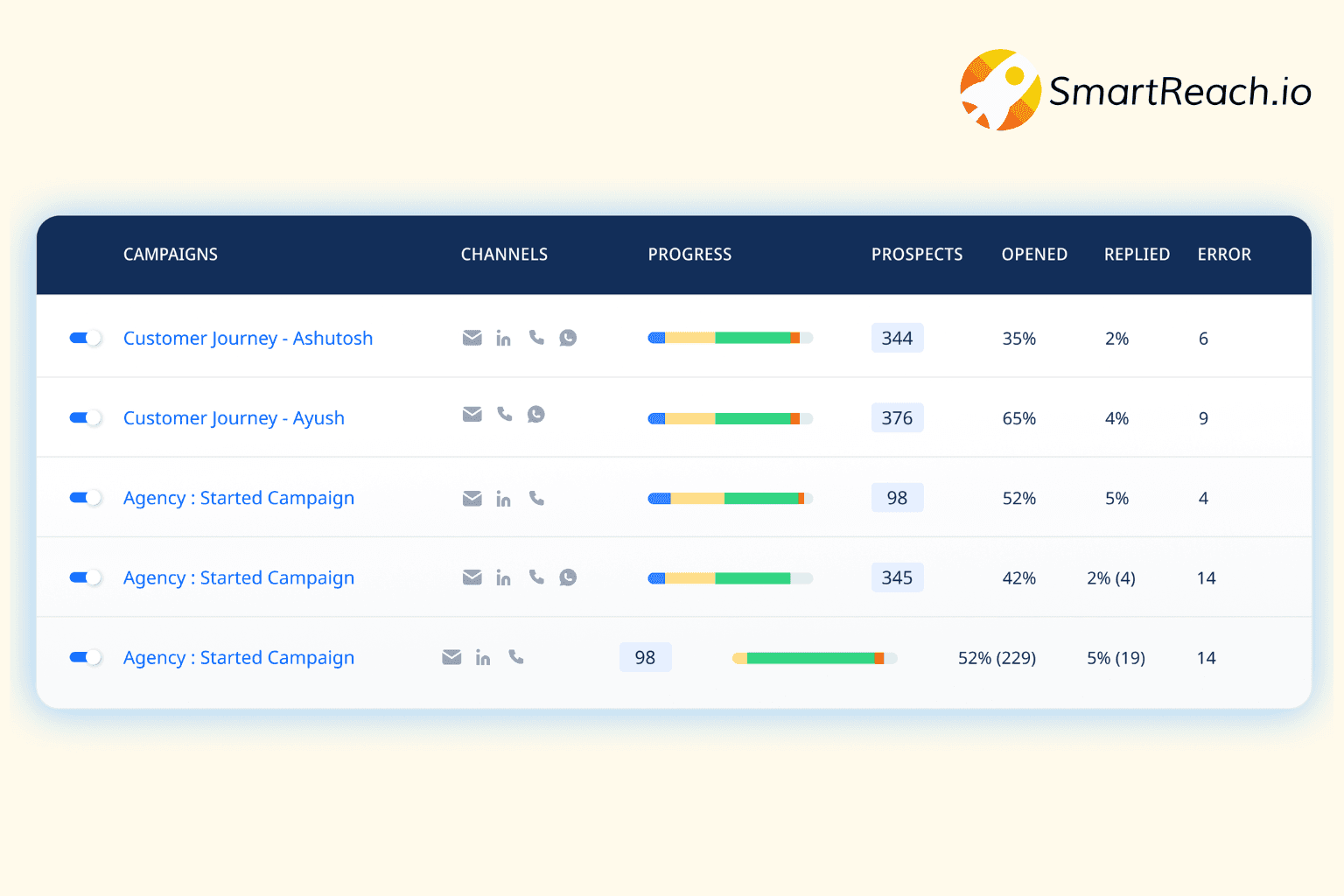
SmartReach.io is a sales engagement platform designed for agencies running outbound campaigns across multiple clients and channels. It brings email automation, multichannel outreach, inbox rotation and deliverability controls into a single workflow, reducing the need to manage separate tools. For agencies offering outbound or lead-generation services, it supports scalable campaigns while keeping outreach structured and trackable.
The platform combines email, LinkedIn, and calling workflows with shared inboxes and analytics, making it easier to manage and optimise outreach across client accounts. Its deliverability-focused features help agencies maintain sender reputation while running higher-volume campaigns.
Key Features:
AI-powered outreach automation for sequence creation and optimisation.
Multichannel outreach across email, LinkedIn and calls.
Cold calling support integrated into outreach workflows.
Inbox rotation to distribute sending volume safely.
ESP matching to align inbox providers with recipient domains.
AI email warm-up to support deliverability.
Prospecting and contact management within campaigns.
Pros:
Supports high-volume, multi-client outreach while maintaining personalisation.
Combines multiple outbound channels in one platform.
AI-assisted messaging reduces manual setup effort.
Campaign analytics support optimisation and client reporting.
Cons:
Not a full email marketing platform for newsletters or long-term nurture flows.
Multichannel setups may take time for teams new to outbound automation.
Pricing: Paid plans start at $29/user/month, with scalable options for growing teams and agencies.
Predis.ai — AI Social Media & Ad Creation
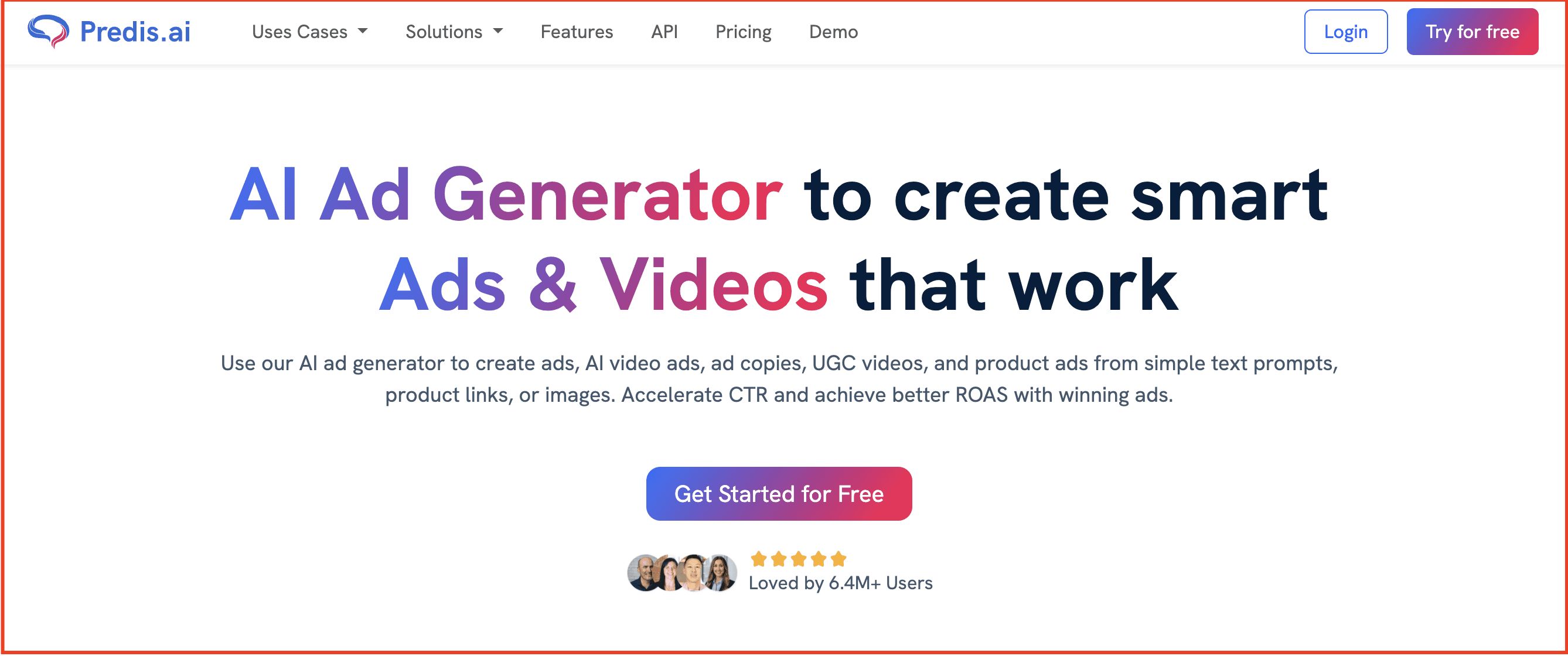
Predis.ai is an AI-powered social media content and ad creative tool that helps agencies generate posts, visuals and short-form videos at scale. It supports campaign creatives, captions and platform-ready formats, making it useful for agencies managing multiple client accounts across social channels. For teams handling recurring content calendars and paid campaigns, it reduces manual design and copywriting effort.
The platform combines content generation, creative templates and scheduling into one workflow. This allows agencies to produce consistent, on-brand posts while maintaining visibility into competitor trends and performance insights.
Key Features:
AI-generated social posts with captions and hashtag suggestions.
AI ad creative generation for paid campaigns.
Short-form video creation for Reels and social ads.
Carousel and post design templates for Instagram and other platforms.
Competitor analysis and performance insights.
Pros:
Speeds up ad creative and promotional content production.
Supports multiple content formats including videos and carousels.
Reduces time spent on captions and hashtag research.
Easy to use for teams without design expertise.
Cons:
Advanced features require higher-tier plans.
Analytics depth is lighter than that of enterprise social platforms.
Pricing:
Core: $19/month.
Rise: $40/month.
Enterprise+: $212/month.
Conclusion: Build Better Systems Today
The right marketing agency software won’t just speed up your workflow — they’ll help you build real systems that remove bottlenecks, protect your margins, and make scaling feel effortless. You came here looking for tools that can genuinely improve how your agency operates, and now the next step is simple: test the ones that match your biggest pain points.
Start with free trials, explore how each tool fits into your delivery engine, and choose the stack that helps your team move faster with less chaos.
If LinkedIn is part of your growth strategy, Supergrow gives your agency a complete content engine — from ideation to creation to scheduling.
Try Supergrow for free today and build a stronger brand for your clients and your own agency.