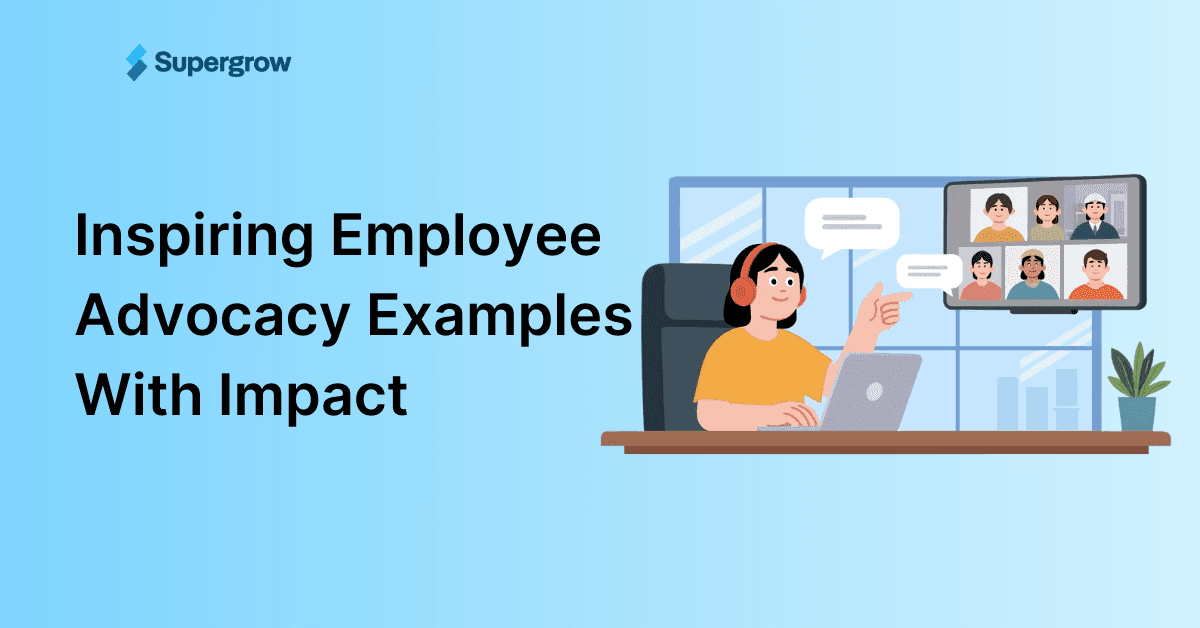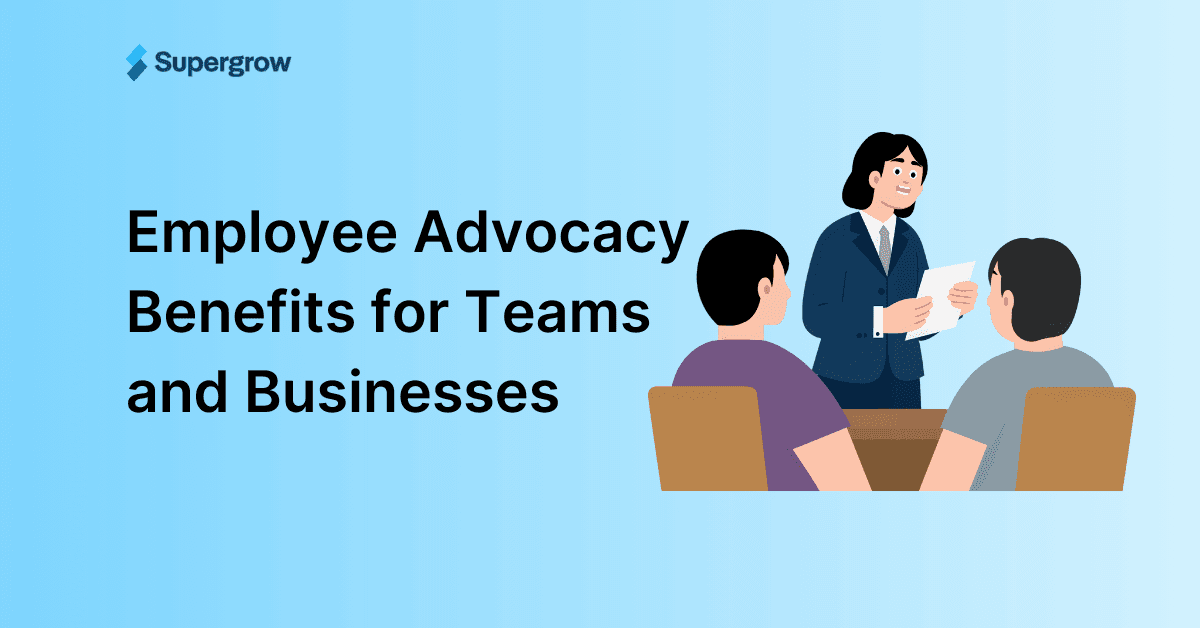Most people searching for Taplio alternatives aren’t doing it out of curiosity; they’re doing it because something isn’t working for them anymore.
Over the past year, I’ve spoken to many LinkedIn creators and marketers who switched away from Taplio, and the reasons repeat: account restrictions due to automation, concerns about safety, and pricing that doesn’t match everyday usage.
If you’re here, you’re likely feeling one of those pain points, too. You want a Taplio alternative tool that’s LinkedIn-safe, budget-friendly, and actually helps you create better content—not one that puts your account at risk.
So I’ve updated this list with 7 safe Taplio alternatives, removing outdated tools and adding newer, safer, creator-first options.
Let’s find the tool that actually fits the way you create.
7 Best Taplio Alternatives to Try in 2026
After testing 20+ LinkedIn tools over the years, I've narrowed it down to the 7 best Taplio alternatives.
Each tool on this list solves specific problems that Taplio users face.
1 . Supergrow
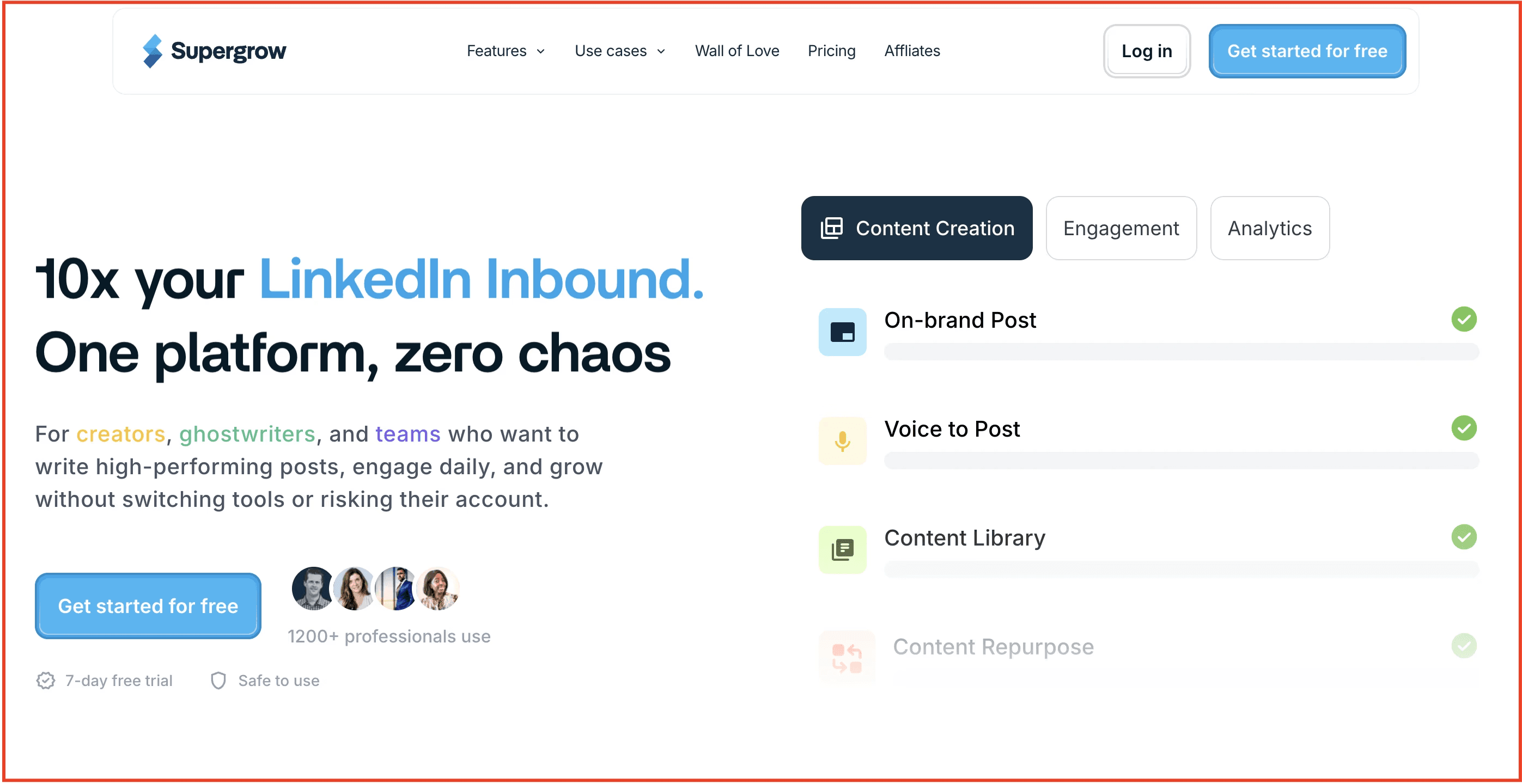
Supergrow is the top LinkedIn-first personal branding platform for creators, founders, marketers, and agencies who want a safe, authentic, and consistent way to grow on LinkedIn—without relying on risky automations or generic AI content.
If you’re coming from Taplio, you already know the frustrations: account warnings from LinkedIn, generic “LinkedIn bro” AI posts, laggy UI, inconsistent performance, credit limits, and a price tag that doesn’t match the experience.
Supergrow is the best Taplio alternative, solving all of that with a clean, reliable workflow purpose-built for real creators who want to publish confidently, engage meaningfully, and grow sustainably at an affordable price.
Unlike Taplio, Supergrow avoids risky scraping or automation shortcuts. Everything is built to protect your account, elevate your personal brand, and help you show up consistently with content that actually sounds like you.
Best suited for: Solopreneurs building a personal brand, busy professionals looking to streamline content creation, ghostwriters managing multiple client accounts, and creators switching from Taplio in search of a simpler, more focused LinkedIn tool.
What you get with Supergrow:
AI Post Generator – Write posts from scratch or repurpose YouTube videos, blogs, PDFs, or swipe files—trained on your voice, tone, and writing style.
Content Calendar & Kanban Board – Plan, schedule, and manage your post pipeline with clean calendar views and drag‑and‑drop status boards.
Carousel Maker – Turn ideas into swipeable, branded carousels without using external design tools or breaking your visual consistency.
First-Comment Scheduler – Schedule your CTA, hashtags, or added value content as a follow-up comment to boost visibility and early traction.
Voice-to-Post – Say your thoughts out loud and turn them into publish-ready LinkedIn content with the AI voice transcription tool.
Swipe File + Viral Inspiration Feed – Save your favourite posts or pull inspiration from a real-time feed of viral content across your niche.
Engage Lists & Comment Assistant – Build lists of creators, prospects, or peers—and engage directly from Supergrow with AI-powered comments that feel personal, not generic.
Analytics – Track follower growth, best-performing content, and audience engagement trends that help refine your content strategy.
Why Supergrow Is the Better Taplio Alternative
Users switch from Taplio for five core reasons, and Supergrow directly solves each one:
1. No LinkedIn Ban Risk
Taplio’s automation, cookie scraping, session hijacking, and extension overlays are known to trigger LinkedIn warnings and bans—even for analytics-only use.
Supergrow is fully compliant and uses zero prohibited automation.
Your account stays safe long-term.
2. AI That Sounds Like You, Not a Template
Taplio’s output is widely described as robotic, repetitive, and inauthentic.
Supergrow’s AI adapts to your writing style to create natural, credible posts that build trust and engagement.
3. Cleaner, Faster, and More Stable
Taplio users frequently report lag, bugs, downtime, cluttered UI, and slow support.
Supergrow is lightweight, stable, and built for creators who need smooth workflows—not friction.
4. Better Pricing With More Value
Taplio starts at $39/month with credit limits.
Supergrow starts at $19/month, with unlimited creation workflows and no confusing caps.
It’s more affordable and more capable.
5. Built for Real Personal Branding, Not Automation Tricks
Taplio is optimization-heavy but relationship-light.
Supergrow is built for long-term personal brand growth—content, consistency, visibility, engagement, analytics, and creative tools all in one place.
Pros:
AI trained on your authentic voice
Compliance-first (no account risk)
First-comment scheduling for better reach
Built-in carousel maker
Voice-to-post + rich repurposing tools
Clear calendar + Kanban workflow
Ideal for freelancers, creators, founders, and agencies
Affordable pricing with no credit limits
Cons:
LinkedIn-only (no multi-platform scheduling)
No mobile app yet (web/desktop only)
Pricing:
Starter – $19/month: For individuals building a personal brand. Includes AI writing, repurposing, scheduling, calendar, and Kanban.
Pro – $39/month: For active creators and teams. Add engagement tools, analytics, and advanced workflows.
All plans include a 7-day free trial with a 20% annual discount available.
👉 Switch to Supergrow today and build your LinkedIn presence safely, consistently, and authentically—without Taplio’s risks or limitations.
2. AuthoredUp
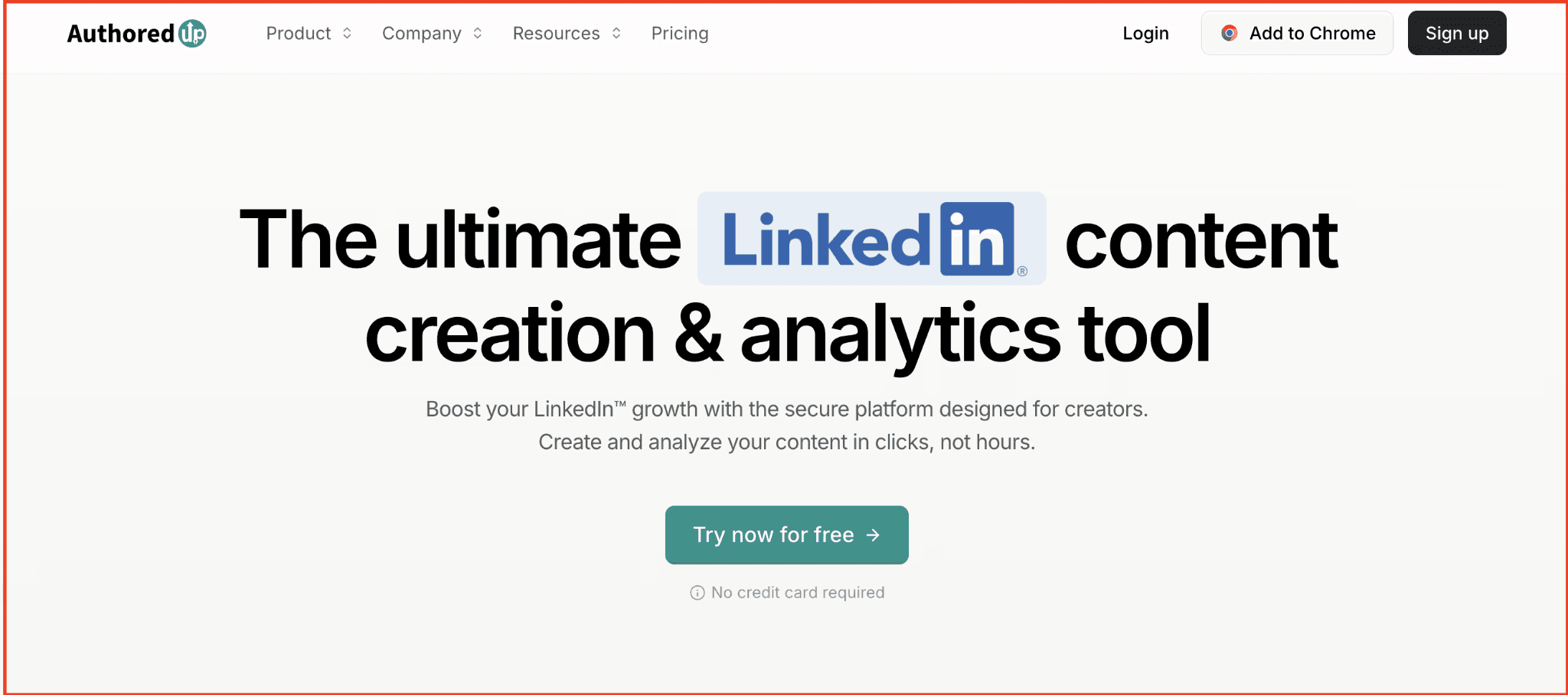
AuthoredUp is designed to streamline the entire LinkedIn content workflow for creators, freelancers, and small teams — from writing and formatting to scheduling and performance tracking.
Its Chrome extension + web‑app combo gives you a LinkedIn‑tailored post editor with rich formatting (bold/italic, lists, emojis), mobile/desktop previews, draft management, and a post calendar, so you don’t have to switch between a doc, LinkedIn, and spreadsheets just to publish.
Beyond editing, AuthoredUp packs basic analytics and engagement tracking: you can see how posts perform, monitor growth over time, and reuse high-performing posts — useful if you want to iterate fast and scale content output.
Best for: Thought leaders, consultants, and ghostwriters who want to improve writing quality and engagement without relying on generic AI output.
Key Features
Post Formatting Tools — Turn boring text into scroll-stopping posts. Custom spacing, line breaks, and formatting that actually work on LinkedIn.
Template Library — Proven templates for everything from thought leadership to job announcements.
Post Preview — See your post exactly as it'll appear on LinkedIn. Fix weird spacing issues before they embarrass you.
Content Enhancement — Small tweaks that make a big difference. Better hooks, cleaner formatting, and more engaging structure.
AuthoredUp Pros:
Templates that actually save time
Polishes your writing instead of generating it
Real-time preview
Great layout preview to avoid broken formatting on LinkedIn
Ideal for those who want to stay authentic, not automated
AuthoredUp Cons:
No integrations
Can't engage with posts
AuthoredUp Pricing
AuthoredUp keeps pricing simple:
Individual plan — $19.95 per month
Business plan — $14.95/user per month
3. MagicPost
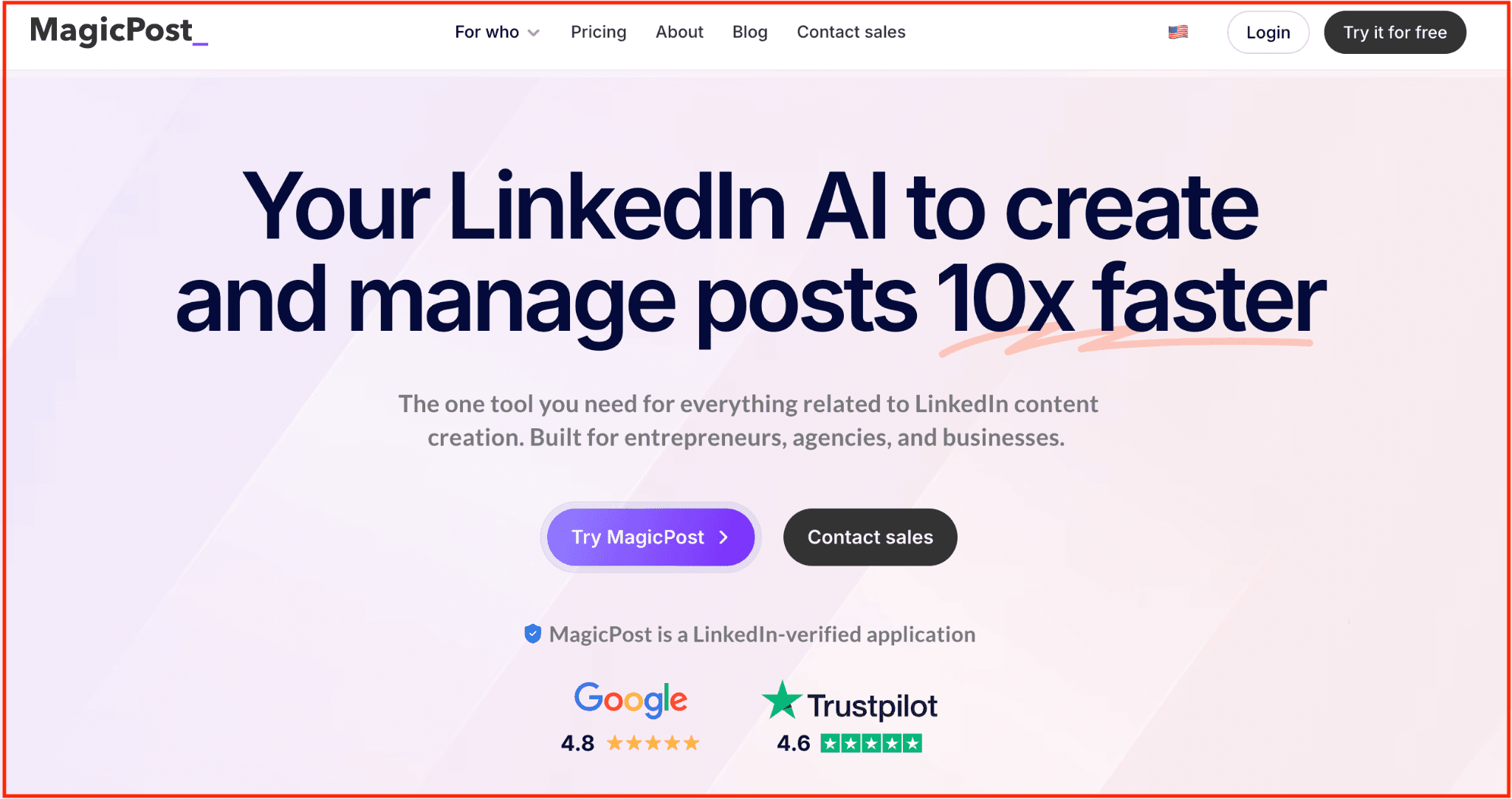
MagicPost is an AI‑powered tool built to help creators, founders, and marketers bypass writer’s block and generate engaging LinkedIn posts with minimal effort. Input a topic, URL, or prompt — the AI crafts a draft optimized for LinkedIn’s formatting, tone, and content style.
With built‑in post scheduling and a draft planner, MagicPost aims to be a one‑stop solution for writing, scheduling, and managing LinkedIn content, saving you hours of manual work.
Whether you’re a solo creator posting regularly or a small agency managing multiple clients, MagicPost simplifies content creation — from idea generation to live post — in one workflow.
Best suited for: Solo creators, founders, and marketers who want to simplify their LinkedIn content workflow—especially those focused on consistent posting without overcomplicating the process.
Key Features
AI Post Generator — Feed it a basic idea, get back a complete LinkedIn post. The AI actually understands professional communication, not just keyword stuffing.
Content Performance Optimizer — Real-time suggestions that make your posts better. Based on what actually works on LinkedIn, not just theories.
One-Click Formatting — Transform ugly text walls into posts people actually want to read. Professional layouts that catch eyes and keep attention.
Voice Matching — The AI learns your style. Your personality. Your quirks. Then writes like you'd write on your best day.
Industry Intelligence — Knows the difference between how lawyers and developers talk. Adapts to your industry automatically.
MagicPost Pros:
Generates content in seconds
Actually sounds like you wrote it
Dead simple to use
Excellent formatting tools
Learns and improves from your edits
MagicPost Cons:
Can't engage with other posts
Limited customization options
Doesn't integrate with other tools
MagicPost Pricing
Starter — $39 per month (30 posts/month)
Creator — $59 per month (Unlimited posts)
Enterprise — $79 per month (5 users)
4. Socialsonic
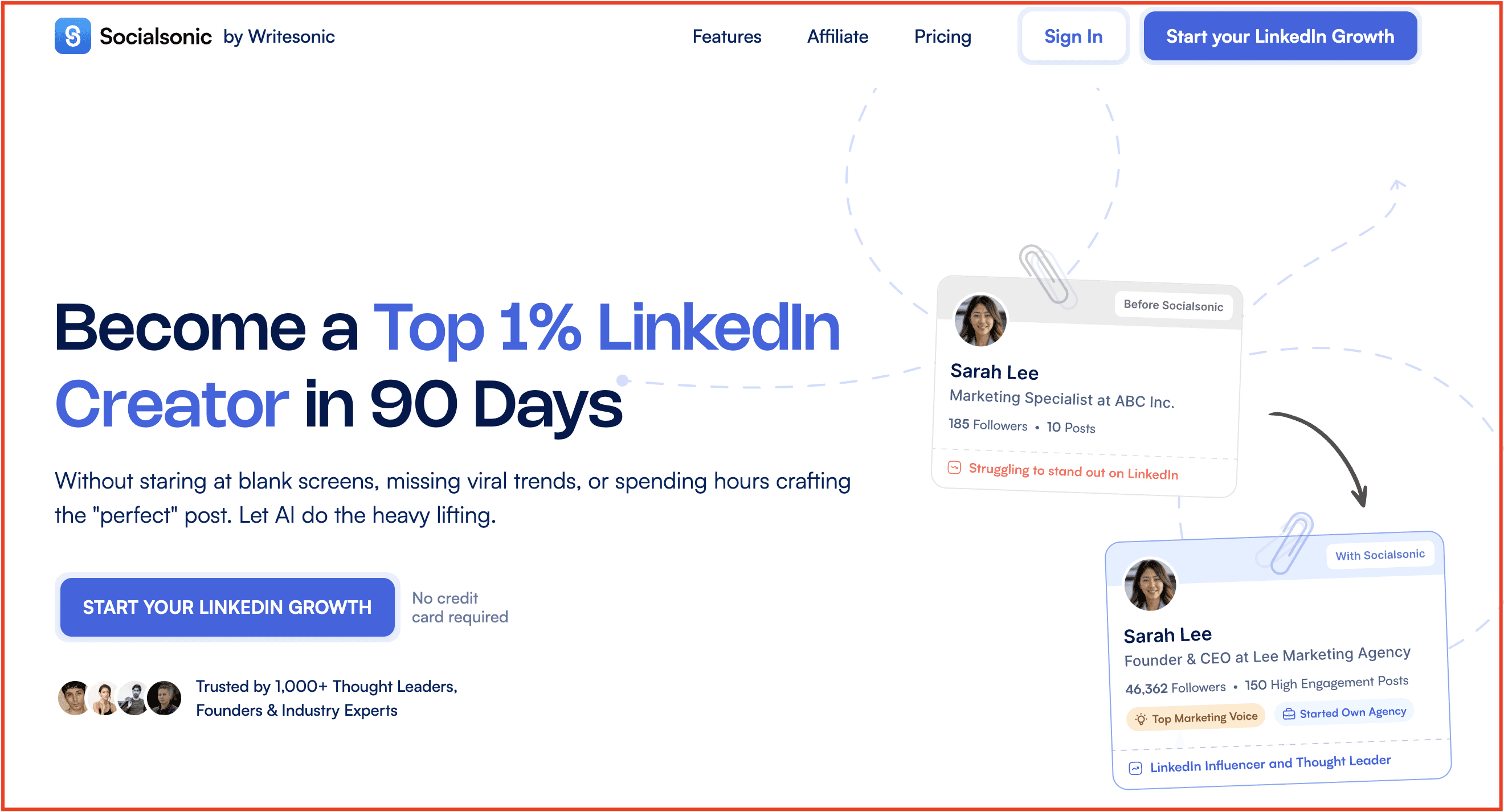
Socialsonic brands itself as an all‑in‑one AI LinkedIn growth platform — aiming to solve the most common problems creators face: idea droughts, inconsistent posting, and lack of time.
Drop in a topic, a prompt, or a link, and Socialsonic’s AI helps you generate posts, hooks, or even carousels and images. It combines content‑generation, scheduling, and analytics under one roof, intending to streamline everything from brainstorming to publishing. 
On top of writing help, Socialsonic offers features for trend‑spotting, content planning, and network expansion — alerting you to viral or trending topics in your niche, giving template‑ and hook-based suggestions, and helping you track what works through built‑in performance analytics.
Best suited for: LinkedIn-focused marketers, growth teams, and AI-savvy creators who want to scale content output fast without sacrificing topical relevance or brand alignment.
Key Features
Viral Posts Alert — Get real-time alerts on what's about to blow up in your industry, so you can position yourself as the go-to expert every single time.
Content Ideas — Get daily content suggestions based on what's working in your industry.
AI Content Studio — Create posts, articles, and even comments with AI that actually understands LinkedIn's algorithm.
Smart Scheduling System — Posts automatically at times when your audience is most active.
Analytics Dashboard — Track everything that matters - engagement rates, follower growth, best-performing content types.
Engagement Autopilot — Automatically interact with posts from your target audience. Build relationships while you sleep.
Socialsonic Pros
Actually has a functional calendar view
Regular feature updates
Excellent customer support
Socialsonic Cons
Limited integration with non-LinkedIn platforms
It can be overwhelming for first-time users
Socialsonic Pricing
Pro — $20 per month
Team Accelerator — $60 per month
Agency Powerhouse — $160 per month
5. EasyGen
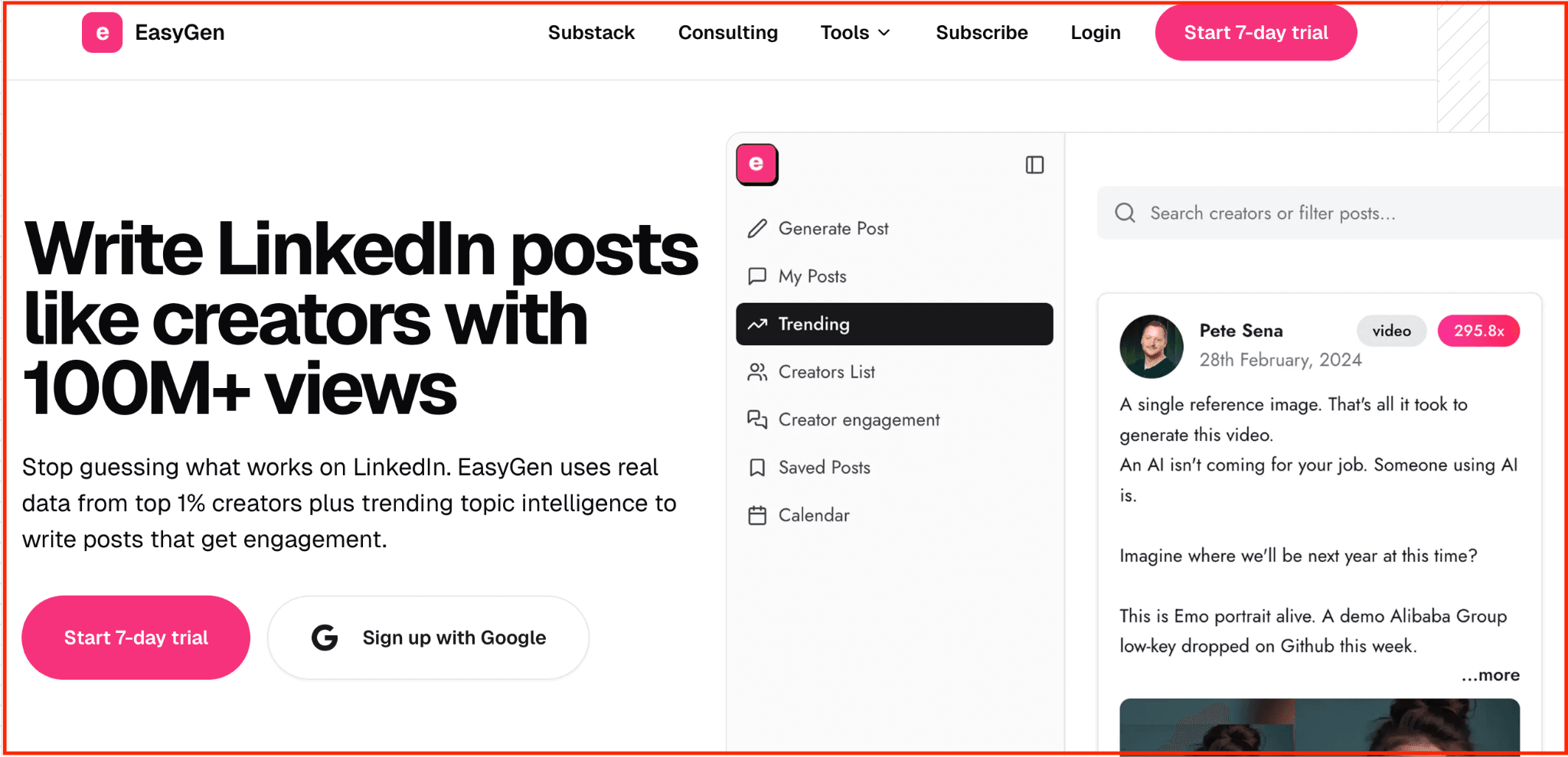
EasyGen is a lightweight LinkedIn post generator designed for creators who want to write faster, not fuss over formatting. It uses AI trained on top-performing LinkedIn posts and real-time trend signals to generate high-engagement content in seconds.
Whether you’re starting from scratch or riffing on a headline, the tool gives you a first draft that’s ready to tweak, saving time and helping overcome creative blocks.
EasyGen focuses entirely on one job: helping you publish more often with less effort. It’s especially helpful for busy creators who know what they want to say but need help saying it quickly, or who want to ride LinkedIn trends without spending hours researching.
While it won’t replace your full content stack, it’s a solid sidekick for speed, structure, and volume.
Best for: Solo creators, consultants, busy professionals — anyone who needs to publish regularly but lacks time for writing.
Key Features
AI‑Powered Post Generation — Trained on high-performing LinkedIn posts to help you generate engaging content quickly.
Topic & Idea Generator — Surfaces relevant ideas using data from Google, Reddit, Twitter, and more.
Style Customization — Adjust tone and structure to suit your personal voice or brand.
Content Calendar & Drafts — Organize ideas, track drafts, and plan future posts in one place.
Browser Extension — Write and save content right from your browser, without switching tools.
EasyGen Pros
Very fast and beginner-friendly
Great for trend-based content and post volume
Minimal learning curve
Clean draft management system
EasyGen Cons
Output often needs manual editing to feel personal
No built-in analytics
EasyGen Pricing: starts at $59.99/ month. Best suited for solo creators and consultants posting frequently.
6. Bluecast
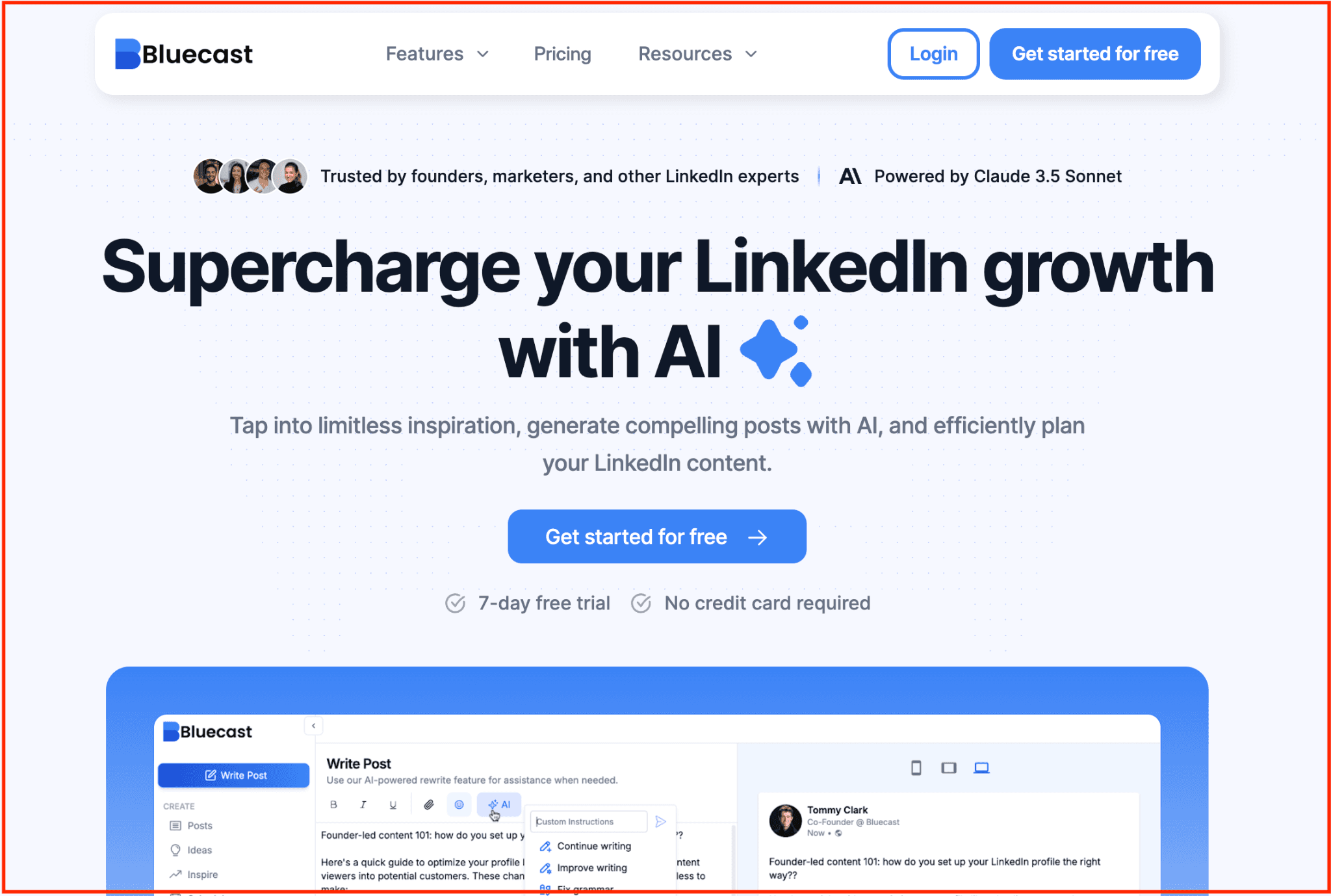
Bluecast is an all‑in-one AI-powered LinkedIn content tool aimed at creators, marketers, and B2B professionals who want to simplify their content workflow. It helps you generate post ideas, draft LinkedIn‑ready posts (or repurpose content), and schedule them — all within a unified dashboard.
By combining idea generation, content creation, and scheduling, Bluecast is built to help you stay consistent on LinkedIn.
Beyond writing, Bluecast offers a “feed of top‑performing content” from influencers for inspiration, plus a content calendar to plan upcoming posts and keep drafts organised. If you often run out of post ideas or struggle to maintain a regular posting rhythm, Bluecast aims to close that gap.
Best suited for: B2B marketers and thought leaders who want to turn long-form content—like blogs, podcasts, or webinars—into scroll-stopping LinkedIn carousels without touching design tools.
Key Features
AI Post Generator — Feed it a simple idea, get back a fully-formed LinkedIn post that sounds like you wrote it.
Content Repurposing — Turn your YouTube videos, blog articles, audio files, and PDFs into LinkedIn posts with just a few clicks.
Inspiration Finder — You can browse high-performing posts from top LinkedIn creators to spark your next viral idea.
Post Editor — It lets you format your content with bold text, line breaks, and perfect spacing. Plus, AI tools to add hooks, CTAs, or fix grammar issues instantly.
Scheduling System — Bluecast's scheduler lets you queue up weeks of LinkedIn content in minutes and automatically posts at peak engagement times so you're never talking to an empty room.
Bluecast Pros
Super intuitive interface
Quick content generation
Great for repurposing existing content
Helps maintain a consistent LinkedIn presence
Bluecast Cons
Features are limited to content creation and scheduling
No built-in analytics yet
Word generation limits might be restrictive
Bluecast Pricing
Pro Plan — $29 per month (50K words)
Growth Plan — $49 per month (75K words)
7. Kleo
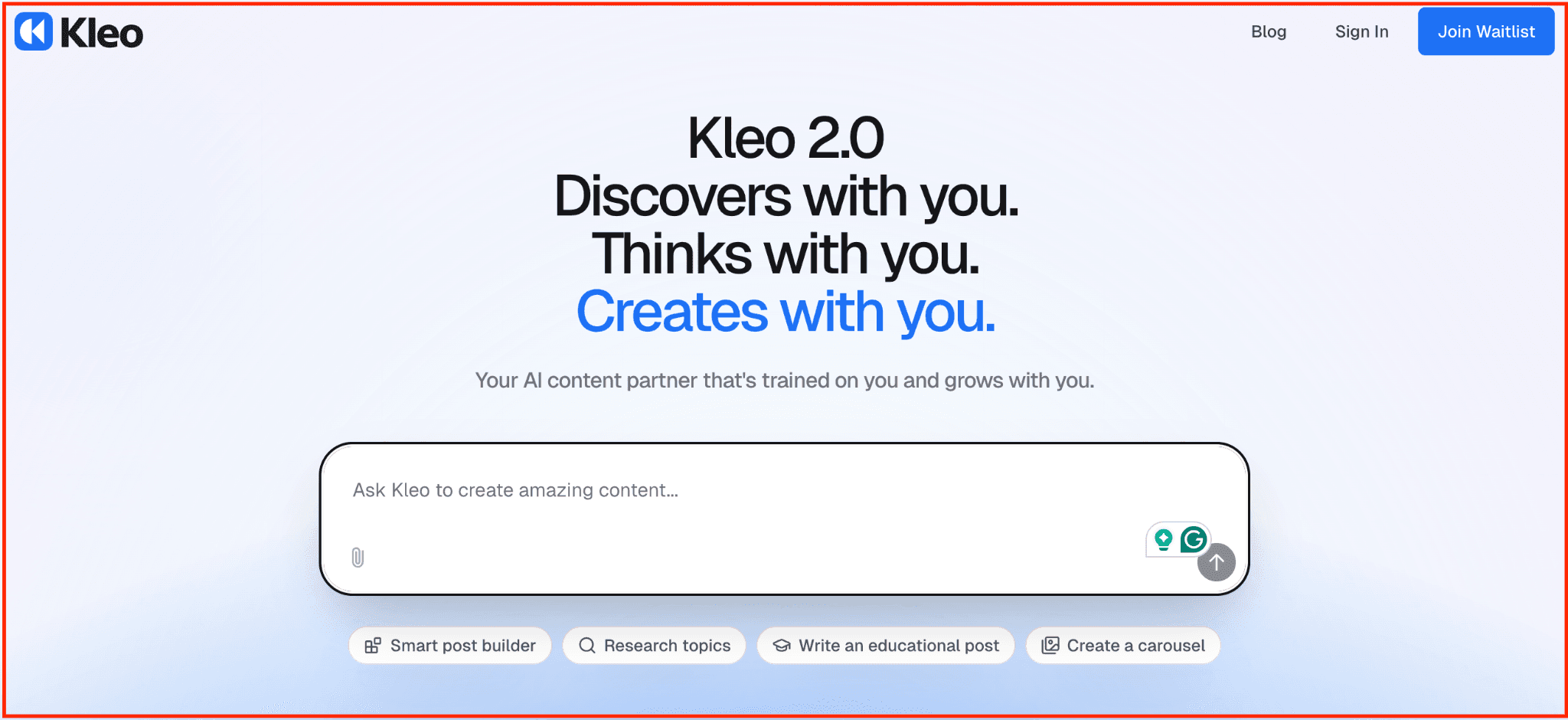
Kleo is an AI writing assistant for LinkedIn creators who want their posts to sound more like their own voices. Rather than just helping you churn out content, Kleo learns your tone, language, and writing patterns so your posts feel personal and consistent—even when AI is doing the heavy lifting. It’s a strong fit for founders, consultants, or creators who want to speed up content creation while maintaining their unique voice.
Kleo also removes the friction of starting from scratch. You can prompt ideas, repurpose content from tweets or posts, and even rewrite drafts to match your tone better—all inside a clean, distraction-free editor.
Best suited for: Solo creators, consultants, and founders who want to write faster on LinkedIn without losing their authentic tone.
Key Features
Tone Training Engine: Feed Kleo 10+ posts or connect your LinkedIn to auto-train it on your voice and style.
Prompt to Post: Turn quick prompts, tweets, or ideas into fully fleshed-out LinkedIn posts.
Rewriting Assistant: Improve or rework drafts to match the tone, strengthen structure, or enhance clarity.
Simple, Clean Editor: Focused writing space with no clutter—just write, refine, and publish.
Browser Extension: Access Kleo across LinkedIn and other platforms to repurpose and rewrite on the fly.
Kleo Pros
Completely free
Simple, intuitive interface
Works directly inside LinkedIn
No learning curve
Perfect for content research
Kleo Cons
Limited analytics
No scheduling feature
Chrome extension only
Kleo Pricing: Paid plans start at $19/month, suitable for active individual creators.
Make the Switch With Confidence
If you’re moving to a Taplio alternative, you’re not just looking for “another tool”—you’re looking for safety, predictability, and a platform that actually helps you grow without putting your LinkedIn account at risk.
The 7 options above each solve a part of that, but if you want a creator-first tool built for consistency, personal branding, and worry-free publishing, Supergrow is the most balanced upgrade. You get compliant scheduling, a clean workflow, AI that matches your voice (not generic templates), and zero automation risks.
If you’re ready to move to a safer, smarter, more affordable system — try Supergrow free and see the difference for yourself.