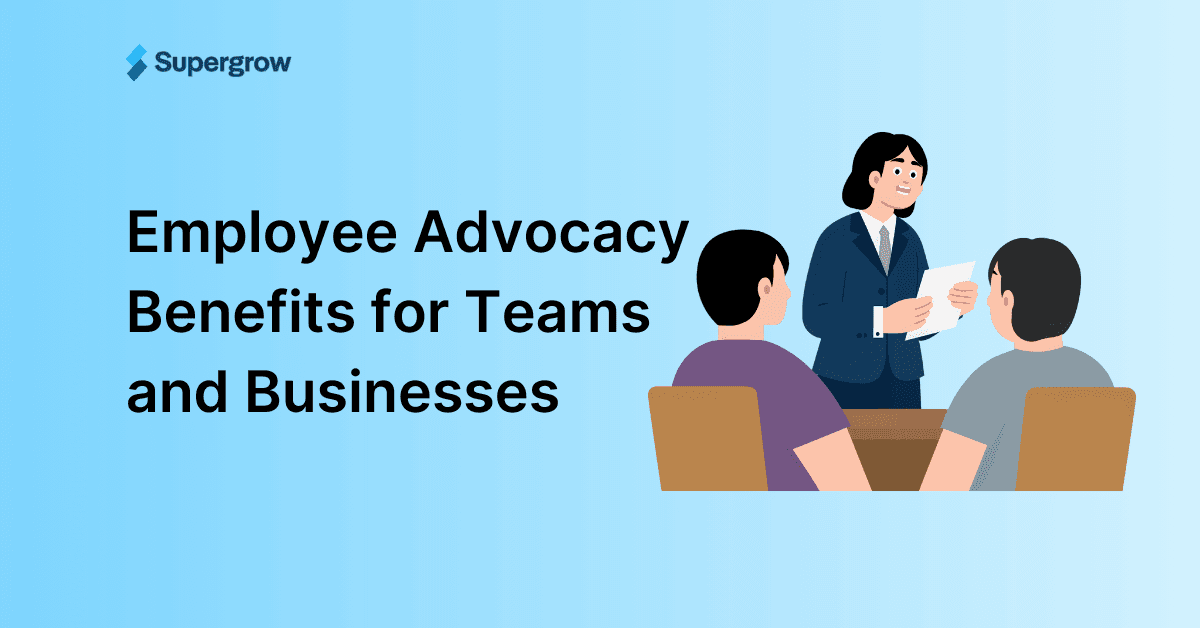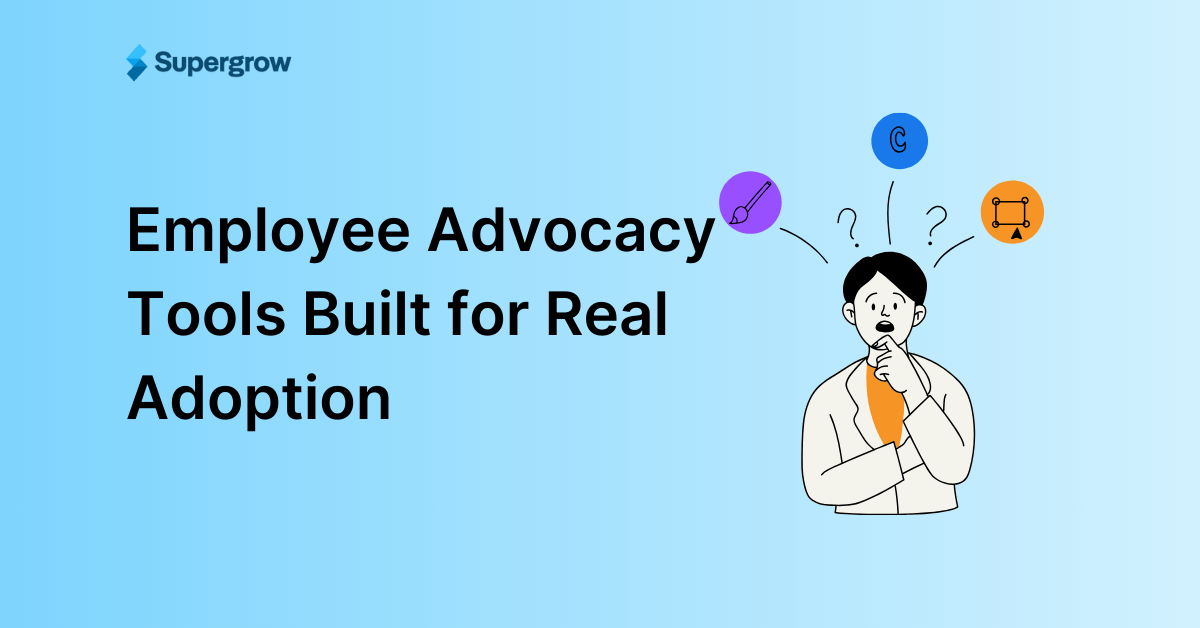Landing a new role is exciting. But putting it into words on the LinkedIn new job announcement?
It’s where most people freeze.
You want to celebrate the milestone without sounding boastful or cliché. Yet, a well-crafted announcement does more than share good news. It helps you strengthen your personal brand, attract new opportunities, and reconnect with your network.
Sadly, most “thrilled to announce” posts blur together because they lack authenticity and structure. That’s why we’re sharing how to announce a new job on LinkedIn without it looking drab.
Before You Post — Prep The “Opportunity Stack”
A memorable announcement begins long before you hit publish. It’s basically building a foundation that helps your update gain traction and boost visibility for your LinkedIn post once it goes live.
Define the purpose behind your announcement
Before you announce a new job on LinkedIn, decide what you want this post to achieve.
Are you sharing it to build visibility, attract clients, connect with peers, or establish credibility in your new role? Each goal affects your tone and CTA.
For example, a visibility post focuses on storytelling, while a credibility post leans on achievements or lessons learned.
A clear objective will shape your tone, structure, and message, and give your post more traction.
Tighten your LinkedIn presence
Your announcement may bring new visitors to your profile. Make sure it accurately represents your next chapter.
Update your headline, photo, banner, and About section so that anyone landing on your page understands what you do and what you discuss.
This spike in profile views converts into connections or followers who align with your future goals.
Warm up your network before posting
Interact with teammates, peers, or mentors a few days before your announcement via comments and DMs. This reactivates your network and increases the chances of early engagement. It's basically priming the algorithm.
LinkedIn shows your post to people you’ve recently interacted with first, so you get a faster start and better visibility.
Build a soft engagement list
Privately reach out to 3 to 5 supportive connections who can engage within the first hour.
Their comments and reactions may help amp up the momentum your post needs to reach more people.
How To Announce A New Job On Linkedin — A Step-By-Step Process
Once your profile and purpose are set, it’s time to write the post. The key is to strike a balance between authenticity and clarity, so your announcement feels genuine, not rehearsed.
Try this framework so you know how to announce a new job on LinkedIn confidently:
Step 1— Start with a hook that earns attention
Your opening line decides whether people stop scrolling. Use emotion, gratitude, or curiosity to draw them in. Hooks that sound conversational perform better than formal intros. Plus, they also make the post worthy of scroll stopping.
The goal is to evoke an emotional response within the first two lines, so your audience is compelled to read the rest.
If you’re not sure where to begin, try first to identify the emotion behind your update.
Take this new job announcement example; Liz's post shows her gratitude for the previous role and what she’s diving into next. It may not be a long post, but it still got decent traction thanks to the hook she used.
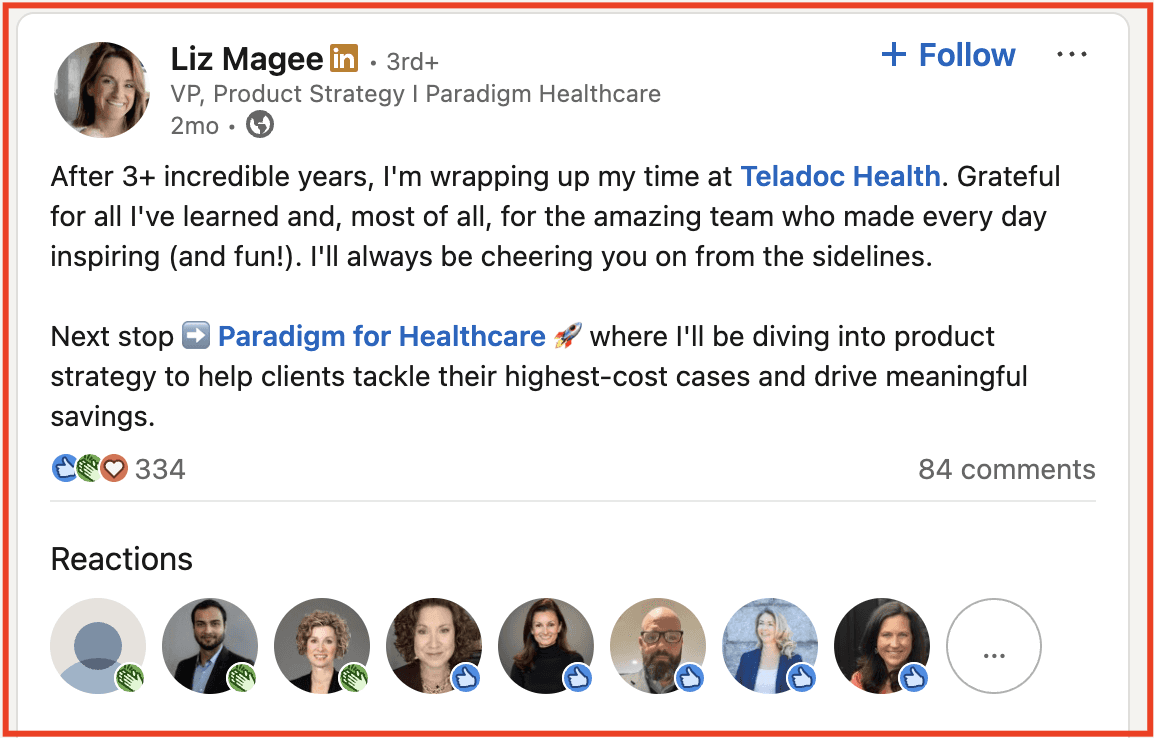
These small tweaks help your post stand out in a feed full of predictable “thrilled to announce” updates and sets the tone for authentic storytelling.
Step 2 — Share the what and the why
Clearly state your new role and company, but also share what makes this move meaningful. Instead of focusing only on the title, explain what excites you about the opportunity and what you hope to achieve. That way, they’ll know what aspects got you on board instead of a surface-level update.
You can also connect your new role to your professional purpose or growth story.
For instance, mention what drew you to the company’s mission or how your position aligns with skills you’ve been building over the years. This small change in context turns a standard update into a story of progress.
Authenticity builds stronger connections than polished announcements. Take a cue from Akshay Verma’s post for a perfect new job announcement example.
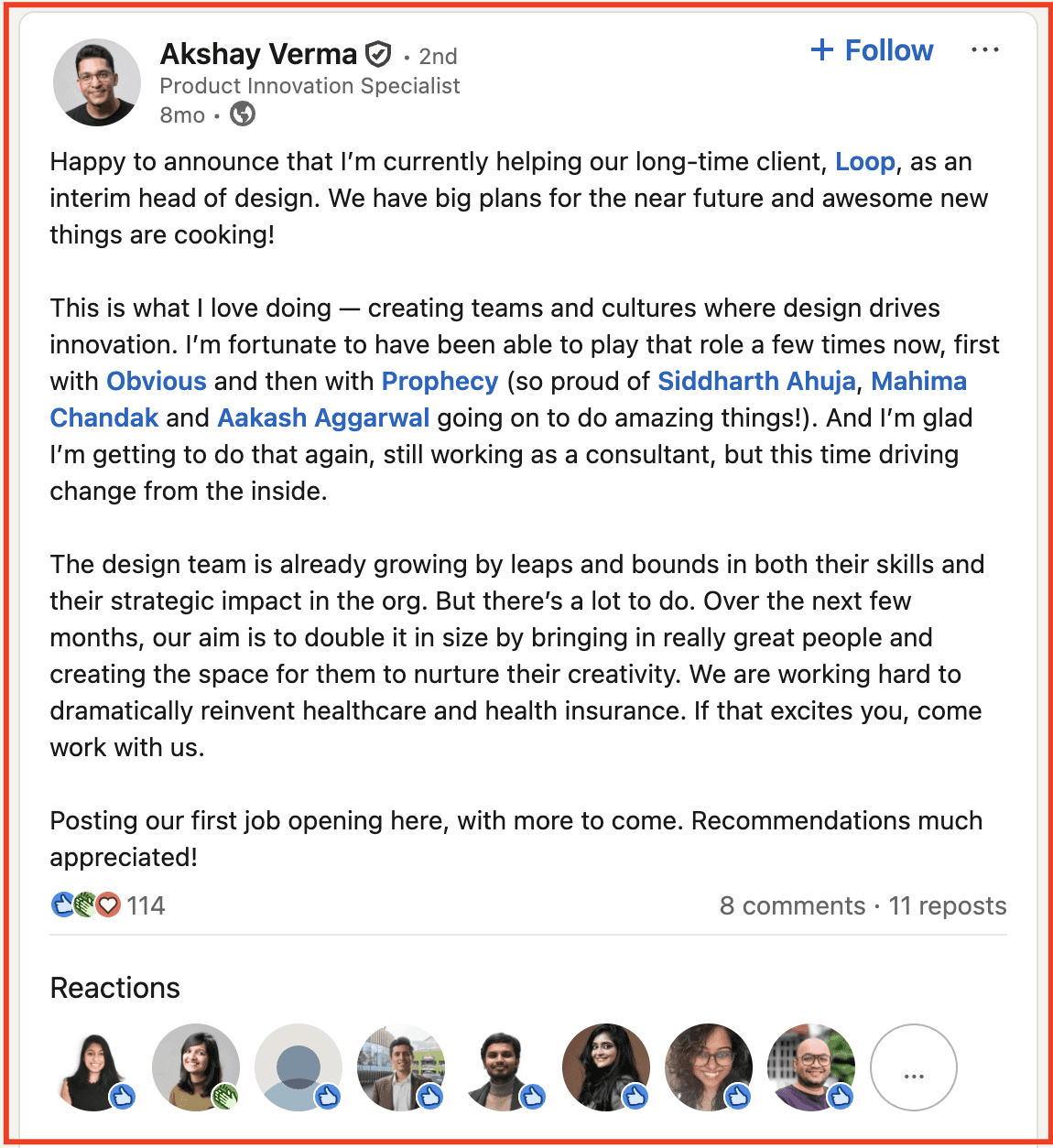
Step 3 — Add context and value
Go beyond a personal update.
Mention what you’ll be doing
What you’re hoping to learn
How does this role align with your broader goals
It gives your network a reason to care because they can see where your journey is headed and how you can be mutually beneficial.
If there is a huge audience overlap with your update, relate it to their interests so the post feels relevant instead of just reflective.
For example, highlight a specific skill or learning opportunity your new role exposes you to. It can show thought leadership and position you as someone who shares insights.
The point is — let readers gain value from your announcement so they engage, remember, and follow your updates in the future.
For instance, Jon Perrin’s post is a great new job announcement example of how to go beyond a simple- I got the job. He explains the hiring journey, reflects on the challenges he faced, and gives really helpful advice for others looking for roles in tech.
It works because it offers value to readers, builds credibility, and keeps the tone warm. It turns a simple career update into a mini-guide others can learn from, driving serious engagement.
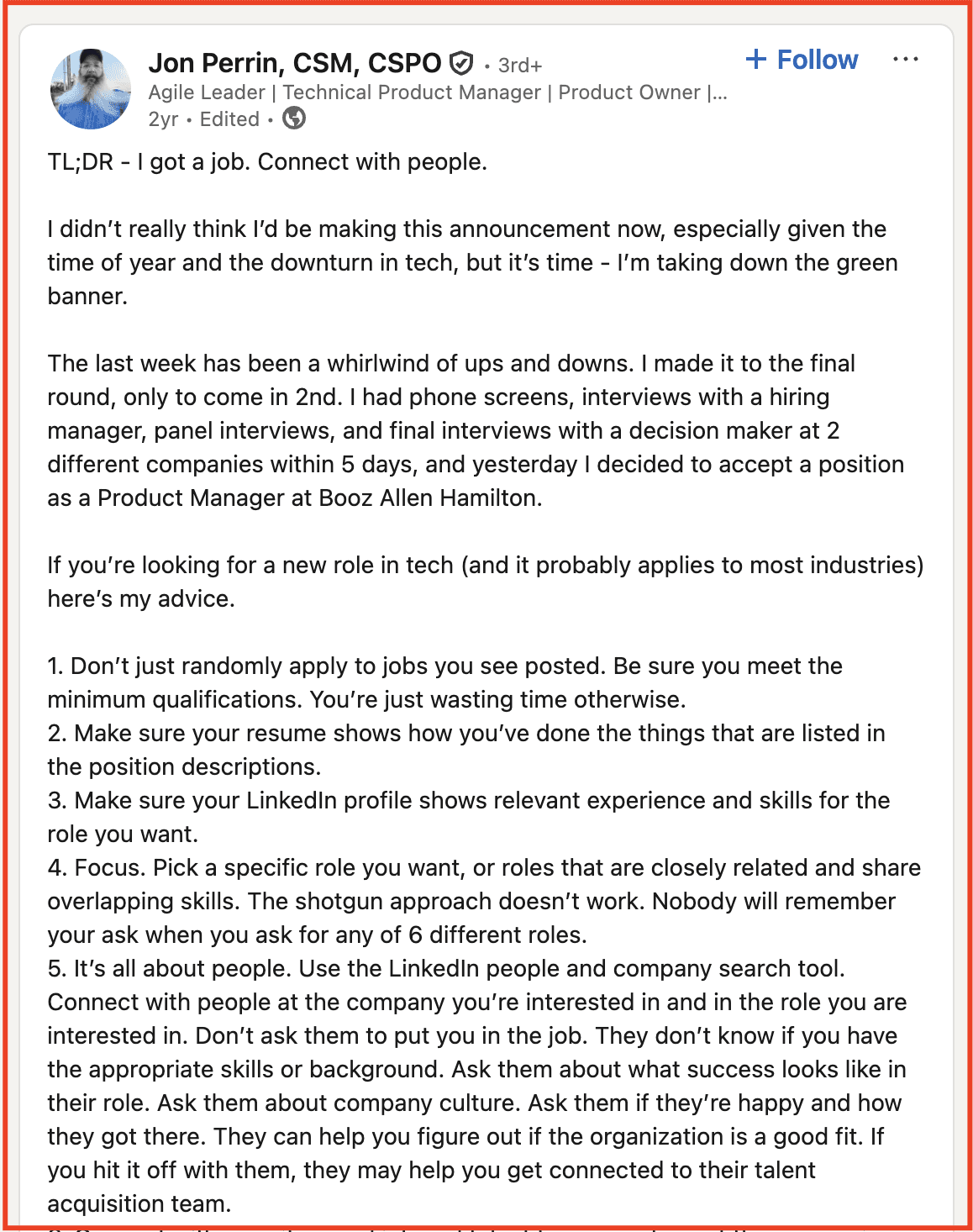
Step 4 — Express gratitude
Acknowledging mentors, teammates, or your previous company adds warmth and credibility. Gratitude humanizes your announcement and shows people you know that growth isn’t a solo effort. It also strengthens relationships with those who supported you in your journey.
Keep it focused. Only a few key names or groups, and avoid over-tagging to maintain readability. A concise thank-you note feels more genuine than a long list of tags.
Take a look at Shanil Patel’s post. He thanks his mentors and highlights how his time at 6Sense shaped his professional journey. The tone is genuine and reflective, rather than formulaic or overly polished. It works because it acknowledges the people behind his success and adds emotional depth without sounding performative. Plus, it naturally flows into the excitement of what’s next.
Posts like these are a perfect example of bringing authenticity to a work-related platform and driving engagement more than self-promotion ever could.
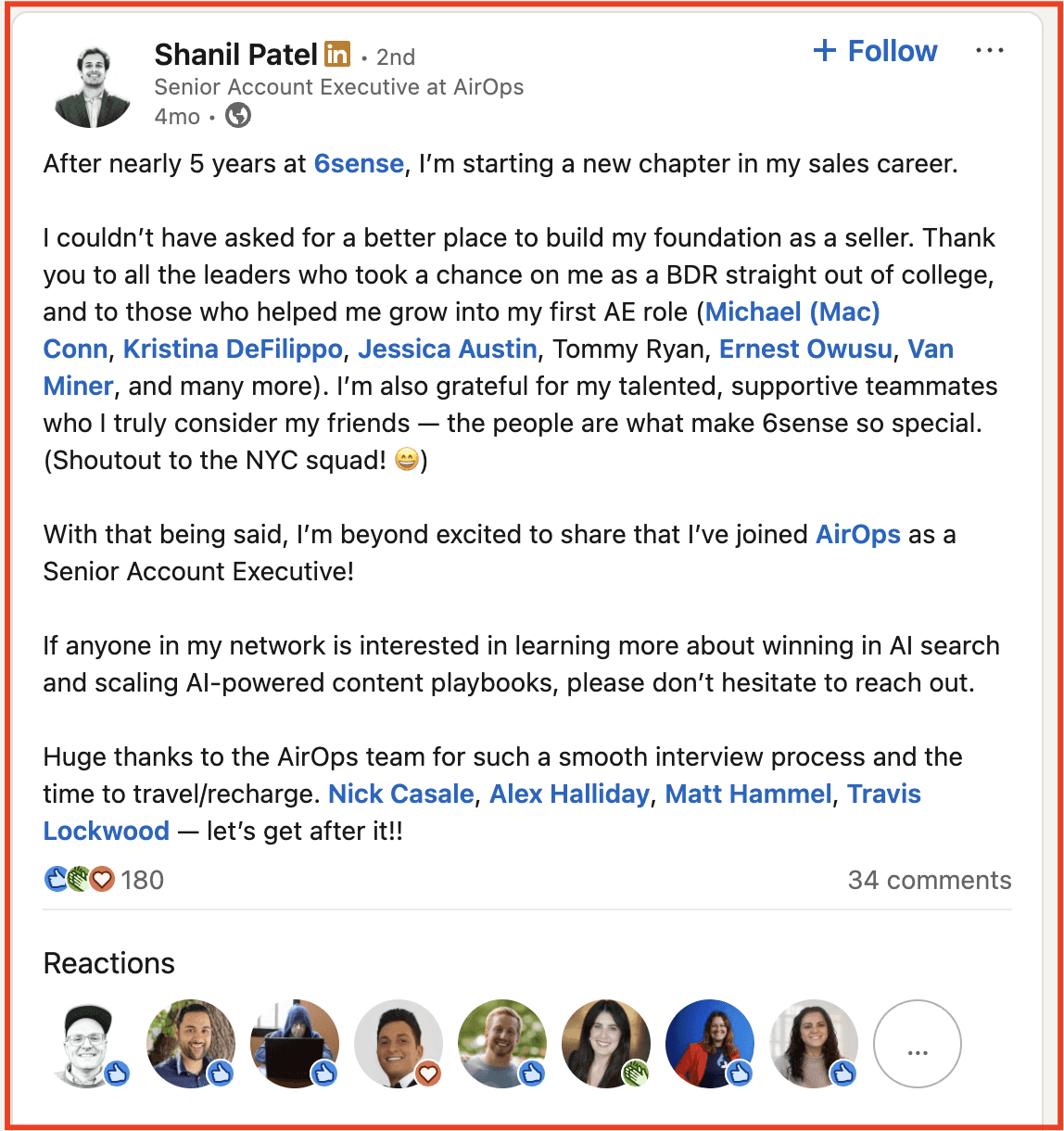
Step 5 — End with an engagement trigger
Close with a question or prompt that invites conversation, such as-
What’s one thing you learned in your first week at a new job?
If you’ve made a career switch recently, I’d love to hear your story.
How’s your search going?
Engagement signals help boost your post reach. Plus, they help you connect with your community.
Step 6: Timing and format tips
For maximum LinkedIn post visibility, try these-
Publish during active work hours like 10am or 12pm
Avoid external links in the post body since LinkedIn’s algorithm seems to hate it and limits their reach by upto 35%
One truly great example here is Geoff McHenry’s recent post where he shared he got hired at Netflix. His video-based announcement was creative and aligned with his role and Netflix's approach.
In 3 days, the post has garnered ~340 reactions, ~90 comments, and 2 reposts. Pretty good for a job announcement post, right?
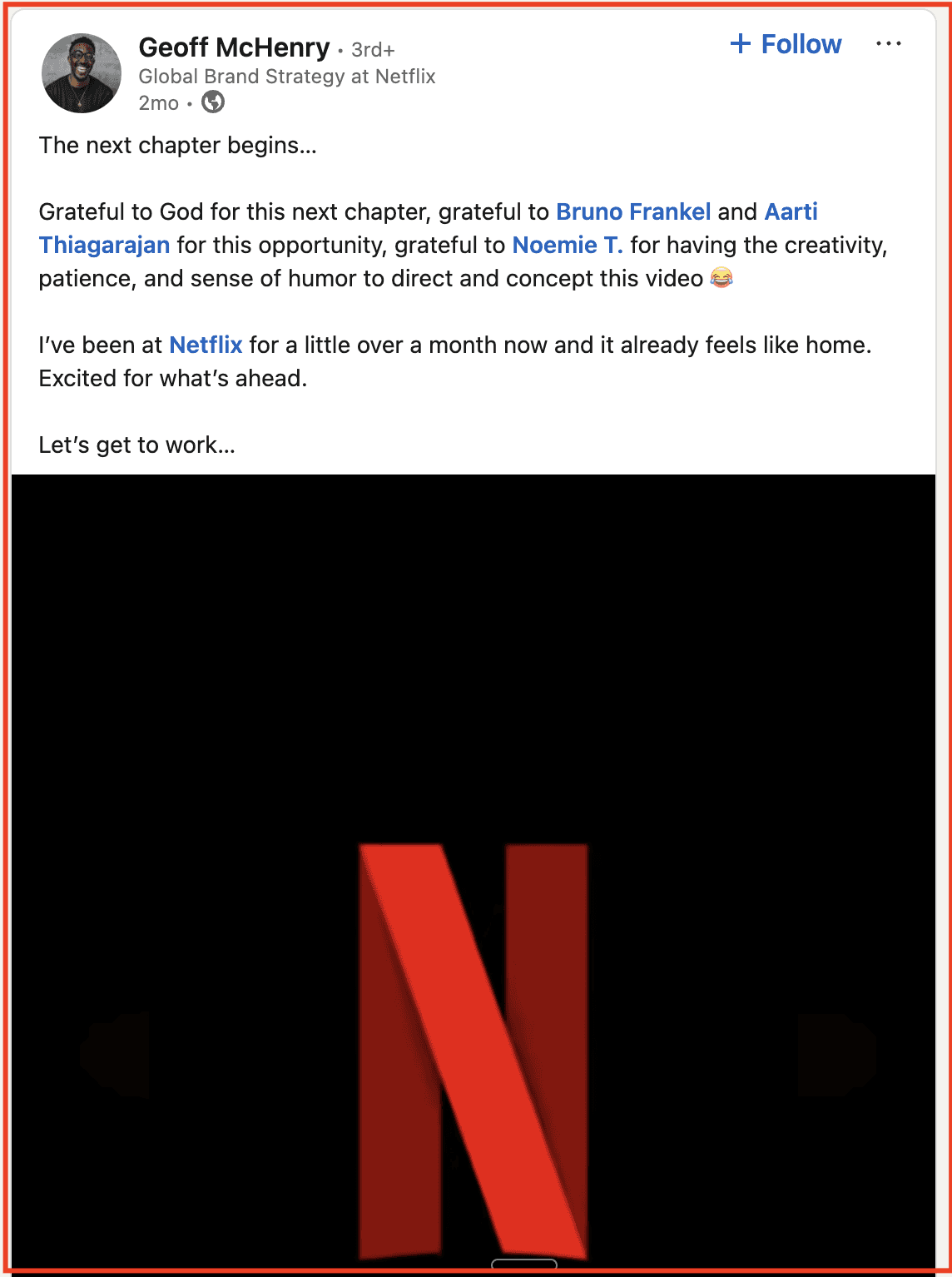
Linkedin Job Announcement Templates You Can Copy
Your LinkedIn new job announcement post doesn’t need to sound bland. The best LinkedIn new job announcement examples strike a balance between clarity, personality, and gratitude, while keeping your professional narrative front and center.
Here are a few LinkedIn job announcement templates that you can adapt to suit your specific situation.
Classic announcement (IC or Manager)
I’m deeply grateful to the mentors, teammates, and friends who have shaped my journey so far, and I look forward to continuing to learn and grow in this next phase.
Why this works: It’s one of the simplest and well-structured job announcement examples. Also, you show gratitude, explain your transition, and subtly highlight your growth without over-selling it.
Leadership move (Director, VP, or C-suite)
Why this works: Leaders are expected to show humility without compromising on vision. This structure conveys authority while maintaining a grounded and people-focused tone.
Founder or Co-founder announcement
Why this works: It feels human. You explain your “why,” highlight the problem you’re solving, and invite your audience to root for you.
Internal promotion or role change
Why this works: You acknowledge your growth without oversharing. It signals stability and ambition which makes people want to associate with you.
Return from break or career pivot
Why this works: It’s transparent yet positive. You show confidence in your transition while normalizing career breaks as part of professional growth.
Recruiter or People Ops announcement
Why this works: It’s warm, community-driven, and includes an organic CTA that encourages engagement from jobseekers and supporters alike.
Sales or SDR announcement
Why this works: You connect personal values with professional purpose, which makes your post feel authentic rather than promotional.
Turn Your Announcement Into A Relationship Flywheel
Most people stop engaging once their post goes live, but that’s where the real growth begins. A well-crafted announcement can bring new connections, conversations, and even collaborations — if you nurture it effectively. So,
Reply with intent
Every comment is a way to build trust. Instead of a “thank you” or emoji, respond thoughtfully, ask follow-up questions, and start real conversations. This shows you value engagement, not just visibility. Plus, it also keeps your post active for longer.
Convert engagement into relationships
Look at who’s engaging meaningfully. People in your industry, future collaborators, or old contacts could resurface during this time. Send them a quick, genuine message to reconnect, share ideas, or simply express appreciation. This’ll help visibility compound into opportunity.
After reaching out, don’t let the conversation end there. Make it intentional.
Ask about what they’re working on
Offer a resource that ties into their interests
Set up a quick call to exchange ideas
Small gestures like these can turn basic interactions into active professional relationships. The goal being- moving from one-time engagements to ongoing dialogue. It’ll keep you top of mind when new opportunities arise.
Post follow-ups that build momentum
Your announcement shouldn’t be a one-time update. Use the attention it generates to share-
What you’re learning
How you’re contributing
What your team is achieving
This consistent storytelling allows your network to see your growth in real-time.
Plan and strategize your follow-ups. Each update should build on the last and show progress.
For example, share a small milestone, then a new perspective you’ve gained in your new role, followed by a lesson that could help others in similar roles. Creating such thematic posts establishes a steady rhythm of value-driven content that keeps your audience engaged with your long-term insights.
Take a cue from Sweta Panigrahi’s post. She not only showers praise on the company’s founder but shows a genuine interest in her work so far and what the company is setting out to continually achieve.
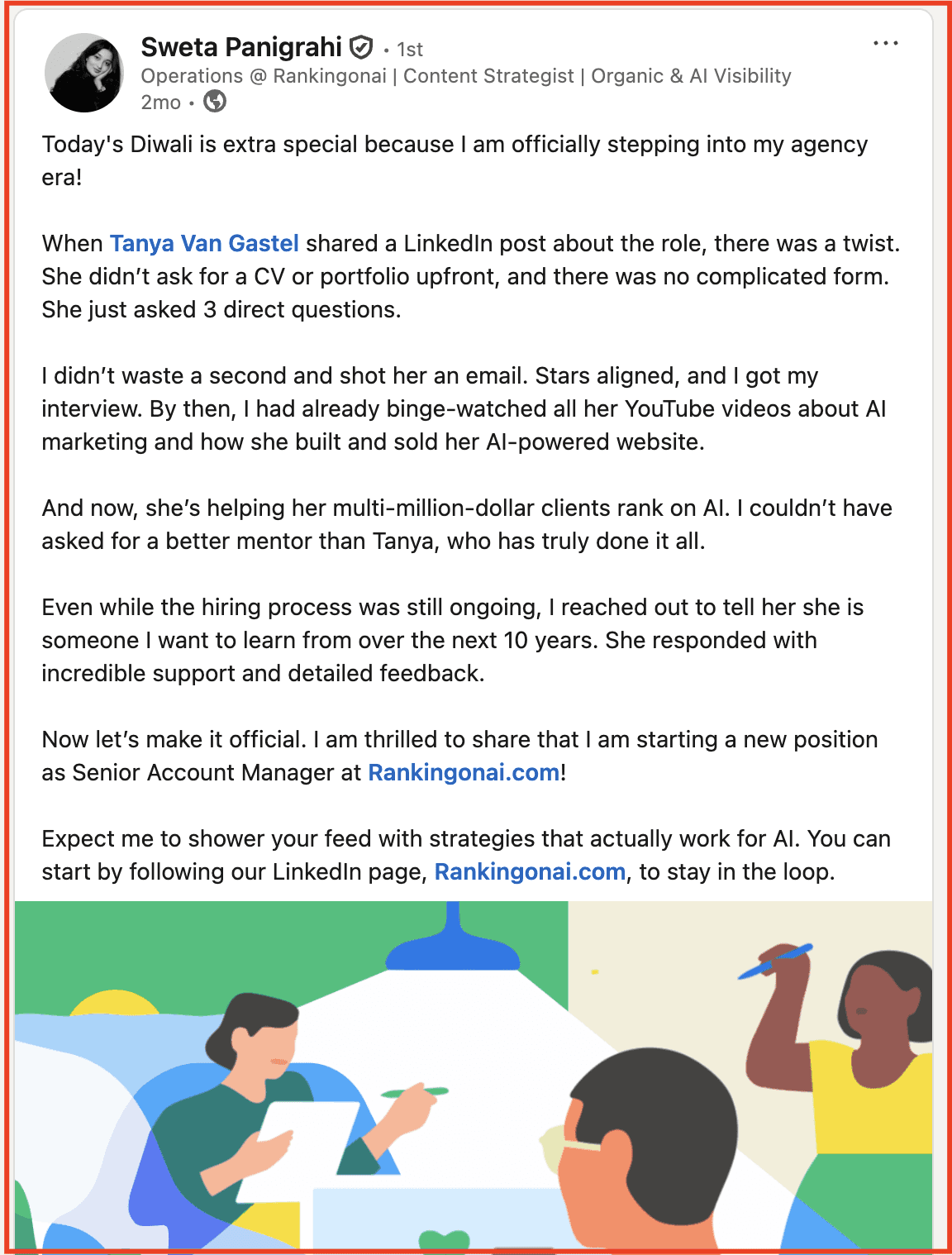
How Supergrow Helps You Build Your Linkedin Presence (Beyond Announcements)
Sure, a great job announcement can open doors to collabs, but real growth on LinkedIn comes from showing up consistently.
So, share insights, start conversations, and build your personal brand.
That’s where Supergrow becomes your creative partner.
Create LinkedIn-ready content effortlessly
Turn your milestones, learnings, or everyday stories into content. Supergrow helps you generate posts, repurpose your updates into carousels, snippets, or even short video scripts. Now, you’ll never run out of ways to stay visible.
Stay consistent with automated scheduling
Plan weeks of content in advance with our scheduling feature and queue posts or first comments without worrying about LinkedIn’s 3-month scheduling limit.
What’s more, you can edit and reschedule your drafts on a single dashboard without dealing with LinkedIn’s native clunky scheduler.
Analyze what works to double down on growth
Track engagement peaks, identify your top-performing posts, and understand what resonates with your audience. And with Supergrow’s analytics, you can easily refine your content strategy with real data instead of guesswork.
Share With Intent, Grow With Consistency
Announcing a new job on LinkedIn is a chance to shape your story, highlight what drives you, and build visibility around your next chapter. So, share with purpose. Let people see your journey, not just your title.
One post isn’t enough to build momentum, though.
Consistency will turn your single announcement into growing credibility.
Keep showing up
Engage often
Share lessons that stem from this new beginning
Make showing up on LinkedIn easier. Try Supergrow for free!