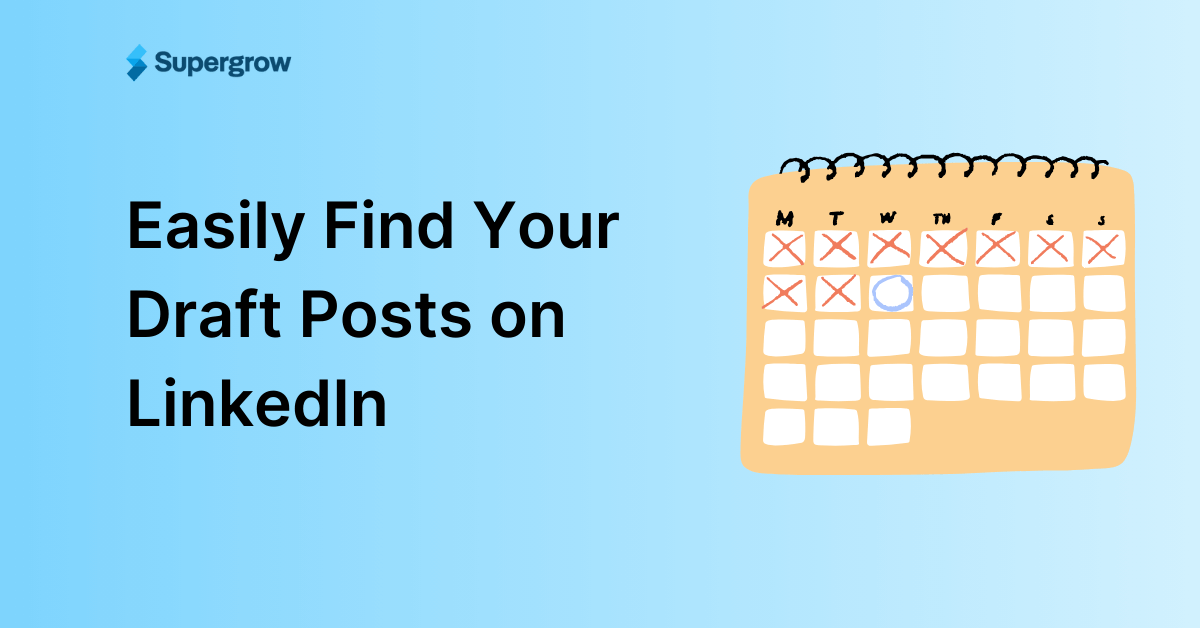I’ve put together a list of the best AI tools for LinkedIn that I’ve tested and seen work, tools built to help you get real results.
If you’re a marketer trying to scale content, a salesperson or SDR looking to book more meetings, a recruiter speeding up hiring, or a founder building authority — LinkedIn is where you show up.
The problem? It takes hours of effort to create posts, engage consistently, and manage outreach at scale.
That’s where AI comes in. These AI tools make LinkedIn faster, smarter, and more effective.
I keep updating this list with tools that are actually useful, and in this guide, you’ll find 13 LinkedIn AI tools that can help you work smarter on LinkedIn — no matter your role.
13 Best AI Tools for LinkedIn
1. Supergrow

Supergrow is an AI-powered LinkedIn tool built for creators, consultants, founders, and marketers who want to grow their presence without relying on scattered tools or manual effort.
Unlike general-purpose social schedulers, Supergrow is purpose-built for LinkedIn. It helps you write posts in your own voice, schedule them for peak times, engage meaningfully, and track what’s working—all from one single dashboard.
Why it’s great for LinkedIn:
It focuses exclusively on LinkedIn tasks—from content creation and repurposing to engagement tracking—making it a go-to platform if LinkedIn is your primary channel. Supergrow is especially useful for those managing personal brands, clients, or executive profiles.
Key Features:
AI post generator trained on your tone and writing style
Repurpose YouTube videos, blogs, or PDFs into LinkedIn-ready posts
Visual post scheduler with auto first-comment functionality
Generate scroll-stopping carousel posts using built-in branded templates
Curated swipe files and trending post feeds for inspiration
Profile and post-level analytics (top-performing formats, followers, engagement)
Workspace switching and role-based access for teams or client accounts
Pros:
Built specifically for LinkedIn—not just adapted for it
Simple interface that works for individuals and teams
Supports consistent posting and authentic engagement
Great balance of AI assistance + human control
Secure client onboarding with no password sharing
Cons:
Limited to LinkedIn (no cross-platform scheduling)
No mobile app yet
Pricing: Plans start at $19/month with a 7-day free trial. Advanced plans available for agencies and high-volume users.
👉 Start your free trial and explore how Supergrow fits into your LinkedIn strategy.
2. HeyReach

HeyReach is a LinkedIn outreach automation tool built for teams and agencies. It helps manage multiple sender accounts while maintaining a human-like approach to cold outreach.
Why it's great for LinkedIn:
You can scale lead generation across accounts without triggering LinkedIn limits, thanks to safe automation techniques and a unified inbox.
Key Features:
Multi-account outreach and inbox
Campaign builder with smart sequences
Account rotation for outreach safety
Campaign analytics and reporting
CRM and Zapier integrations
Pros:
Built for scale and personalization
Strong agency use cases
Clean and user-friendly dashboard
Centralized communication across accounts
Cons:
More useful for outbound sales than content creators
Pricing may be high for small teams
Pricing: Starts at $79/month per sender
3. Jasper

Jasper is an AI copywriting tool used by marketers, founders, and content creators to generate high-quality text content at scale. It’s not built solely for LinkedIn, but it offers templates specifically tailored for social media posts.
Why it's great for LinkedIn:
Whether you're crafting long-form thought leadership or short punchy posts, Jasper can save hours while keeping your tone consistent.
Key Features:
Boss Mode for advanced content prompts
LinkedIn and social post templates
Multilingual support
Long-form assistant and tone control
Team collaboration features
Pros:
High-quality AI writing output
Great for teams and content marketers
Consistent voice and tone
Supports long and short form
Cons:
Not focused on LinkedIn engagement
Can feel expensive for solo users
Pricing: Starts at $49/month per seat
4. Engage AI

Engage AI is a lightweight engagement assistant built for professionals who want to maintain an active presence on LinkedIn without spending hours each day. Its AI-powered comment generator analyzes LinkedIn posts and suggests contextual replies that align with your preferred tone—whether supportive, witty, inquisitive, or contrarian. The AI for LinkedIn engagement tool is designed to make daily engagement feel natural and time-efficient.
Why it's great for LinkedIn: It helps you show up consistently in your network’s feed and conversations while keeping your tone aligned and responses relevant—even during busy weeks.
Key Features:
AI-generated comment suggestions based on post context
Multiple tone options for different engagement styles
Chrome extension for in-feed commenting
AI reply assistance for DMs and follow-ups
Multi-language support
Pros:
Great for maintaining consistent engagement at scale
Context-aware comments reduce the risk of sounding generic
Easy to use with a fast setup and clean UX
Supports multi-account usage (ideal for consultants and agencies)
Cons:
Doesn’t support video or image-only post formats effectively
No analytics or deeper engagement insights provided
Pricing: Paid plans start at $29/month for higher usage and tone customization.
5. Expandi

Expandi is a cloud-based LinkedIn outreach tool built for growth marketers and agencies. It allows you to run automated, personalized sequences that mirror human behavior.
Why it's great for LinkedIn:
It offers advanced campaign logic while staying within LinkedIn's limits, making it ideal for outbound prospecting and warm follow-ups.
Key Features:
Campaigns with dynamic placeholders
Image and GIF personalization
Smart sequences with if/else logic
Email + LinkedIn combo outreach
Webhooks and CRM integrations
Pros:
Safety-first automation system
Multi-channel capability
Easy to scale across campaigns
Clean UI and helpful tutorials
Cons:
Requires Sales Navigator for best results
Not made for content scheduling or analytics
Pricing: Starts at $99/month
6. LinkedRadar

LinkedRadar is a LinkedIn AI tool for outreach tool designed for individuals and small teams who want to streamline prospecting and follow-up without getting buried in complex workflows. It uses AI to generate personalized connection messages and icebreakers, blending LinkedIn messaging and email outreach into one simplified process. It also includes basic CRM-like contact management, making it a practical entry point into AI-powered LinkedIn workflows.
Why it’s great for LinkedIn:
It simplifies cold outreach and follow-up with AI-generated messaging that saves time while keeping communication personal and relevant.
Key Features:
AI-generated connection messages and follow-ups
Built-in email + LinkedIn outreach automation
AI icebreaker suggestions based on profile data
Unified inbox and basic contact tracking
Chrome extension for quick profile engagement
Pros:
Combines email and LinkedIn outreach into one workflow
Simple interface with no complex setup
Great for founders, consultants, and early-stage teams
Affordably priced with strong value for lean operations
Cons:
No advanced analytics or campaign-level performance tracking
Lacks multi-user collaboration features
Pricing: Paid plans start at $19/month, offering increased message volume, automation options, and priority support.
7. Meet Alfred

Meet Alfred is an all-in-one outreach automation platform built for professionals who want to scale their LinkedIn, email, and Twitter engagement. What sets it apart is how it leverages AI for LinkedIn workflows — from generating personalized connection requests to managing multi-touch follow-up sequences. The platform enables users to run campaign-style outreach while maintaining a human tone, thanks to AI-written messages and smart timing.
Why it’s great for LinkedIn:
It combines AI-generated messaging and automation to simplify prospecting and follow-up across LinkedIn, making outreach at scale more manageable and human.
Key Features:
AI-generated connection messages and outreach sequences
Multi-channel campaign builder (LinkedIn, email, Twitter
Built-in CRM for tracking contacts and campaigns
Team management and seat-based permissions
Message templates, scheduling, and performance dashboards
Pros:
Scalable outreach with multi-channel support
Smart AI features reduce manual writing time
Includes CRM-like tracking and reporting
Designed for teams and agencies as well as individuals
Cons:
Higher learning curve than single-purpose tools
Risk of LinkedIn restrictions if automation isn’t managed carefully
Pricing: Starts at $59/month, with advanced plans offering more seats, campaign limits, and team collaboration tools.
8. Descript

Descript is a powerful tool for video and audio editing that’s designed for non-editors. You can record, edit, and publish professional-looking video content by editing the transcript.
Why it's great for LinkedIn:
Video is gaining traction on LinkedIn, and Descript helps you quickly create short, on-brand video posts with captions and clean edits.
Key Features:
Transcription-based video editing
Auto subtitles and audiograms
Overdub voice cloning
Screen recording with webcam overlay
Multi-track video/audio timeline
Pros:
Perfect for solo creators and teams
Fast subtitle generation for LinkedIn videos
Great for turning podcasts/webinars into clips
Cloud backup and sync
Cons:
Requires desktop app
Some advanced features locked behind Pro tier
Pricing: Free plan available; Creator plan starts at $12/month
9. Copilotly

Copilotly is an AI writing assistant with over 50 content-specific copilots, including ones tailored for LinkedIn posts, comments, outreach, and summaries. It’s a powerful tool for creators who want help writing in a consistent tone across different formats.
Why it's great for LinkedIn:
It offers a "LinkedIn Content Copilot" specifically built to help you write high-performing posts, profile summaries, and personalized DMs directly in your browser.
Additionally, consider using a LinkedIn Post Scheduling tool to efficiently plan and schedule these posts.
Key Features:
LinkedIn-specific post and summary generators
Chrome extension for in-platform writing
Templates for networking, hiring, and branding
Voice and tone customization
AI paraphrasing and expansion tools
Pros:
Affordable for individuals
Wide range of AI writing use cases
Integrated Chrome extension
Fast, lightweight UI
Cons:
Limited analytics and scheduling support
Not ideal for agency workflows
Pricing: Starts at $15/month
10. Canva

Canva is a design platform powered by AI and built for creators of all levels. It’s ideal for LinkedIn creators who want to make eye-catching carousels, banners, infographics, and video covers without needing a design background.
Why it's great for LinkedIn:
LinkedIn is a visual-first platform. Canva makes it easy to create professional-looking visuals for posts, profiles, and carousels — even if you’ve never used a design tool before.
Key Features:
Drag-and-drop editor with LinkedIn templates
AI-powered Magic Write for copy suggestions
Custom dimensions and export settings
Brand kits with colors, fonts, logos
Templates for carousels, banners, video thumbnails
Pros:
Beginner-friendly and fast
Great range of pre-made LinkedIn designs
Supports image and PDF exports
Includes mobile and desktop apps
Strong free version with tons of features
Explore AI tools for enhanced LinkedIn profiles
Cons:
Some assets/templates locked behind Pro plan
Limited creative flexibility for complex design needs
Pricing: Free plan available; Pro starts at $12.99/month
11. Crystal

Crystal uses AI-powered personality insights to help you write better messages for prospects. Based on DISC profiles, it recommends communication styles per user.
Why it's great for LinkedIn:
Helps improve cold outreach messages with behavior-tailored copy.
Key Features:
DISC-based personality detection
Email + message writing guidance
Chrome extension for LinkedIn
Suggestions for tone, structure, and timing
Pros:
Great for cold outreach
Easy to use in LinkedIn search
Personalized tone tips
Cons:
Limited post-writing features
More focused on messaging than content
Pricing: Free plan available; Pro from $49/month
12. Shield Analytics

Shield is an analytics platform designed specifically for LinkedIn creators. It gives deeper insights than LinkedIn's native analytics.
Why it's great for LinkedIn:
Helps you track what’s working and improve your strategy using data.
Key Features:
Follower growth over time
Post-by-post engagement analysis
Profile heatmaps and filters
Content performance comparisons
Pros:
Clean, easy-to-use dashboard
Great for creator-led growth
Supports multiple account views
Cons:
Doesn’t help with creation or scheduling
Limited collaboration features
Pricing: Starts at $6/month for individuals
13. TextCortex

TextCortex is an AI writing assistant with a strong focus on LinkedIn-specific writing. It offers message replies, comment generation, and post writing in one Chrome extension.
Why it's great for LinkedIn:
It lives directly inside LinkedIn, so you can create and reply to content in context.
Key Features:
Smart reply suggestions
Comment and post generation
Email follow-up drafts
Personalized tone settings
Pros:
Browser-native LinkedIn support
Free version available
Simple onboarding
Cons:
Lacks scheduling and analytics
Limited post formatting features
Pricing: Free plan available; Pro starts at $12.99/month
Final Thoughts
You’ve seen different LinkedIn AI tools that can make you more productive — whether you’re in sales, recruiting, marketing, or building a personal brand. Each one solves a different piece of the puzzle, from writing better posts to analyzing engagement or finding prospects faster.
The real value comes when you find the tool that fits into your workflow and helps you show up consistently without burning out.
If staying consistent with high-quality posts is what you’re after, Supergrow makes it simple: create posts that sound like you, repurpose them into carousels or snippets, and schedule everything without LinkedIn’s native limits.
👉 Start your free trial of Supergrow and see how much easier LinkedIn can be.